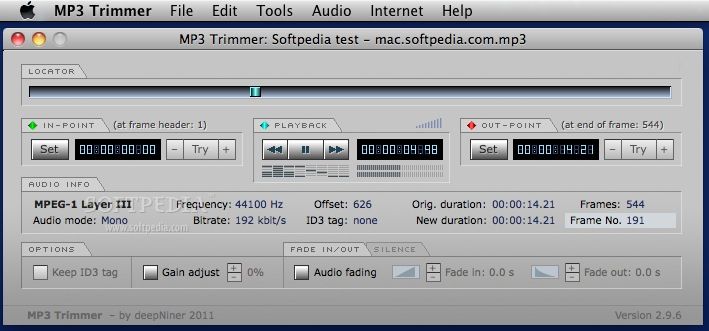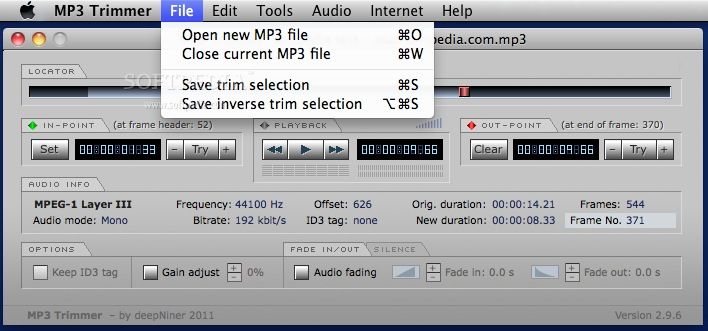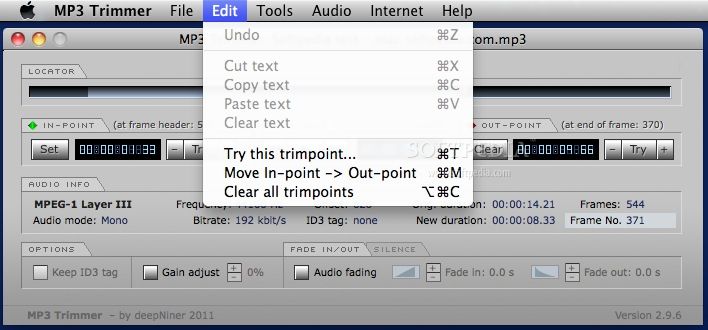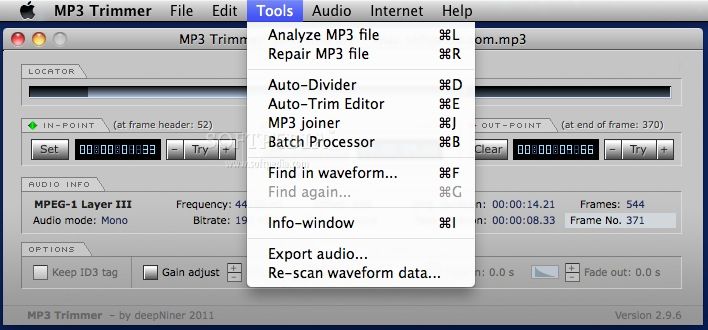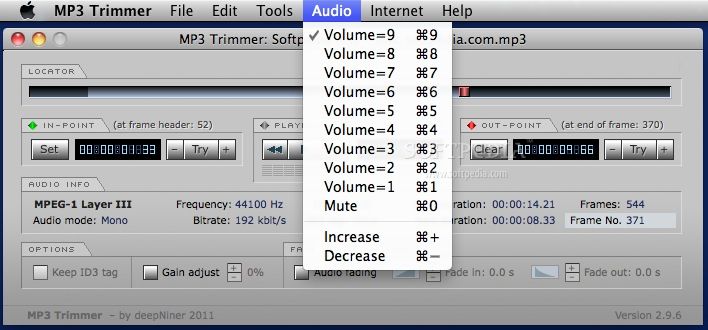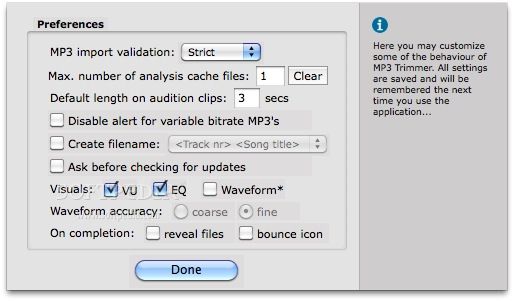Description
MP3 Trimmer
MP3 Trimmer is a super user-friendly app for OS X that lets you trim, split, or join audio files. It’s packed with tools to help you edit your music easily and has a cool interface that makes everything straightforward.
Easy Audio Editing
When you open up MP3 Trimmer, you’ll see the main window where you can quickly load your MP3 file. Just hit play to listen, set your start and end points, and trim away with just a few clicks! You can even check out the waveform of the audio and see lots of details about your file, like its frequency, bitrate, ID3 tags, and more.
Customize Your Tracks
If you want to tweak things a bit more, the Options panel lets you keep the original ID3 tag intact. You can adjust sound gain or add fades at both the beginning and end of your track. Plus, it gives you the option to insert silence at the start or end of your audio!
User-Friendly File Management
The File menu makes it easy to open new MP3s or close ones you’re done with. You can save your trimmed selections or even reverse them with just a couple keystrokes! And if you need to move around your in and out points? No problem! The Edit menu has got you covered.
Advanced Features for Power Users
MP3 Trimmer doesn’t stop at simple edits; it offers advanced tools that analyze and fix issues in your MP3 files. It helps find problems in waveforms and lets you join several MP3s into one file. How cool is that? Plus, there’s an Auto-Divider and Auto-Trim feature for batch processing!
Batch Processing Made Simple
You can set in/out points, adjust gains, apply fade-ins/outs—pretty much anything—and do it all on multiple tracks at once! This way, editing lots of files becomes a breeze.
Your Go-To for Audio Files
MP3 Trimmer truly simplifies analyzing and repairing audio files while minimizing hassle when splitting them up. With its Batch Processor slide sheet feature, loading multiple files at once is super easy too! You can rearrange their order before processing as well.
If you're looking to get started with MP3 Trimmer here!
MP3 Trimmer is also part of these download collections: Join MP3, Edit MP3
User Reviews for MP3 Trimmer FOR MAC 7
-
for MP3 Trimmer FOR MAC
MP3 Trimmer FOR MAC is a user-friendly audio editing tool with advanced features for trimming, splitting, and joining MP3 files effortlessly.
-
for MP3 Trimmer FOR MAC
MP3 Trimmer is a fantastic app! It's incredibly user-friendly and makes editing audio files a breeze.
-
for MP3 Trimmer FOR MAC
I love how easy it is to trim and join my MP3s with this app. The batch processing feature is a game changer!
-
for MP3 Trimmer FOR MAC
This app has all the tools I need for audio editing. The waveform display helps me make precise cuts.
-
for MP3 Trimmer FOR MAC
MP3 Trimmer exceeded my expectations! The ID3 tag preservation and fade options are super helpful.
-
for MP3 Trimmer FOR MAC
Absolutely love MP3 Trimmer! It’s simple, efficient, and the batch processing saves me so much time.
-
for MP3 Trimmer FOR MAC
This app is perfect for anyone who needs to edit audio files. Highly recommend it for its ease of use!