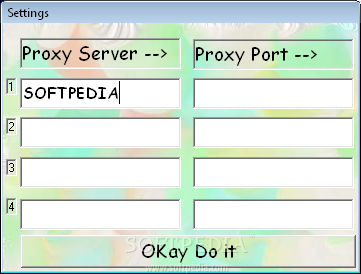Description
MProxy
MProxy is a small yet super handy software for Windows that makes switching between proxy servers a breeze. Sure, you can do this using the built-in features in Windows, but MProxy speeds things up and simplifies the process with its user-friendly setup.
Easy Setup for Everyone
No need to worry about complicated settings here! You don't need to be a tech whiz to get MProxy up and running. Just a bit of basic tech knowledge is enough, and you'll be good to go.
Support for Multiple Proxy Servers
This program allows you to set up up to four different proxy servers. All you have to do is enter the IP address and port number for each one. Once you've done that, you can access your configured profiles easily through the System Tray icon.
Quick Access via System Tray
Using MProxy is super simple! Just right-click on the System Tray icon, and you'll see all your defined proxy servers ready for action. You can switch between them on the fly without any hassle!
Compatibility with Internet Explorer
Just a heads-up: MProxy only works with Internet Explorer, which means if you're using newer versions of this popular browser, it might not play nice. But don’t worry; it runs smoothly on all versions of Windows without slowing down your system or browsing experience.
A Handy Tool but Some Limitations
In summary, MProxy is pretty useful for quick proxy changes. However, it does have some limits that could frustrate more advanced users. You’re stuck with just four proxies at a time, there’s no hotkey support for fast switching, and it's only compatible with Internet Explorer. Plus, the setup screen only lets you define those proxy profiles.
If you're looking for something straightforward that gets the job done without extra fluff, MProxy might just be what you need!
User Reviews for MProxy 1
-
for MProxy
MProxy offers a quick and easy way to switch proxy servers. Simple setup, supports multiple servers, and enhances user experience.