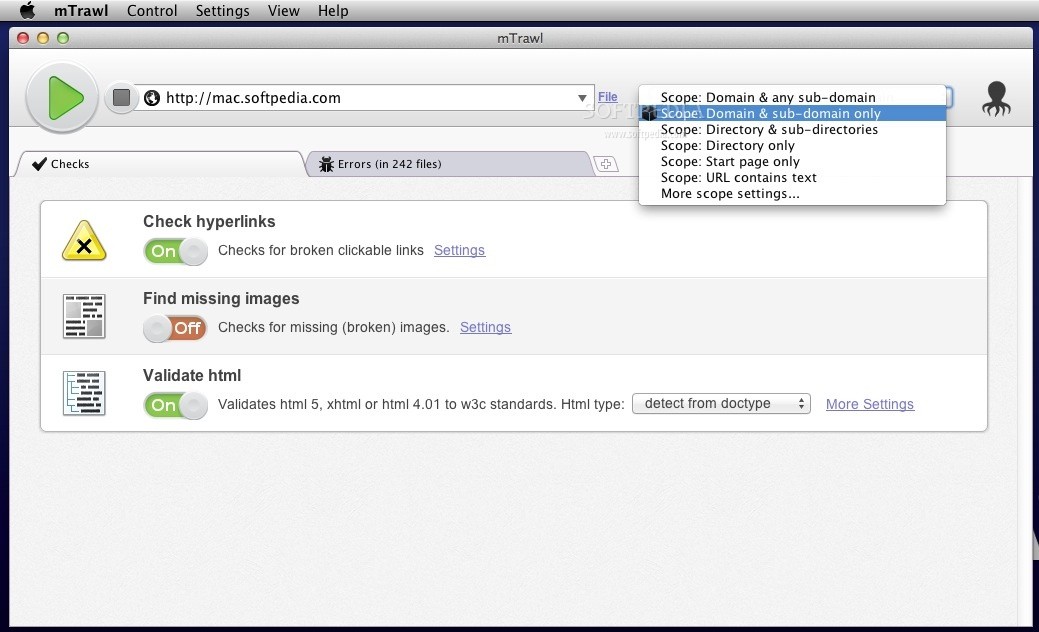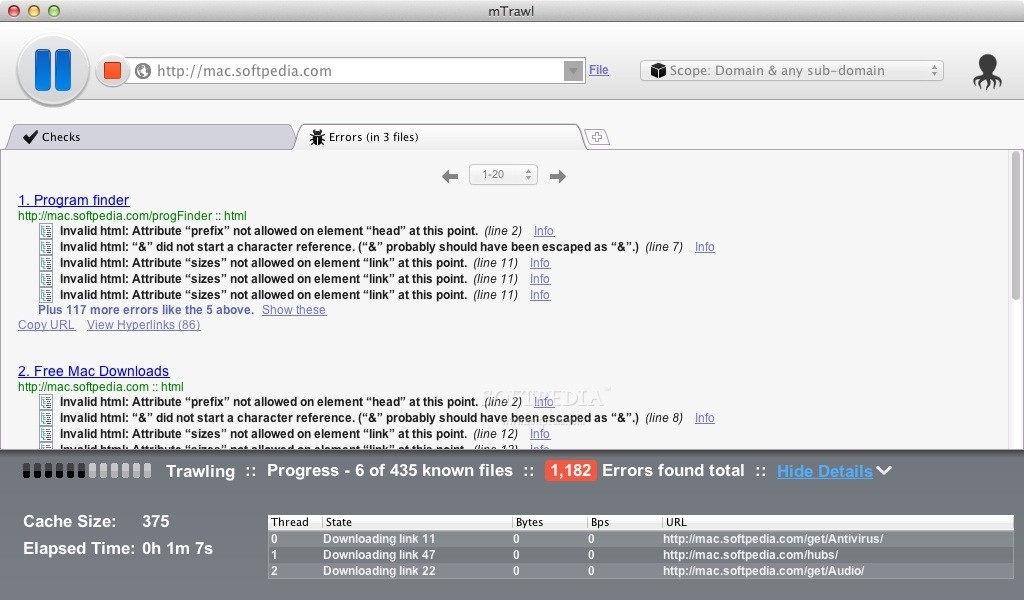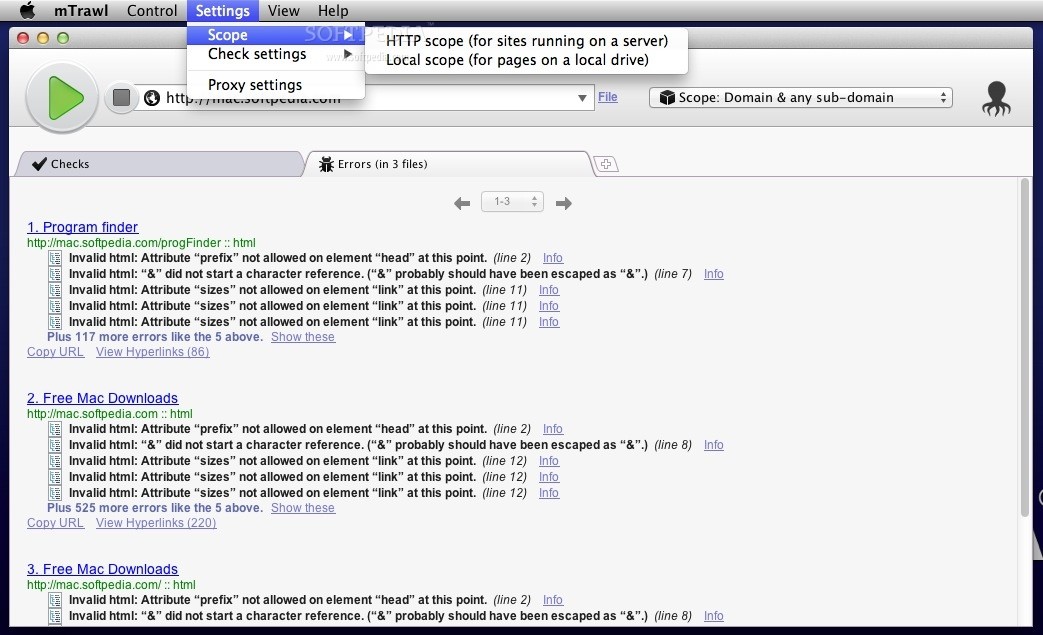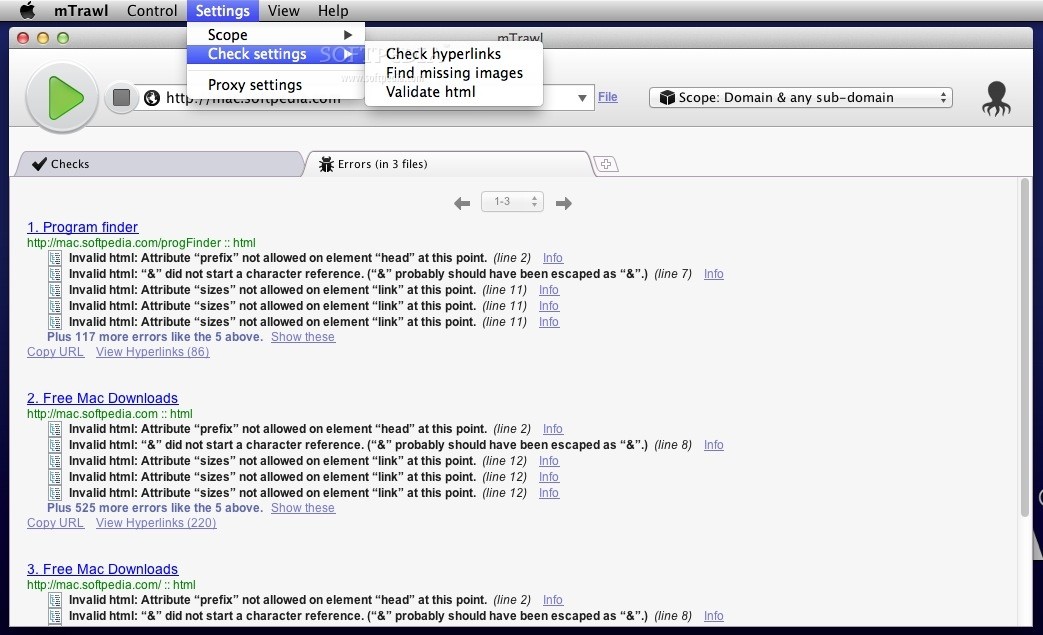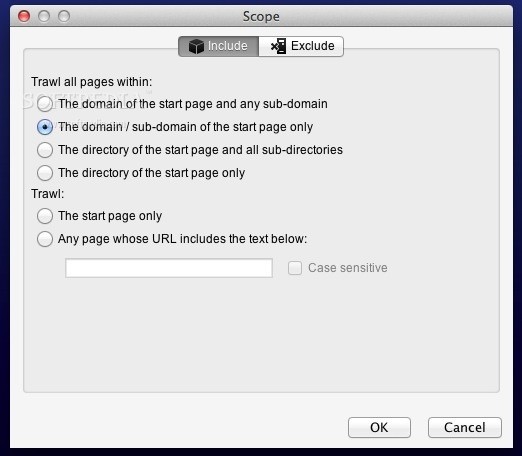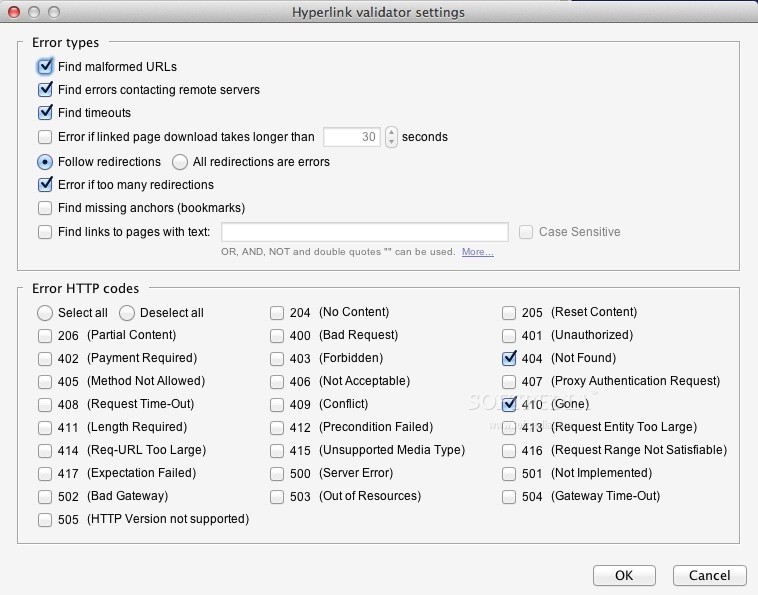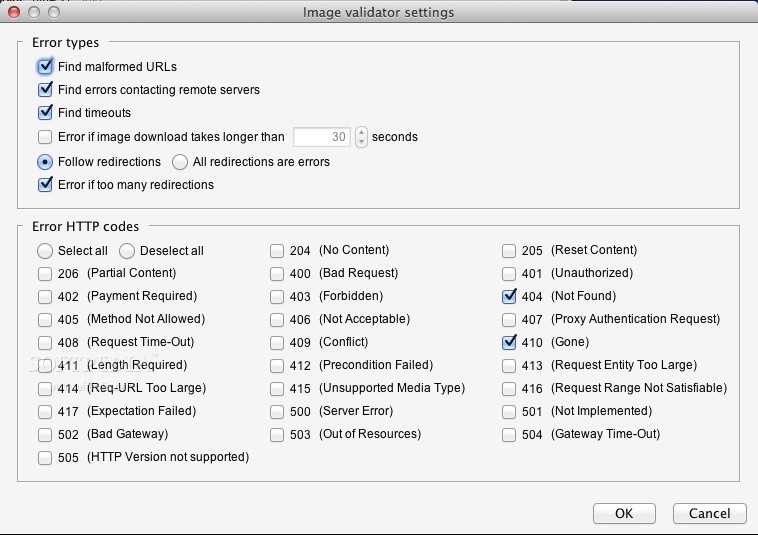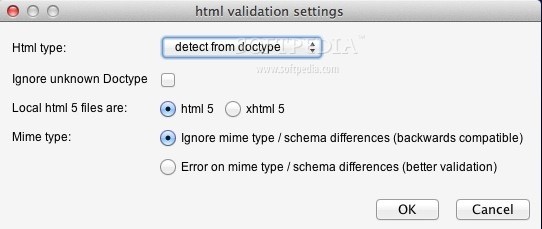Description
mTrawl
mTrawl is a handy little app for your Mac that makes checking hyperlinks super easy. If you've ever managed a big website, you know how tough it can be to keep all those links working. This app automates the process, so you can spend less time worrying and more time creating awesome content!
Simple and User-Friendly Interface
Using mTrawl is a breeze! The main window looks just like your favorite web browser. You’ve got an address bar at the top and plenty of tabs to help you set up what you want to check and see the results. Plus, if you're not a fan of small screens, you can easily resize the window!
Getting Started with mTrawl
To kick things off, head over to the Checks tab in mTrawl. Here’s where you tell the app what tasks you want it to do. Do you need it to check hyperlinks? Find any missing images? Or maybe validate HTML webpages? Just pick what suits your needs!
Selecting Your Scanning Options
The next step is pretty straightforward. Type in a web address and choose how deep you want mTrawl to scan. You can go for options like scanning the main domain along with any subdomains or just sticking to specific directories. There are lots of cool customization options available in the Scope window too!
Your Results Are Ready!
Once you hit start on that scanning process, mTrawl will generate a list of any problems it finds in the Errors tab that pops up automatically. Navigating through these entries is simple, so you'll be able to analyze everything without breaking a sweat.
Tweak Your Settings Easily
If you want to make any adjustments, just check out the Settings menu in mTrawl. You can quickly dive into settings for all three checking methods and personalize them however you'd like.
A Must-Have Tool for Website Owners
If you're keeping tabs on multiple websites or just want to make sure every hyperlink and image works as it should, then mTrawl is definitely worth adding to your software collection! Plus, it's great for validating HTML 5 or XHTML5 pages quickly.
User Reviews for mTrawl FOR MAC 7
-
for mTrawl FOR MAC
mTrawl FOR MAC is a time-saving tool for checking hyperlinks on websites. It offers an intuitive interface and customization options for efficient website maintenance.
-
for mTrawl FOR MAC
mTrawl has completely transformed how I manage my website! It's super intuitive and saves so much time.
-
for mTrawl FOR MAC
This app is a game changer! It efficiently checks all my hyperlinks and images, making maintenance a breeze.
-
for mTrawl FOR MAC
Absolutely love mTrawl! The user interface is easy to navigate, and it finds issues quickly. Highly recommend!
-
for mTrawl FOR MAC
mTrawl is fantastic! It's simplified the process of checking my websites, and I can't imagine doing it manually again.
-
for mTrawl FOR MAC
Best investment I've made for my website! mTrawl keeps everything in check effortlessly. Five stars all the way!
-
for mTrawl FOR MAC
I was amazed by how quickly mTrawl scanned my site. It’s user-friendly and effective—couldn’t ask for more!