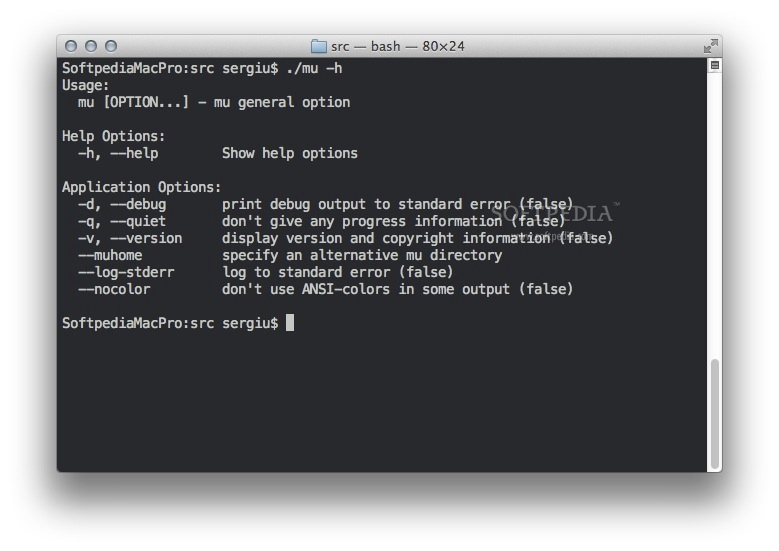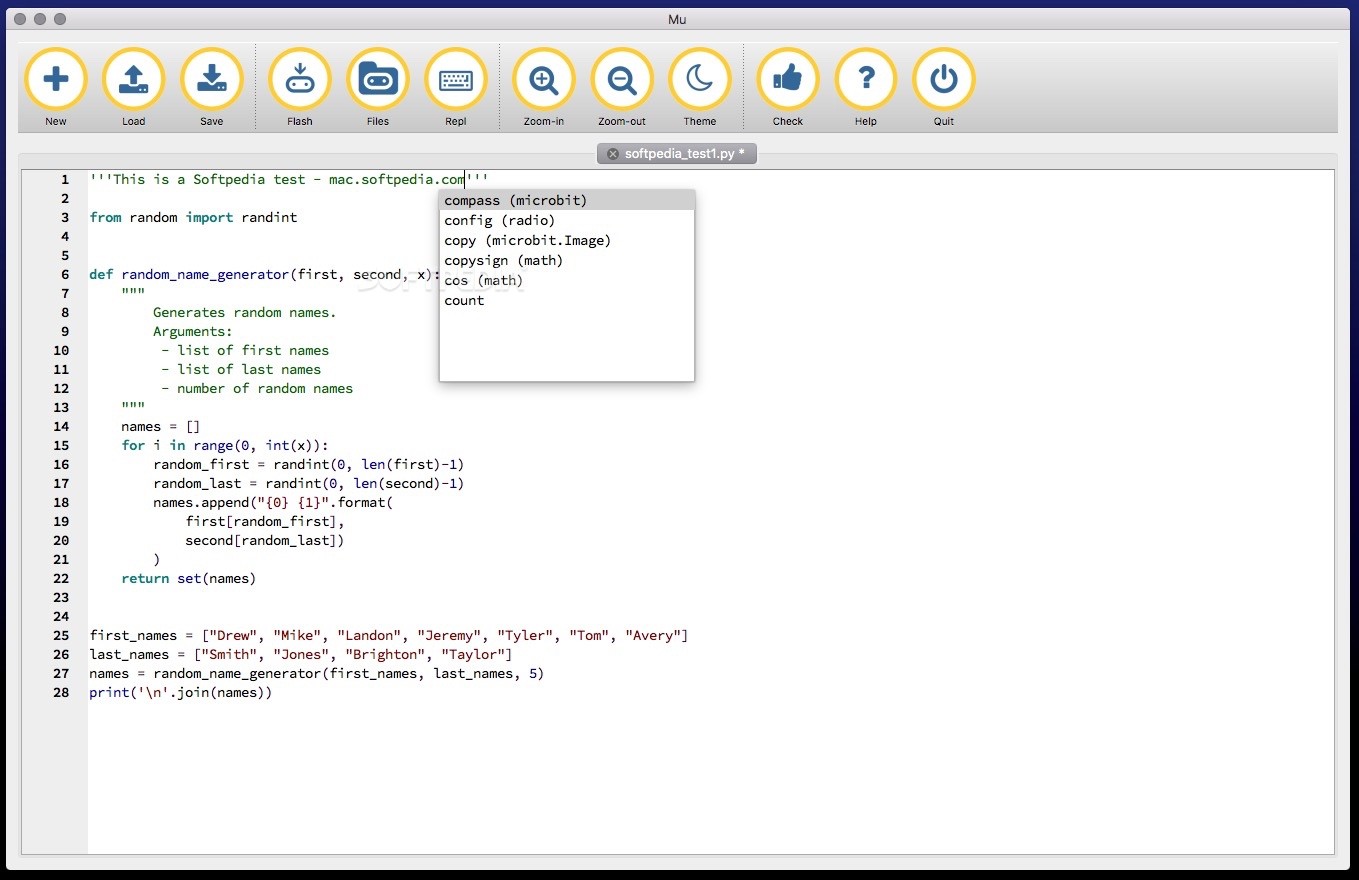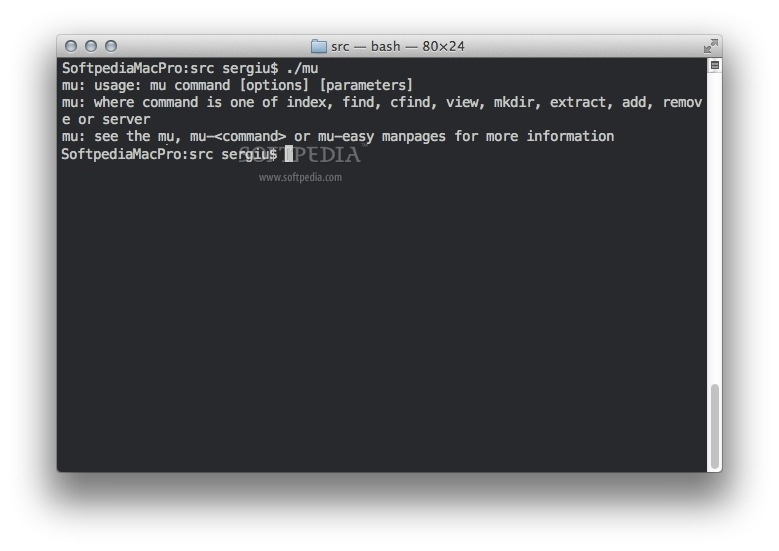Description
Mu
Mu is an open-source project made to give beginner code developers a tidy workspace. The goal is to make learning to code fun and easy, without all the extra stress.
What is Mu?
So, what's cool about Mu? Well, it supports MicroPython, which is like a simple version of Python 3. It also has tools that work with BBC micro:bit microcontrollers. This means new developers can program the device and check their results without getting stuck in complicated setups.
User-Friendly Features
The BBC micro:bit platform has its web-based editor for writing Python scripts. You usually have to write your code, export it as a .hex file, and then flash it onto the microcontroller. But Mu makes this way easier! It lets you edit code and handle multiple projects at once. Plus, you can flash the code directly to your device or browse its file system!
The REPL Command
Mu even supports the REPL command! This helps you reconnect to your BBC micro:bit device easily. Just remember that you need to connect the micro:bit controller to your Mac computer for all these cool features to work.
Simplified User Interface
The user interface of Mu keeps only the necessary tools so there's no confusion for beginner developers. This means you won't get lost in details or things that are too complex.
Organized File Management
You can open multiple files in Mu, and everything stays organized with tabs! Need to zoom in or out while editing? You got it! Plus, basic file management tasks like saving and loading are super simple.
Themed Interfaces for Comfort
Mu offers both light and dark themes. So whether it's bright or dim where you are, you can use the editor comfortably!
Your Go-To Workspace!
If you find that the official solution for creating Python scripts for micro:bit devices isn't quite right for you, then give Mu a try! It provides a similar workspace in a standalone app that makes flashing code directly onto the microcontroller super easy.
User Reviews for Mu For Mac 7
-
for Mu For Mac
Mu FOR MAC offers a clutter-free workspace for beginner developers. Supports MicroPython for BBC micro:bit microcontrollers. User-friendly and efficient.
-
for Mu For Mac
Mu is an amazing app for beginner developers! It simplifies coding with MicroPython and makes learning fun.
-
for Mu For Mac
I love using Mu! Its user-friendly interface and direct flashing to the micro:bit make programming so easy.
-
for Mu For Mac
Mu has transformed my coding experience! The clutter-free workspace helps me focus on learning without distractions.
-
for Mu For Mac
Fantastic app for new coders! Mu's support for multiple projects and REPL commands is super helpful.
-
for Mu For Mac
Mu makes programming with BBC micro:bit a breeze. The light and dark themes are a nice touch for any environment!
-
for Mu For Mac
I'm impressed with Mu! It's perfect for beginners wanting to dive into Python without any hassle or confusion.