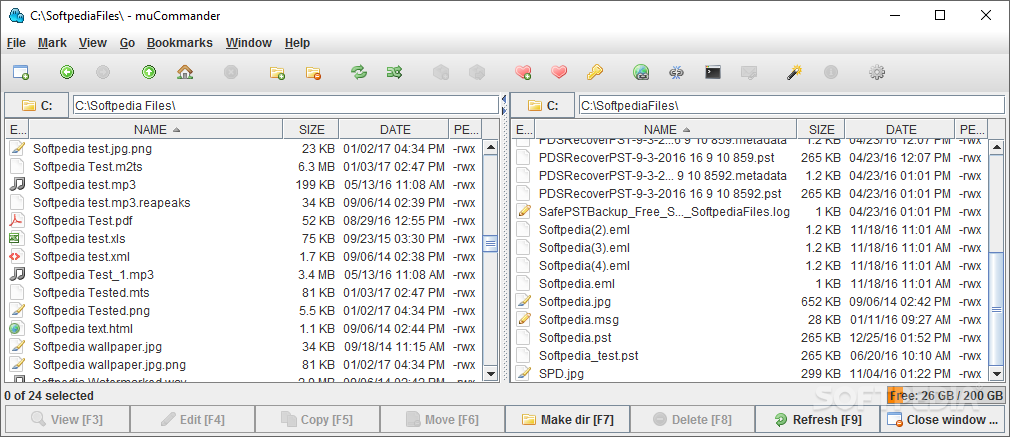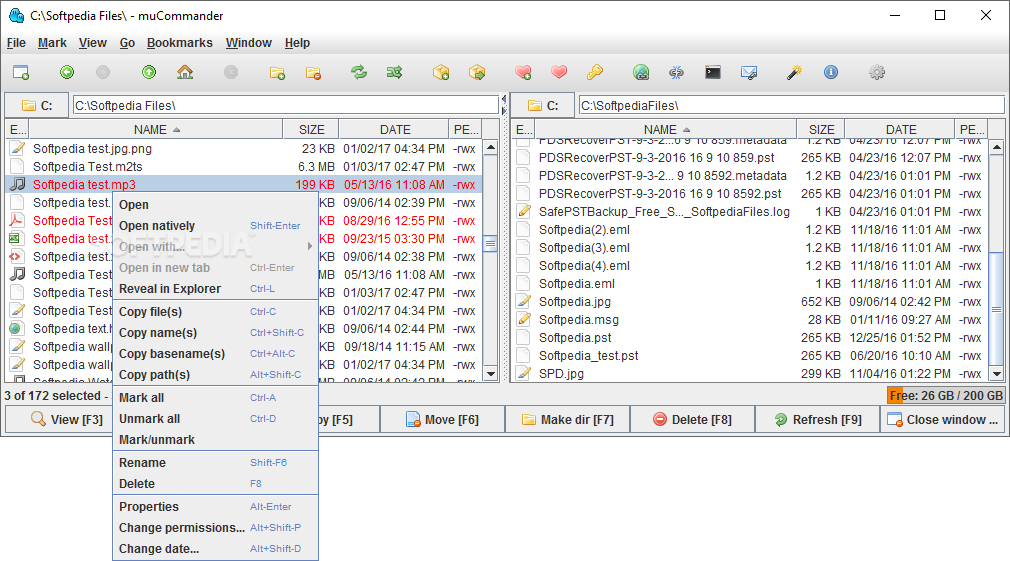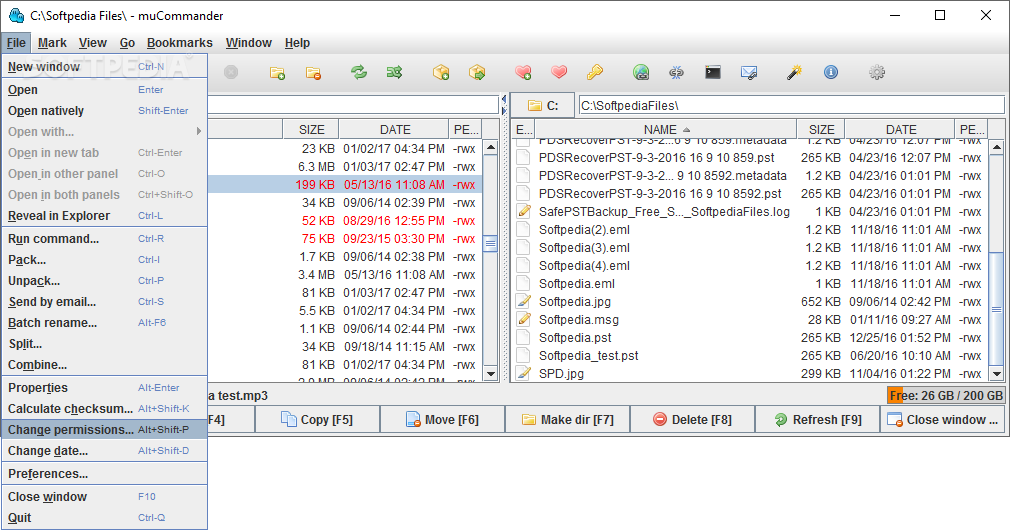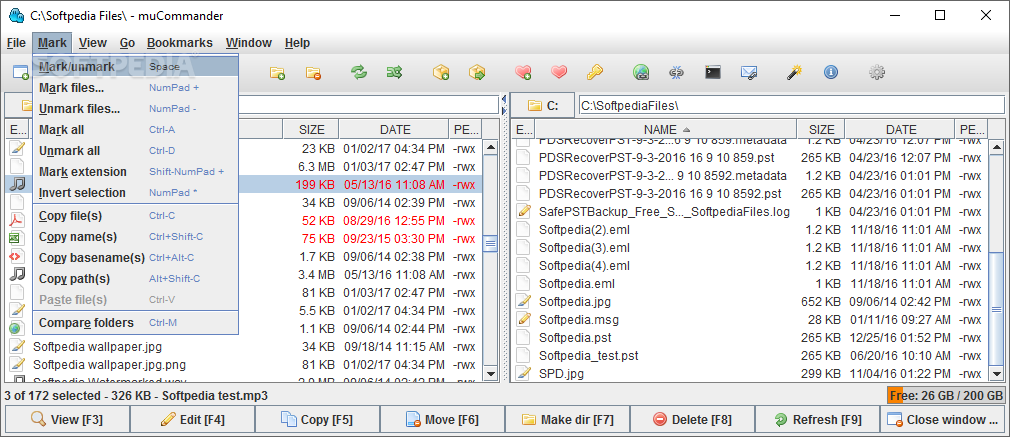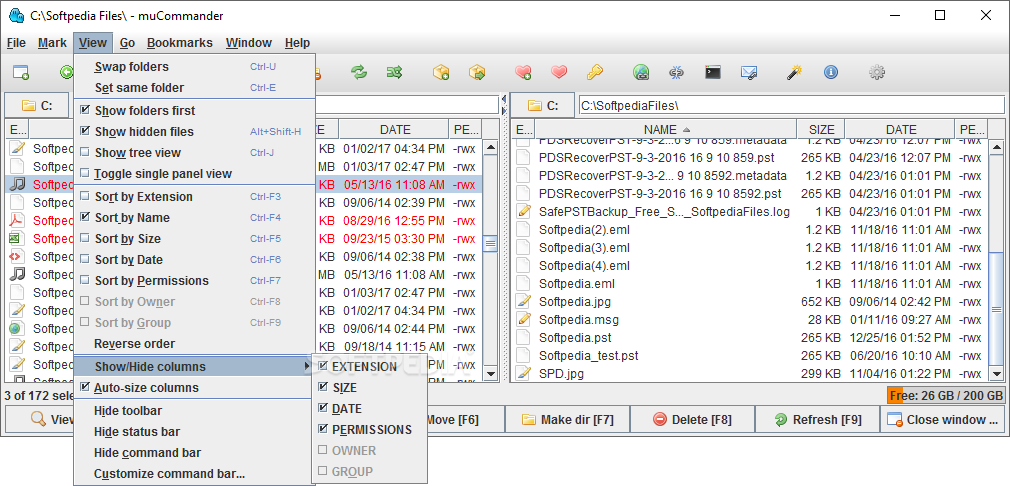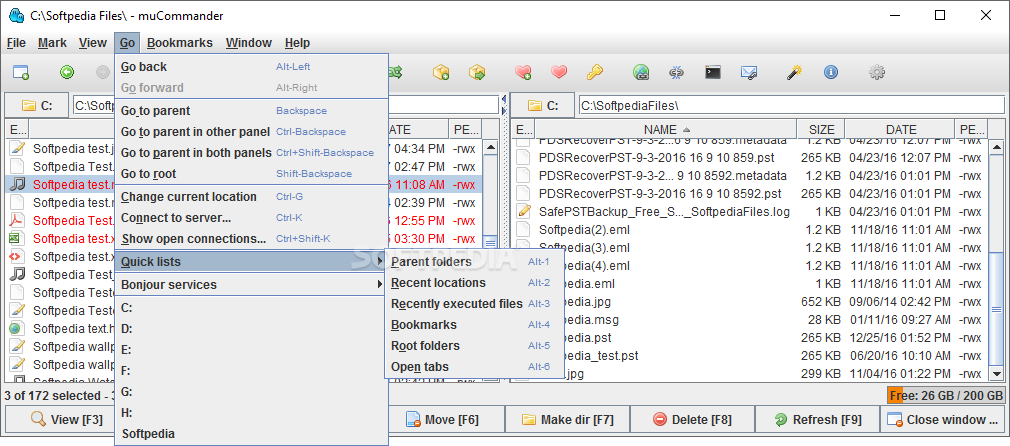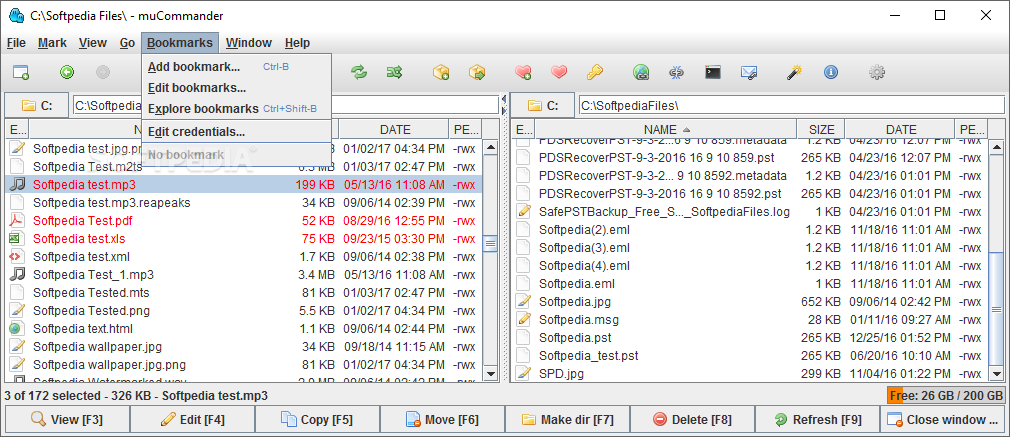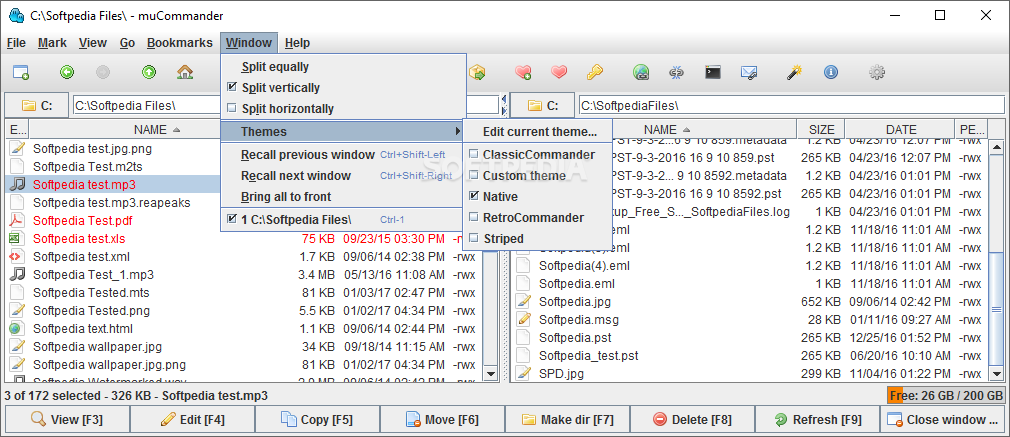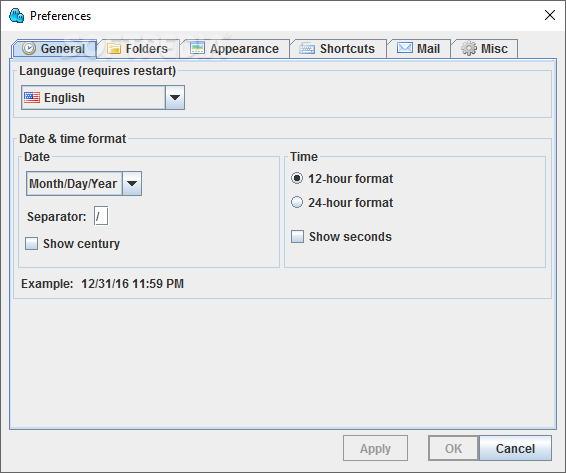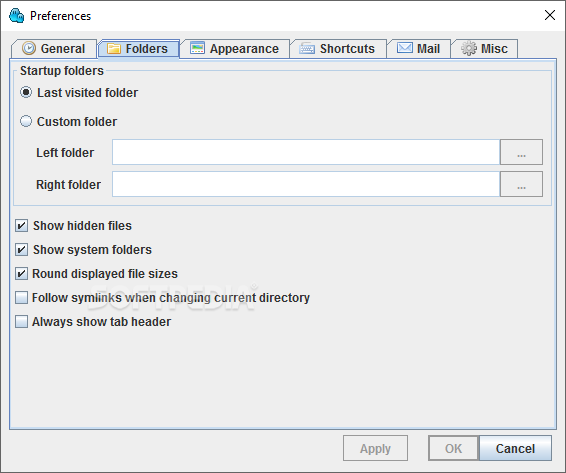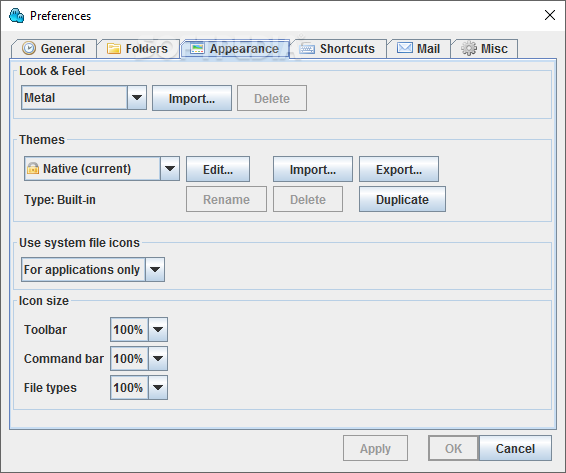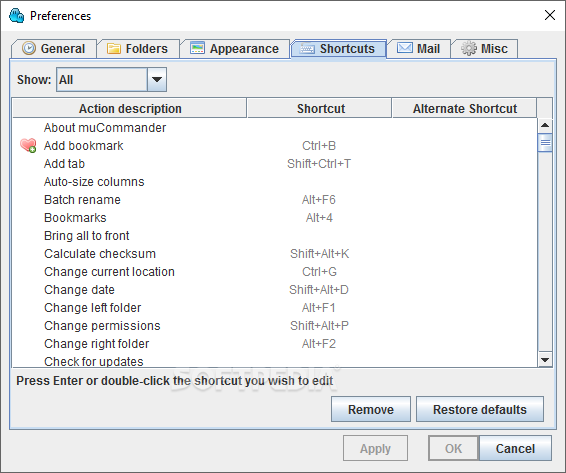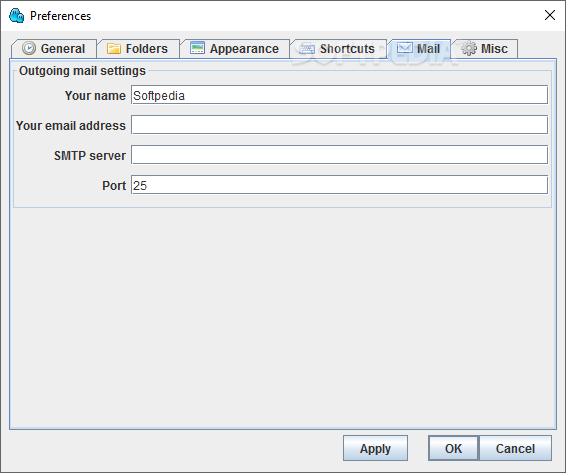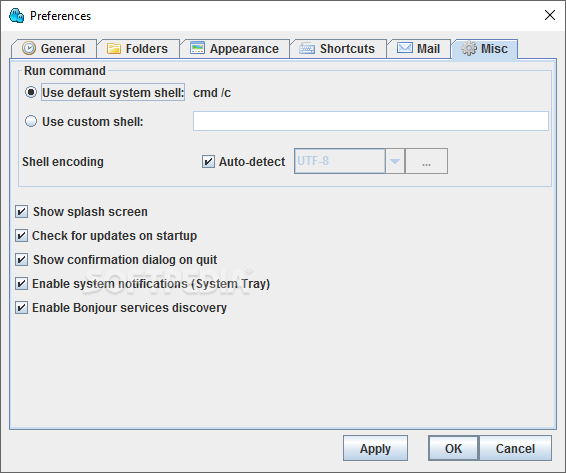Description
muCommander Portable
muCommander Portable is super handy for anyone who deals with files and folders a lot. You know how annoying it can be to jump between different file explorer windows just to move stuff around or check out folders? Well, this app lets you explore multiple folders all in one window! It has two panels that can either show the same folder or different ones at the same time.
Easy Navigation and Layout
The layout of muCommander Portable is really user-friendly. You won’t feel lost while using it, which is a huge plus! The features are placed thoughtfully, making it easy to find everything you need. For instance, there’s a back button that works just like you’d expect; it responds based on what you’re doing in each panel.
Multiple Back Buttons
You’ll notice three back buttons right in the main window—one for each panel and a big one above both. That large button goes back for whichever panel you used last. This design makes it super simple to use without any confusion about which panel you're controlling.
Cool Features for Advanced Users
muCommander Portable is packed with features that make advanced file browsing a breeze! You can bookmark specific folders, set up home folders, highlight certain files, swap folders between panels, run script commands, create new folders, and even open additional split windows!
Customization Options
If you like tweaking things to fit your style, muCommander Portable has got you covered. You can change display settings like date formats and toggle between 12-hour and 24-hour time. Plus, you can choose different home folders for each panel and even see hidden files if needed.
User-Friendly Design
This application really shines when it comes to being easy to use! If you're handling multiple folders regularly, muCommander Portable will definitely make your life easier by cutting out frustration and tedium. Overall, it's an awesome choice that's easy to recommend!
For more details or to download muCommander Portable, check out this link!
User Reviews for muCommander Portable 7
-
for muCommander Portable
muCommander Portable provides a user-friendly experience for exploring multiple folders simultaneously. A great tool for efficient file management.
-
for muCommander Portable
muCommander Portable has completely transformed the way I manage files! The dual-panel feature is a game changer.
-
for muCommander Portable
Absolutely love this app! It makes file management so much easier with its intuitive interface and multiple panels.
-
for muCommander Portable
A fantastic tool for anyone who juggles multiple folders. The customization options are a huge plus!
-
for muCommander Portable
Five stars! muCommander Portable is user-friendly and saves me so much time when working with files.
-
for muCommander Portable
This app is simply amazing. The layout is clear, and the features work seamlessly together. Highly recommend!
-
for muCommander Portable
muCommander Portable is a must-have for file management. It's efficient, customizable, and easy to use!