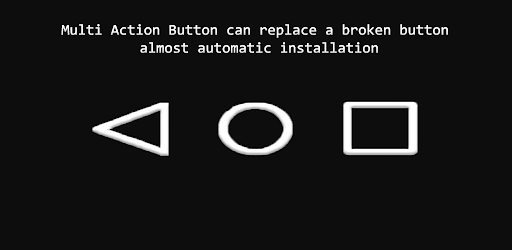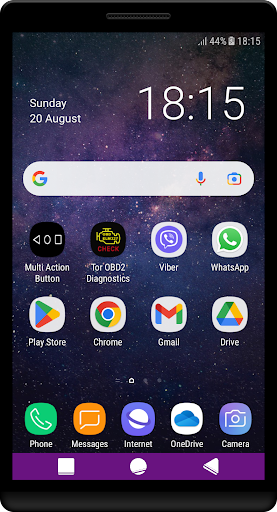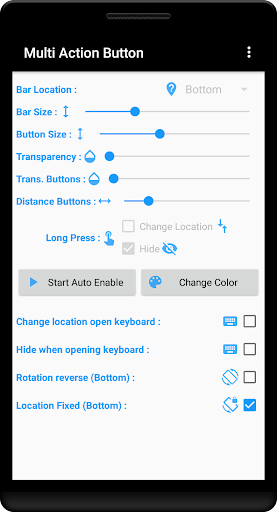Description
Almost automatic installation.
No need physical button to install.
Real photos not photoshop!
- Features :
• Change location when keyboard is active (location over keyboard).
• Hide if the keyboard is active (Opened).
• Color changes to create an impressive navigation bar.
• Custom buttons.
• Switch the back button left/right.
• Change colors buttons.
• Make the bar invisible.
• Change of location.
• Hide.
• Deactivate.
• Animated tutorial.
- This application uses Accessibility Services for Home, Back and Recent functions.
User Reviews for Multi Action Button 1
-
for Multi Action Button
Multi Action Button app enhances user experience by replacing faulty buttons with customizable options. Easy installation and real photo features add value.