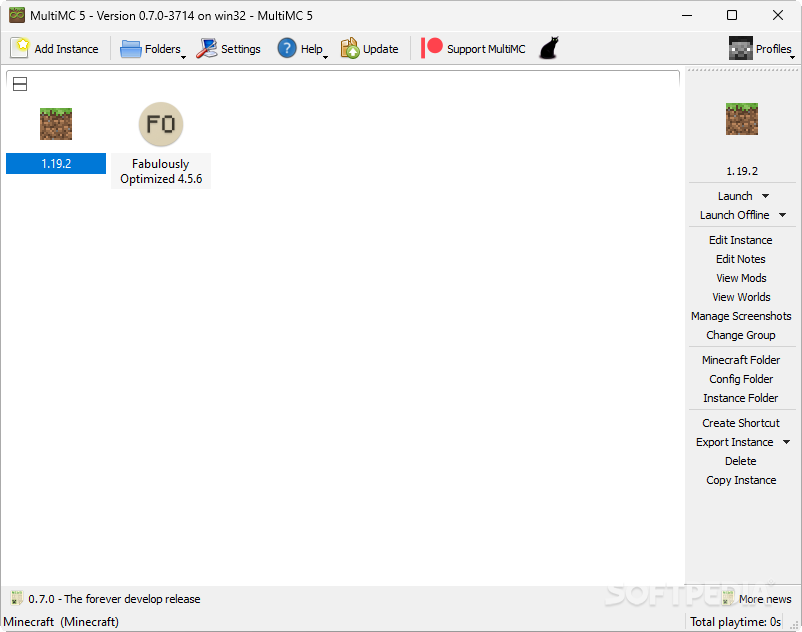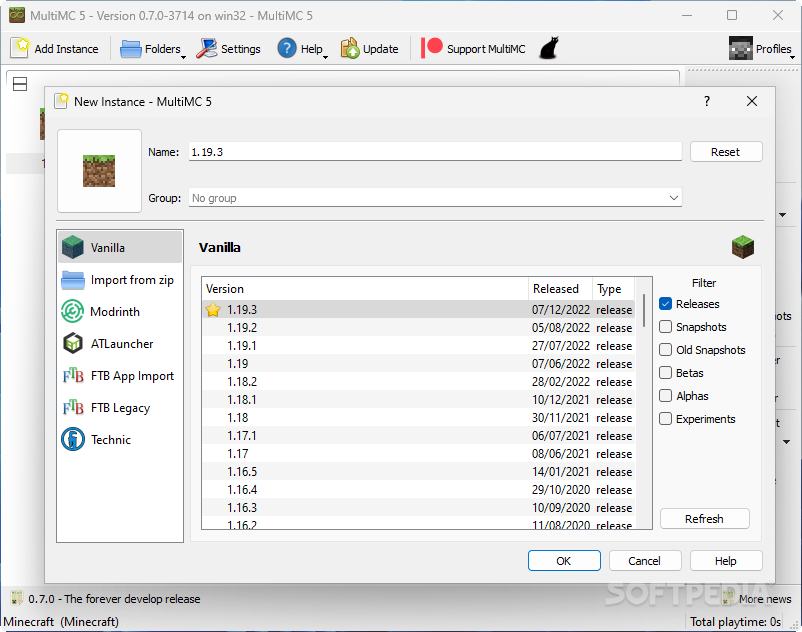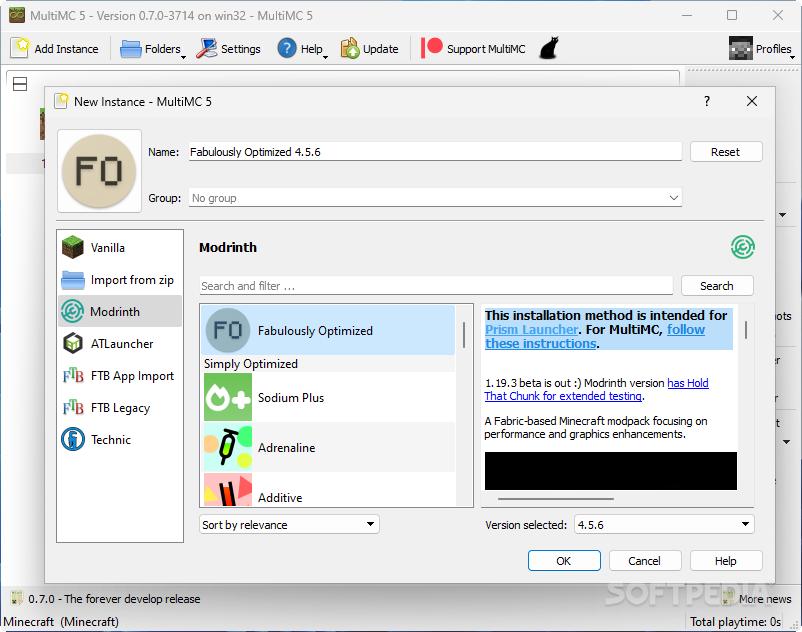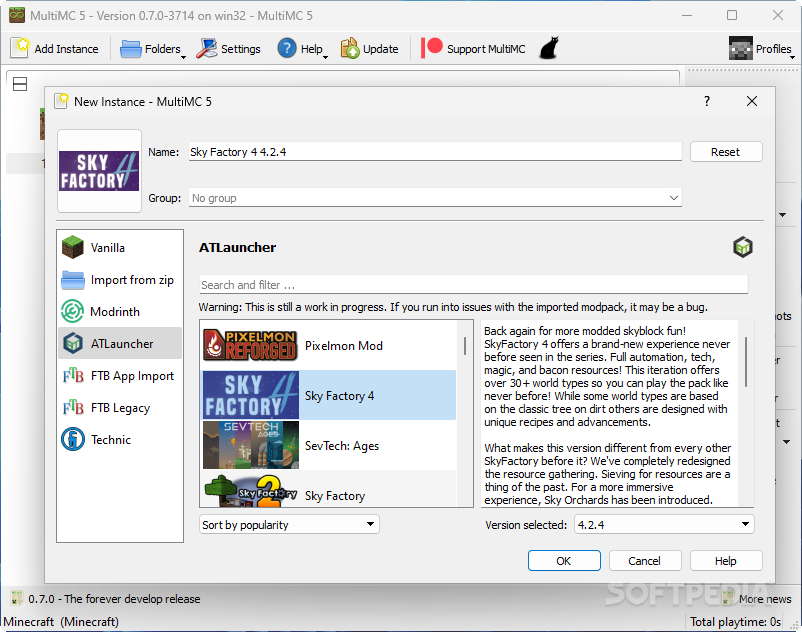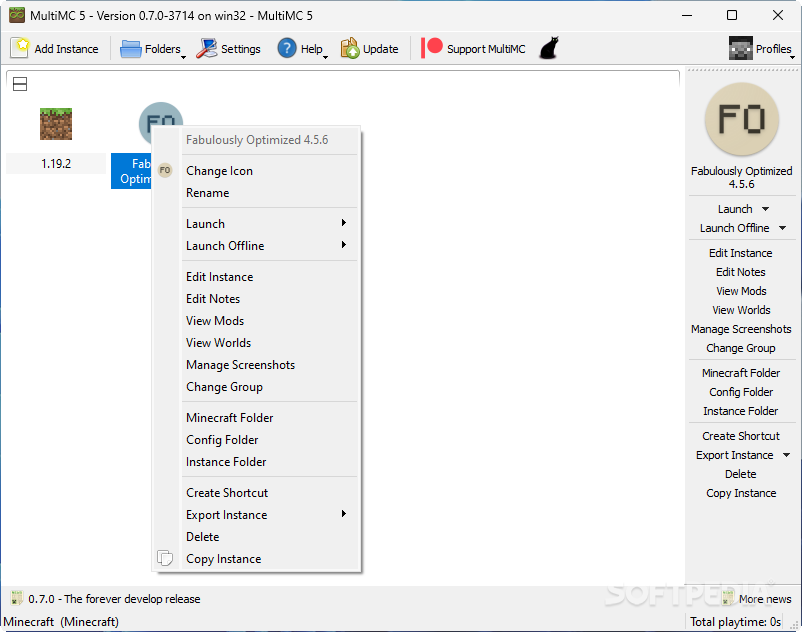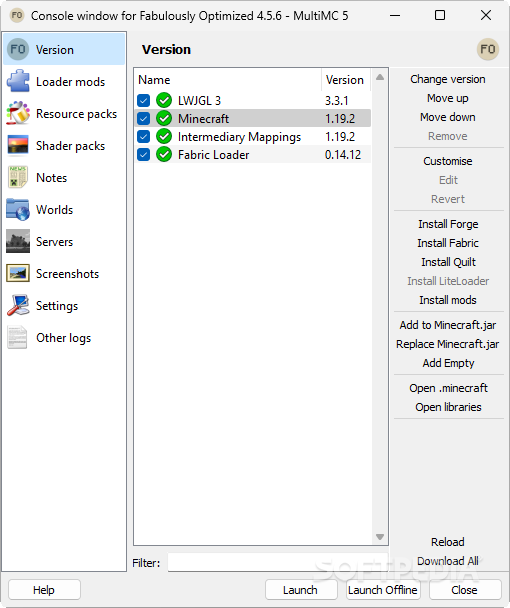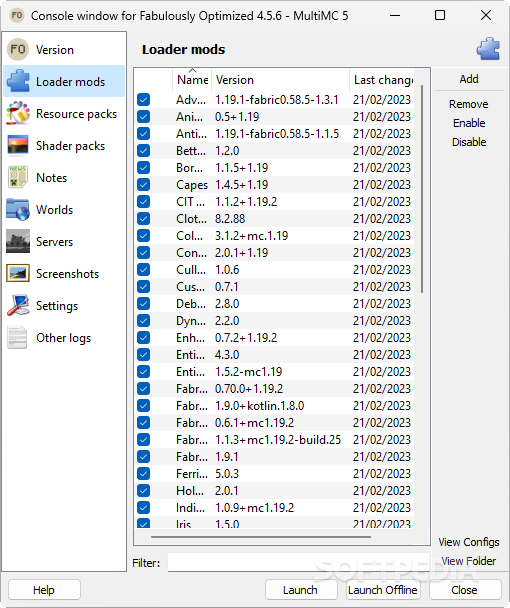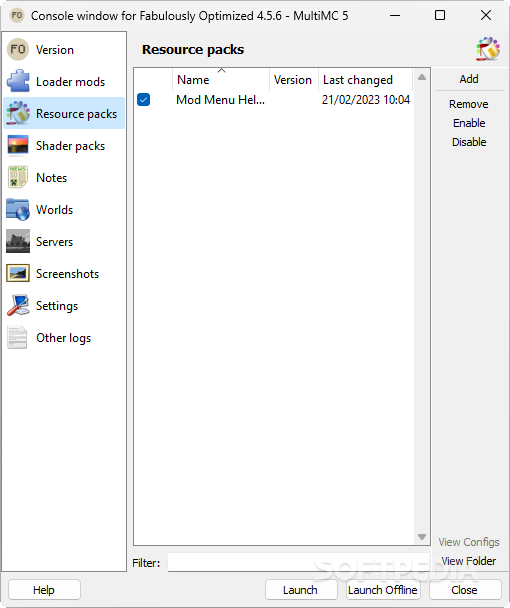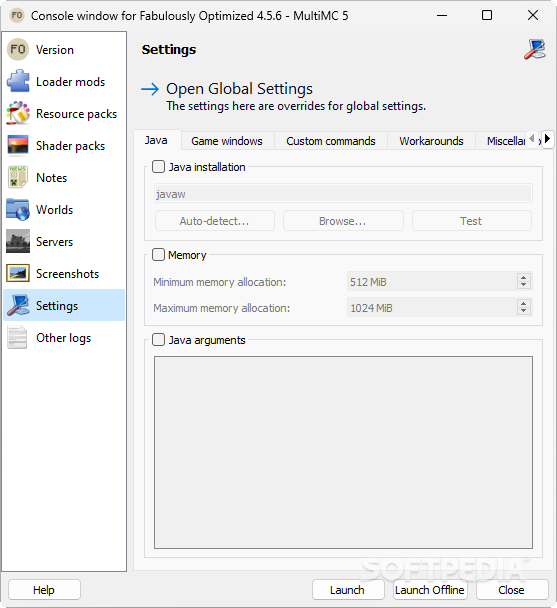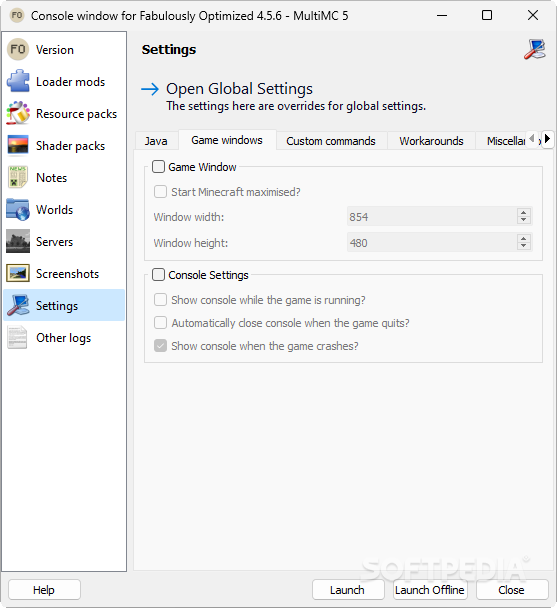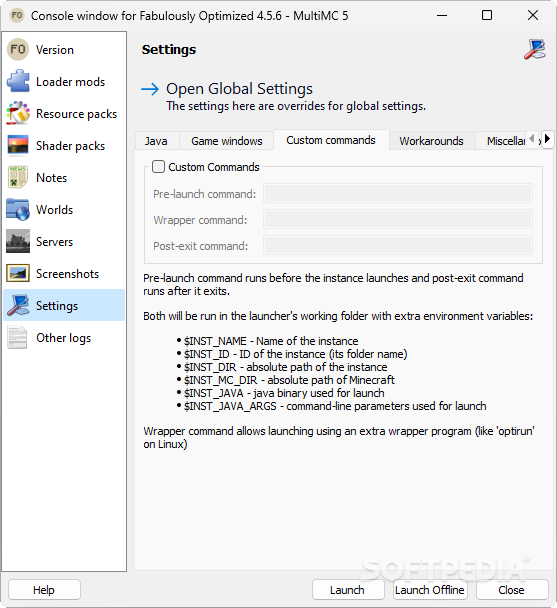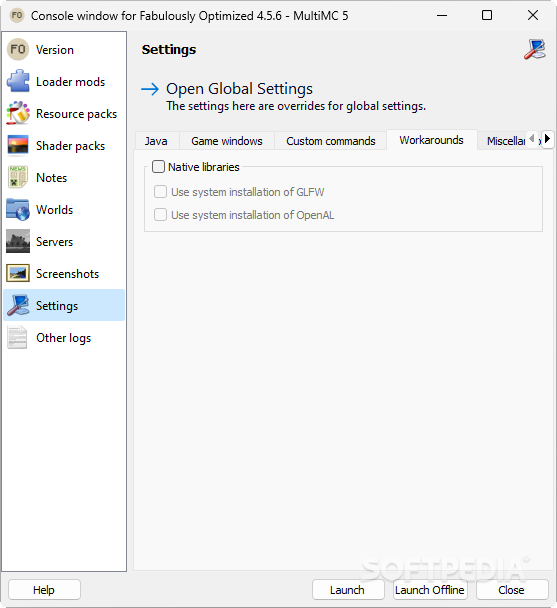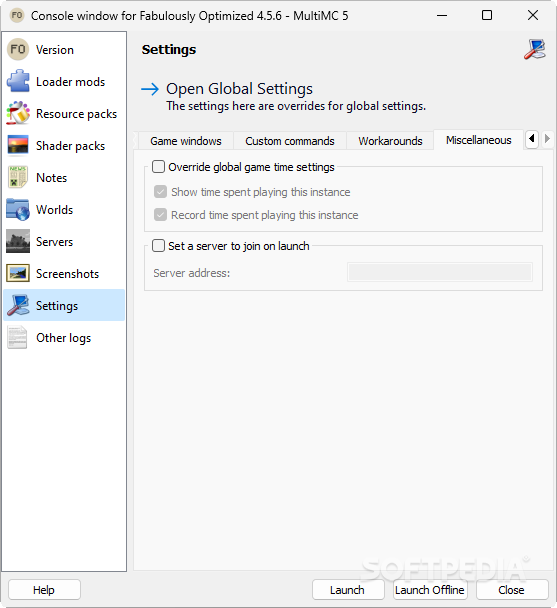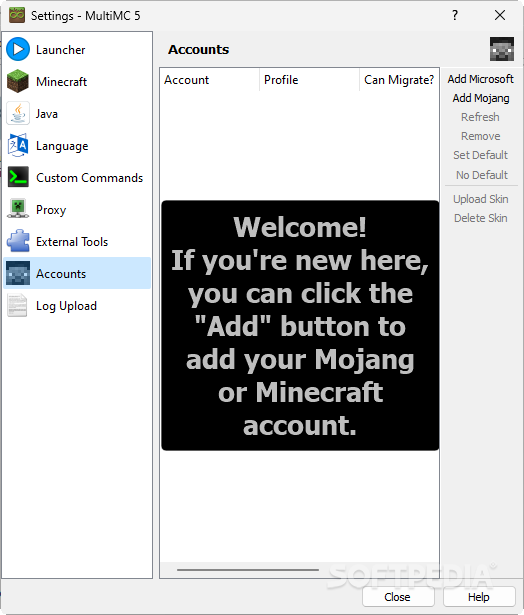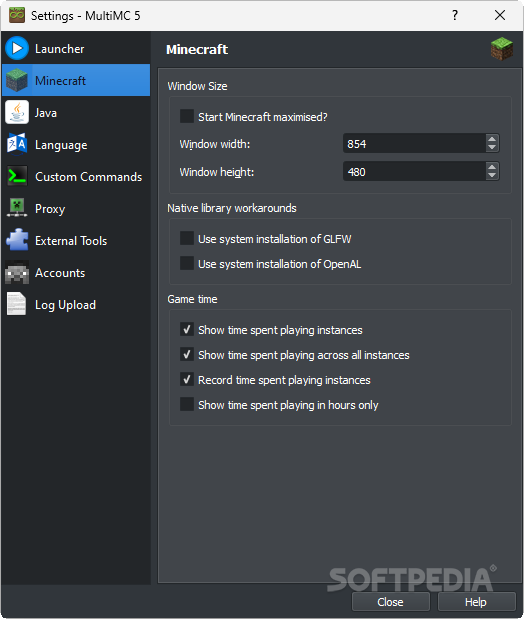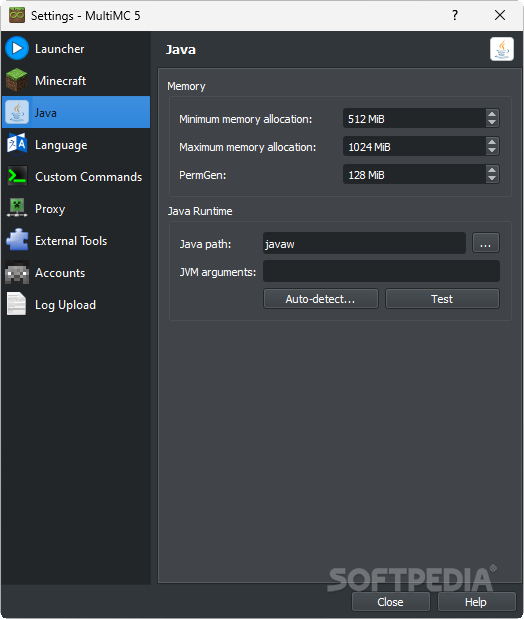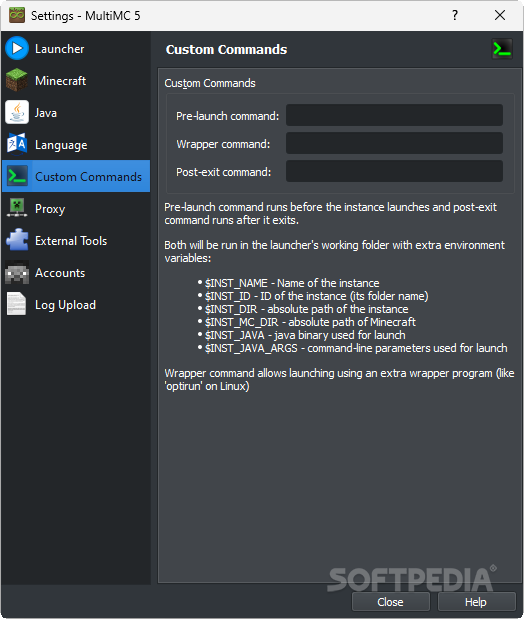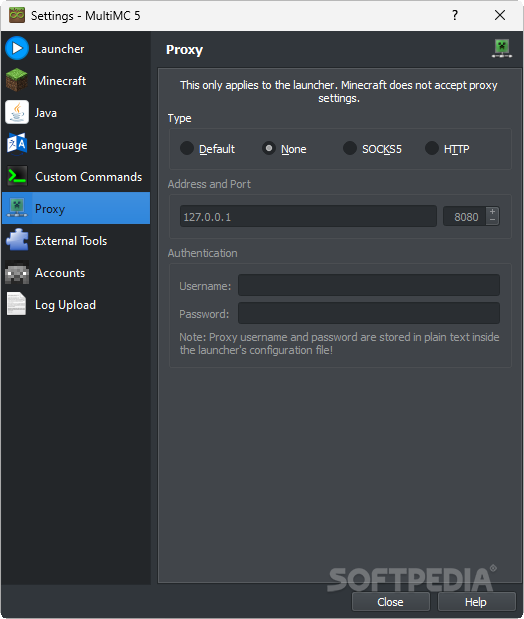Description
MultiMC
MultiMC is a fantastic tool for Minecraft fans! Minecraft is super popular right now, and thanks to the developers and the awesome community, there are tons of ways to enhance the game. With user modifications allowed, the game becomes a blank canvas where you can create your own experiences.
Manage Multiple Game Instances
So, how do you keep track of everything? That’s where using a custom launcher like MultiMC comes in handy. If you often juggle between different game instances, this launcher makes it easy to manage them all. It also helps with organizing your mods and resource packs!
Simplifying Custom Launchers
There are many custom Minecraft launchers out there, but MultiMC focuses on being simple yet effective. To get started, just hit the Add Instance button. This will open a menu where you can choose a new game version effortlessly.
Selecting Your Favorite Versions
You’ll find all versions of the Vanilla edition here. Whether you love stable releases, beta versions, or snapshots—you name it! Plus, downloading mods from sources like Modrinth, ATLauncher, FTB, and Technic is super easy through the same menu.
Installing Modpacks Made Easy
If you're into modpacks, MultiMC has got your back! Just click on any modpack entry to see a quick introduction about it. Choose your desired version and hit “Ok,” and voila—the download starts!
Edit Instances Like a Pro
Your added instances will show up right on the main screen. If you want to tweak something, just right-click an entry to edit it. A menu pops up that lets you manage mods, resource packs, and shader packs for that instance easily. You can even keep track of worlds and servers!
Switch Between Profiles Effortlessly
No custom Minecraft launcher would be complete without a multi-profile switcher! With MultiMC, managing multiple Microsoft and Mojang accounts is super straightforward—you can switch between profiles in no time.
A Great Choice for Everyone!
In short, MultiMC is an excellent custom launcher for Minecraft players at any level. There are loads of features that experienced players will love while beginners will find it easy to navigate too! Ready to dive in? Check out MultiMC here!
User Reviews for MultiMC 1
-
for MultiMC
MultiMC provides a simple and practical way to manage multiple Minecraft game installations, mods, and resource packs efficiently. A must-have for all Minecraft enthusiasts.