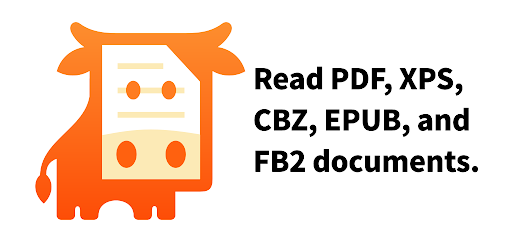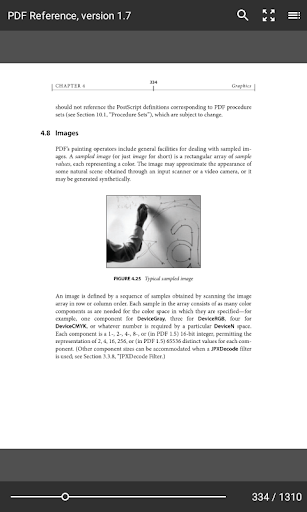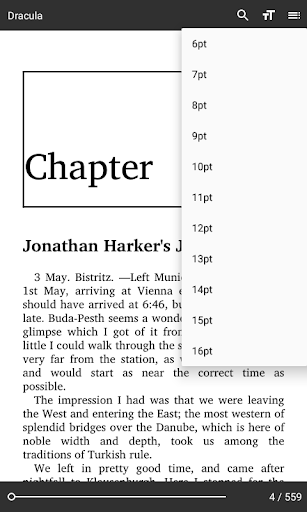Description
This is a minimalist version of the MuPDF app, which focuses on reading only. It does not support editing annotations or filling out forms.
Tapping on the left and right side of the screen will flip to the previous and next pages. Tapping in the middle of the screen will bring up or hide the tool bars.
A long tap on the page will toggle highlighting hyperlinks. When the links are highlighted they are also active and tappable.
The toolbar also has a search button, a text size button (to set the text size in EPUB and FB2 documents), a zoom button (to toggle between fit page and fit width in PDF documents), and a table of contents button.
The scrubber at the bottom of the screen will let you quickly go to any place in the document.
With the "Overview" system button, you can go back to the file chooser and open multiple documents at once.
User Reviews for MuPDF mini 1
-
for MuPDF mini
MuPDF mini is a user-friendly app for reading various document formats. Simple navigation and useful features make it a handy tool.