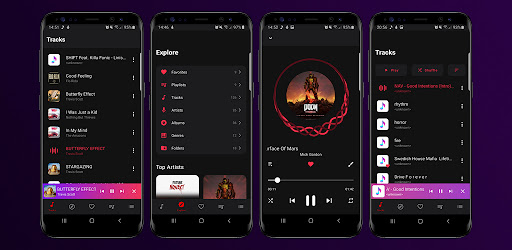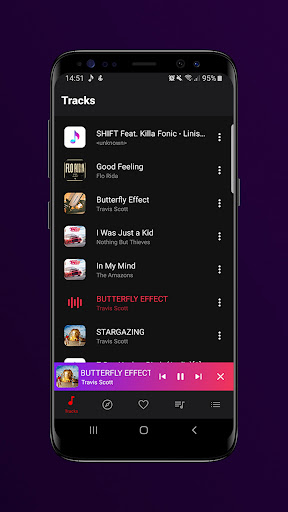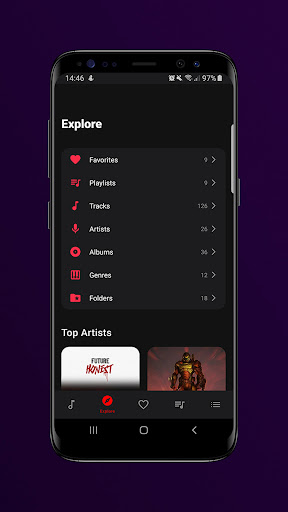Description
-Play
-Shuffle
-Sort by: Title, Artist, Duration, Album, Size & Folder
-Share
-Add to playlist
-Add/Delete from favorites
-Track card playing animation
-Favorite icon
Explore
-Number of items(favorites, tracks, etc)
-Favorites
-Playlists
-Tracks
-Artists
-Albums
-Genres
-Folders
-Top Artists
-Top Albums
-Recently Added
Favorites
-Play
-Share
-Add to playlist
-Delete from favorites
Playlists
-Create playlist
-Play
-Delete track
-Delete all tracks
-Delete playlist
Menu
-Navigation
-Share app
-Rate app
-Storage info
Player bar
-Play/Pause
-Previous track
-Next track
-Stop player
-Gradient animation
Player full screen
-Queue
-Add/Remove to favorites
-Change design
-Enable/Disable shuffle
-Enable/Disable repeat mode
-Seek bar
-Previous
-Play/Pause
-Next
-Exit from full screen
4 Player Designs
-Change design in realtime
-Classic
-Wave
-Wave II
-Vinyl
Notification controls
-Share tracks
-Previous
-Play/Pause
-Next
-Stop player
User Reviews for Music Player 1
-
for Music Player
Music Player offers an impressive range of features such as track sorting, playlist management, and favorite options. A must-have for music lovers.