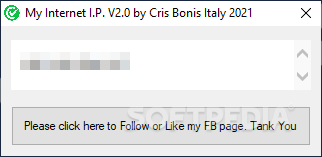Description
My Internet IP
My Internet IP is a handy little tool that helps you find your computer's public IP address. Sure, you can get this info from your router's settings, but let's be real—most people just Google "what is my IP address?" to get it quickly. But if you're looking for something a bit more dedicated, My Internet IP is the way to go!
Easy to Use and No Installation Needed
This software is super lightweight and doesn't require any installation. You just download it and double-click the executable file, and boom—you're ready to go! It's as simple as that.
How It Works
My Internet IP works by using a PHP script. When you run the program, it opens up a new window in your default web browser showing your public IP address. However, there's one little catch: it generates an image with that info, so you can't copy it directly to your clipboard. A bit annoying, right?
Should You Download It?
Honestly, while My Internet IP is nice to have around when you need to check your public IP address, it's not strictly necessary. You can easily find the same information with a quick search online.
If you're interested in downloading My Internet IP, feel free! But remember, it's really just another way to do what Google can do for you.
User Reviews for My Internet IP 1
-
for My Internet IP
My Internet IP is a lightweight tool that quickly returns your public IP address. No installation needed, just double click to use.