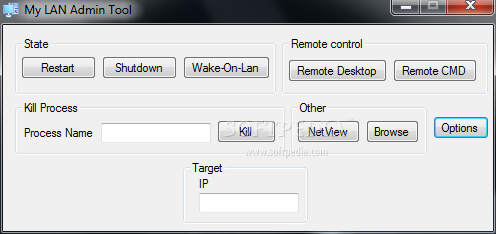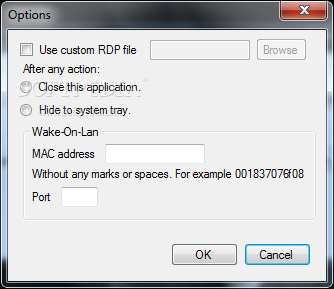Description
My LAN Admin Tool
My LAN Admin Tool is a handy software application made to help you manage computers from afar using a local area network. If you need to control a computer but can’t be right in front of it, this tool is your best buddy!
Portable and Easy to Use
This utility is super portable! You don’t have to go through any long installation process. Just copy the program files onto a pen drive or another external storage device. This way, you can take My LAN Admin Tool wherever you go and use it on any computer that’s connected to your network.
No Traces Left Behind
One cool thing about this software is that it doesn’t mess with your Windows registry or hard drive. You won’t find any new entries left behind like with regular installers, which means it's clean and tidy!
User-Friendly Interface
The interface is simple and straightforward. When you open it up, you’ll see just a few buttons and boxes. This means anyone can learn how to use it—even if you're not a tech whiz!
Remote Control Features
Once you've got the target IP address typed in, managing the remote computer becomes a breeze! You can easily restart or shut down the machine you're connected to. Plus, if there’s a specific process that needs killing, just type its name! You also have access to the command prompt, can browse network contents, use an RDP file, and even view the desktop.
A Reliable Tool for Everyone
In conclusion, My LAN Admin Tool is small but powerful for accessing another computer remotely. The interface keeps things minimal so your computer stays speedy without any errors or crashes. It’s perfect for those who need quick access without any fuss.
If you're interested in trying out My LAN Admin Tool, head over to Softpas for more info!
User Reviews for My LAN Admin Tool 1
-
for My LAN Admin Tool
My LAN Admin Tool is a portable and efficient software for remote computer management. Its simple interface makes it user-friendly.