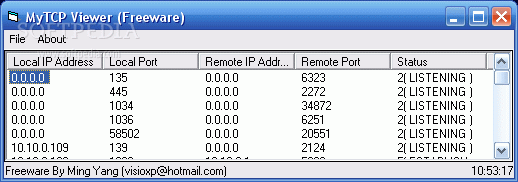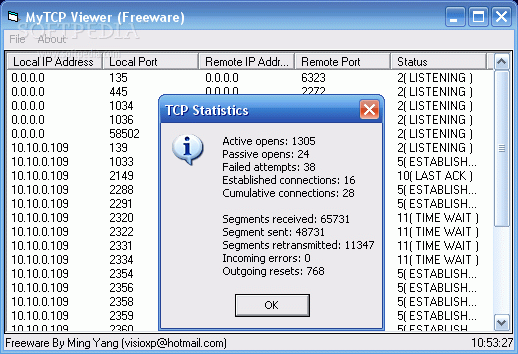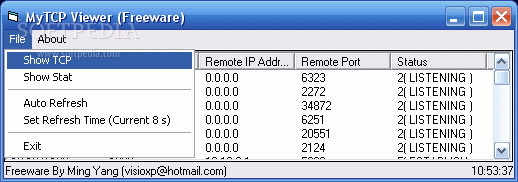Description
My TCP Viewer
My TCP Viewer is a super handy and lightweight app that helps you check out the TCP connections on your computer in the easiest way possible. If you're looking for a simple tool, this one’s for you!
Easy to Use
This app comes with straightforward settings that even beginners can handle. You don't have to worry about complicated setups—just grab the executable file, drop it anywhere on your hard drive, and click to run it. It’s as easy as that!
Portable and Convenient
You can even save My TCP Viewer on a USB flash drive or similar storage device. This means you can take it with you and run it on any computer without needing to install anything first.
No Mess Left Behind
A cool thing about this app is that it doesn’t mess with your Windows registry. When you're done, just delete the file, and that's it! No leftover traces on your hard disk.
User-Friendly Interface
The interface is really simple—it’s just a regular window where you can view all your TCP connections at a click of a button. You’ll see details like local and remote IP addresses, ports, and connection statuses right away!
Connection Stats at Your Fingertips
You can also check out some useful stats like active opens, failed attempts, established connections, sent/received segments, incoming errors, and outgoing resets. Plus, there’s an option for automatic refresh—you can set how often you want it to update!
Lightweight Performance
My TCP Viewer is super light on CPU and RAM usage too! It won’t slow down your other activities since it can be minimized to the taskbar when not in use.
A Few Drawbacks
The only downside? It hasn’t had updates in quite some time so there might be some stability issues if you're using newer operating systems. Also, features like printing or exporting data aren’t available.
Final Thoughts
If you want an intuitive tool that keeps things simple while checking your network connections, My TCP Viewer could be a great fit for you!
User Reviews for My TCP Viewer 1
-
for My TCP Viewer
My TCP Viewer offers a simple way to check TCP connections. Its portable nature makes it user-friendly for all levels.