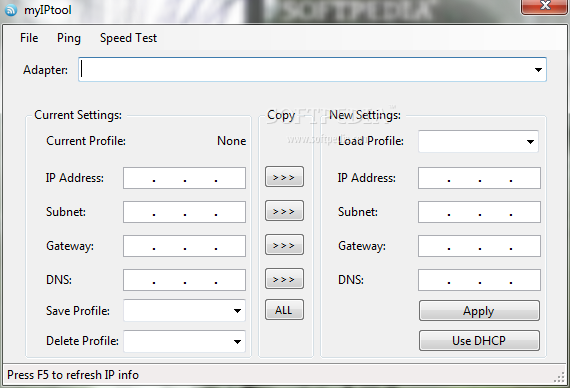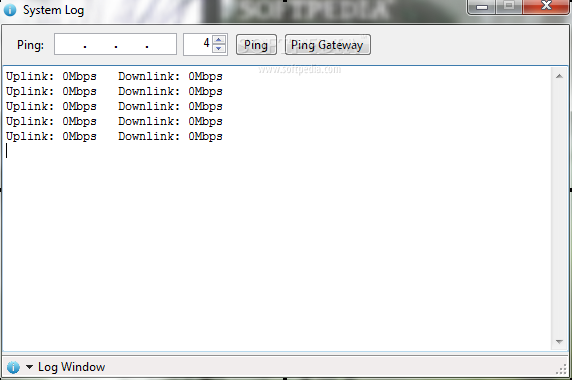Description
myIPtool
myIPtool is a handy piece of software that makes changing your IP address super easy. With this program, you can create different profiles for various network setups. This means you can quickly load your preferred settings without any hassle.
Change Your Network Settings with Ease
The main goal of myIPtool is to help you switch your network configuration without the boring part of typing in new details every time. You’ll save time by just loading the pre-set options you've created!
User-Friendly Interface
This app has a clean and user-friendly interface, which is great for everyone! The buttons are pretty straightforward, so you won’t get lost trying to figure things out. If you have multiple network adapters, simply choose the one you want from the drop-down menu at the top of the screen. Plus, it shows your current network info, like your IP address, subnet, gateway, and DNS right on the window.
Built-in Connectivity Testing
myIPtool also comes with a built-in tool for checking your network connection by pinging either your default gateway or a specific URL. No need to mess around with Windows Command Prompt! You can find this feature right from the main screen by clicking the “Ping GW” button.
Customizable Ping Options
A pop-up window lets you choose how many packets to send and where to ping—be it a new IP address or a URL. And if you're curious about speed? You can perform a speed test from that same window! There’s even an easy checkbox on the main window that lets you enable or disable Windows Firewall.
Compatible with All Adapters
This app works well with all Ethernet adapters too! Whether you're using LAN ports, WiFi cards, USB 3G modems, or anything else—myIPtool has got you covered!
Your Go-To App for Internet Settings
If you want to change your internet settings quickly and easily—especially if you're hopping between networks—myIPtool is definitely worth checking out! Its simple profile creation options make it a breeze to use.
User Reviews for myIPTool 1
-
for myIPTool
myIPTool is a handy program for managing IP addresses effortlessly. The profile creation feature is a time-saving gem. Highly recommended!