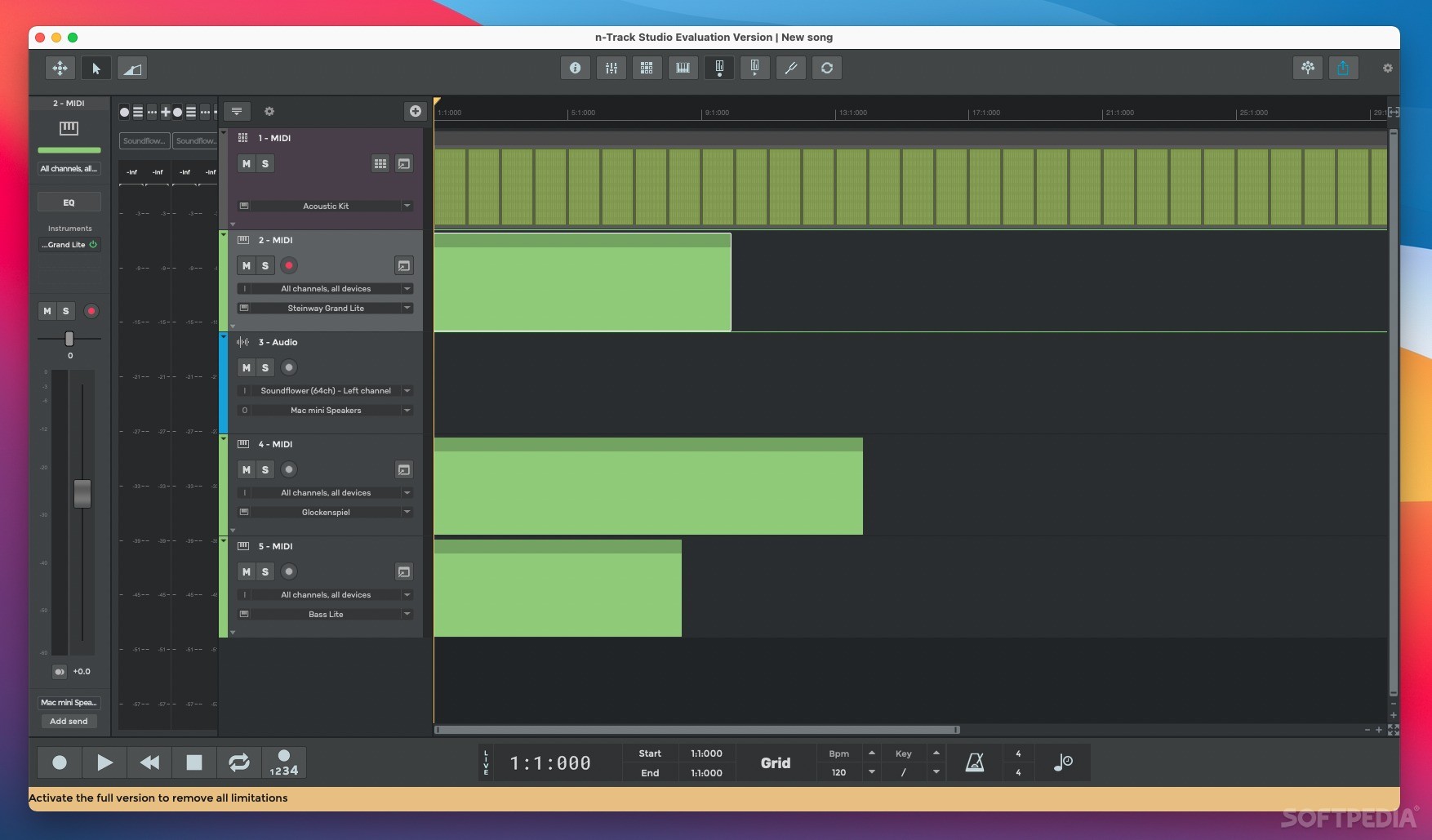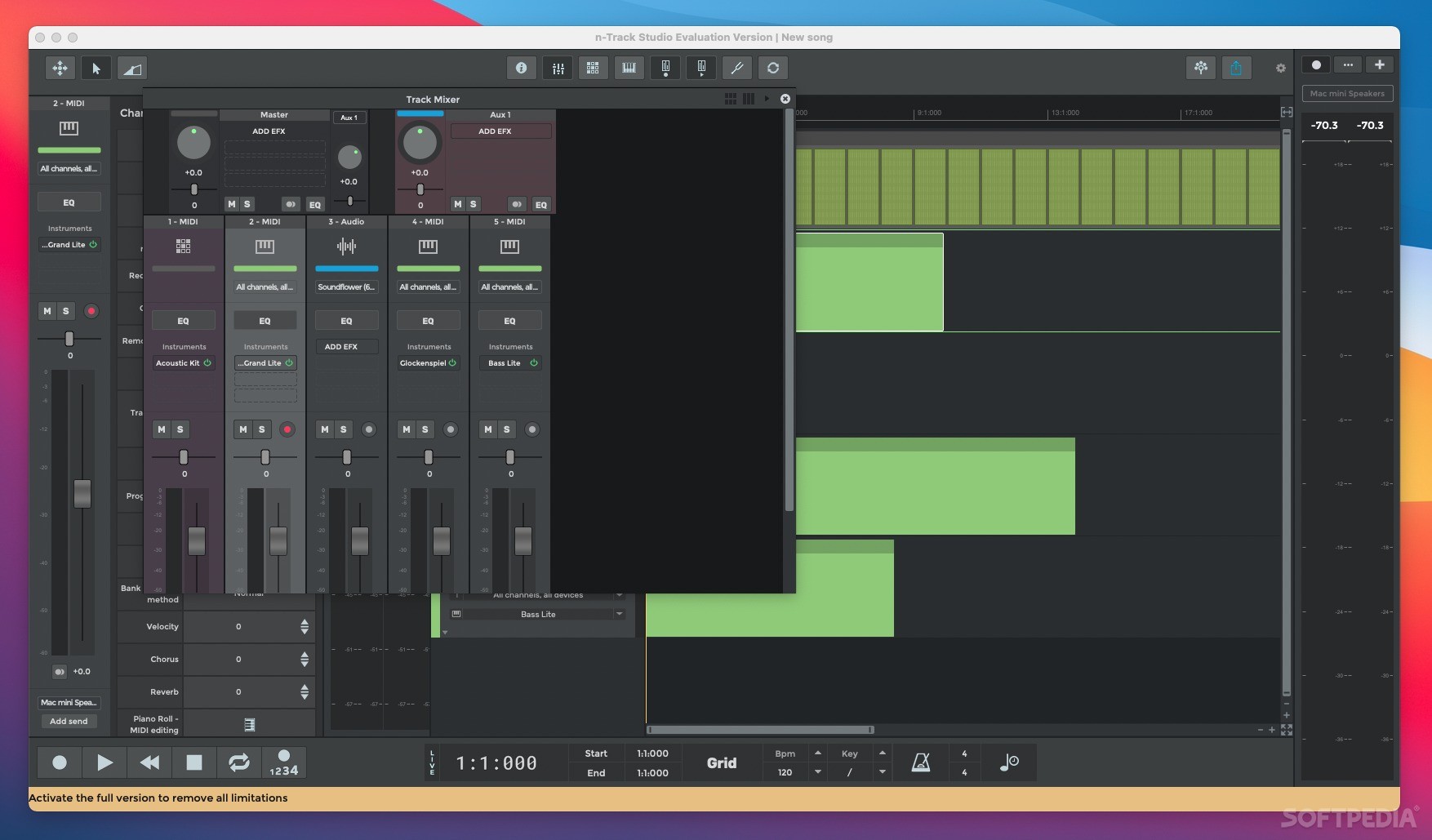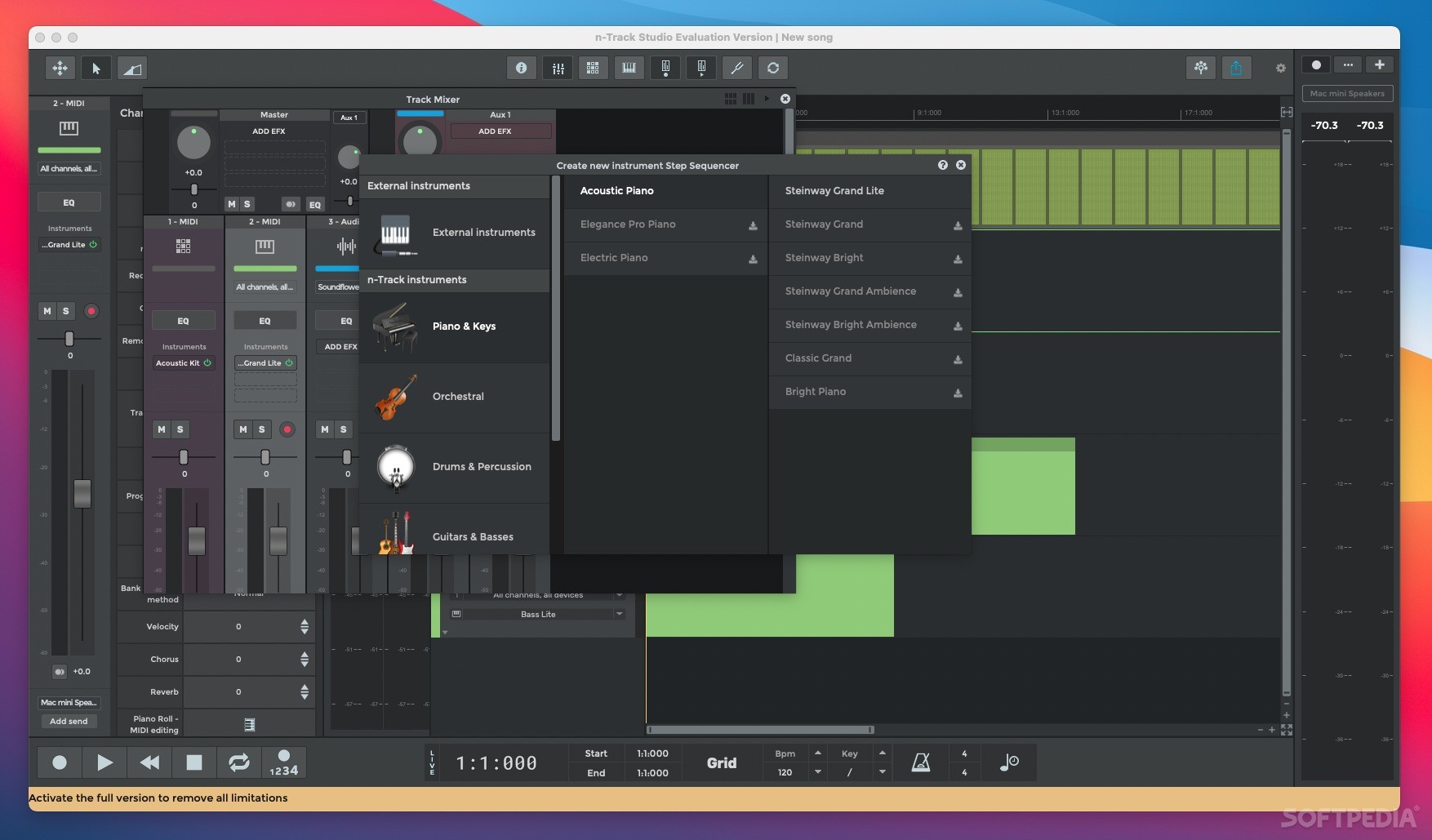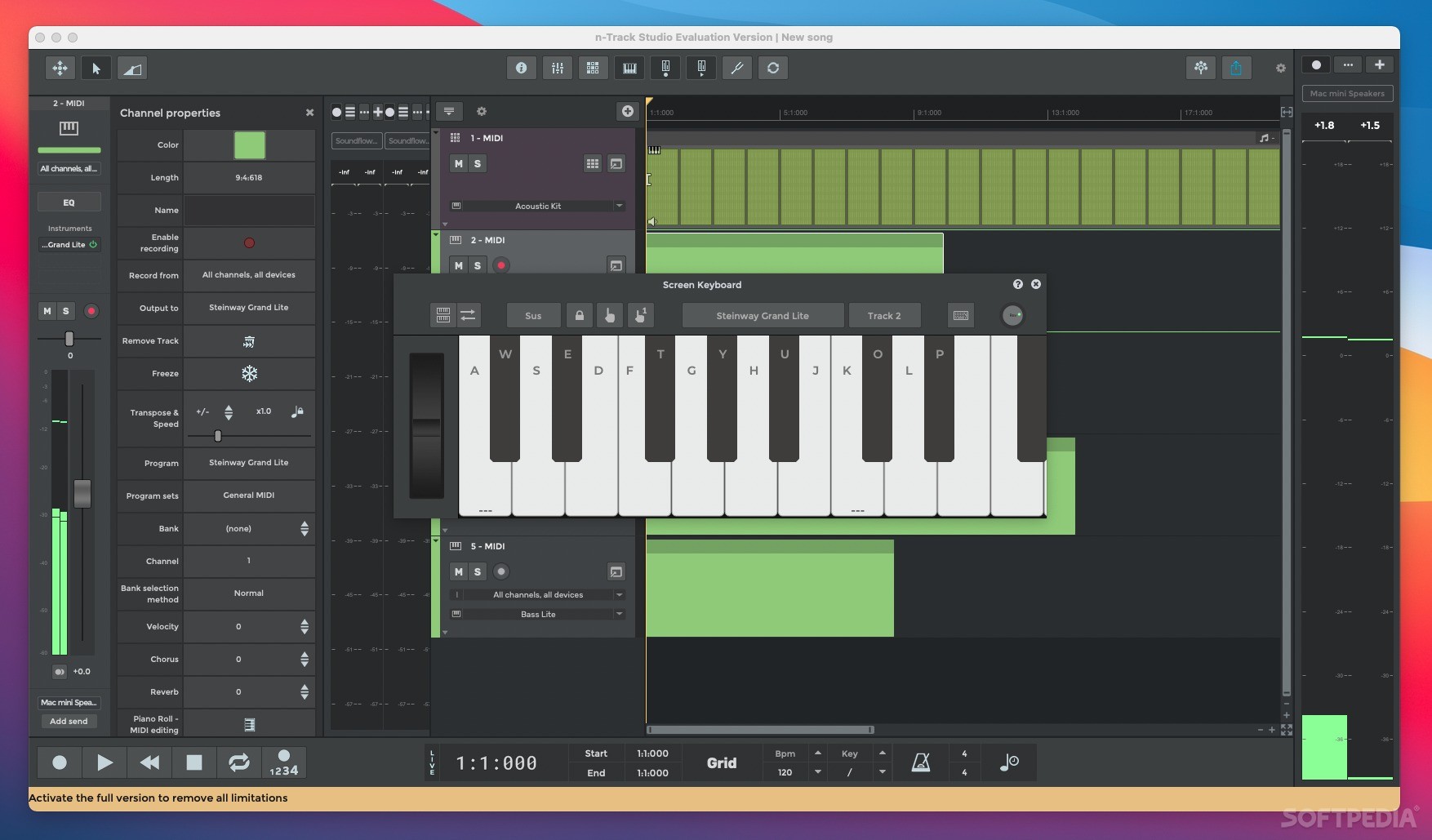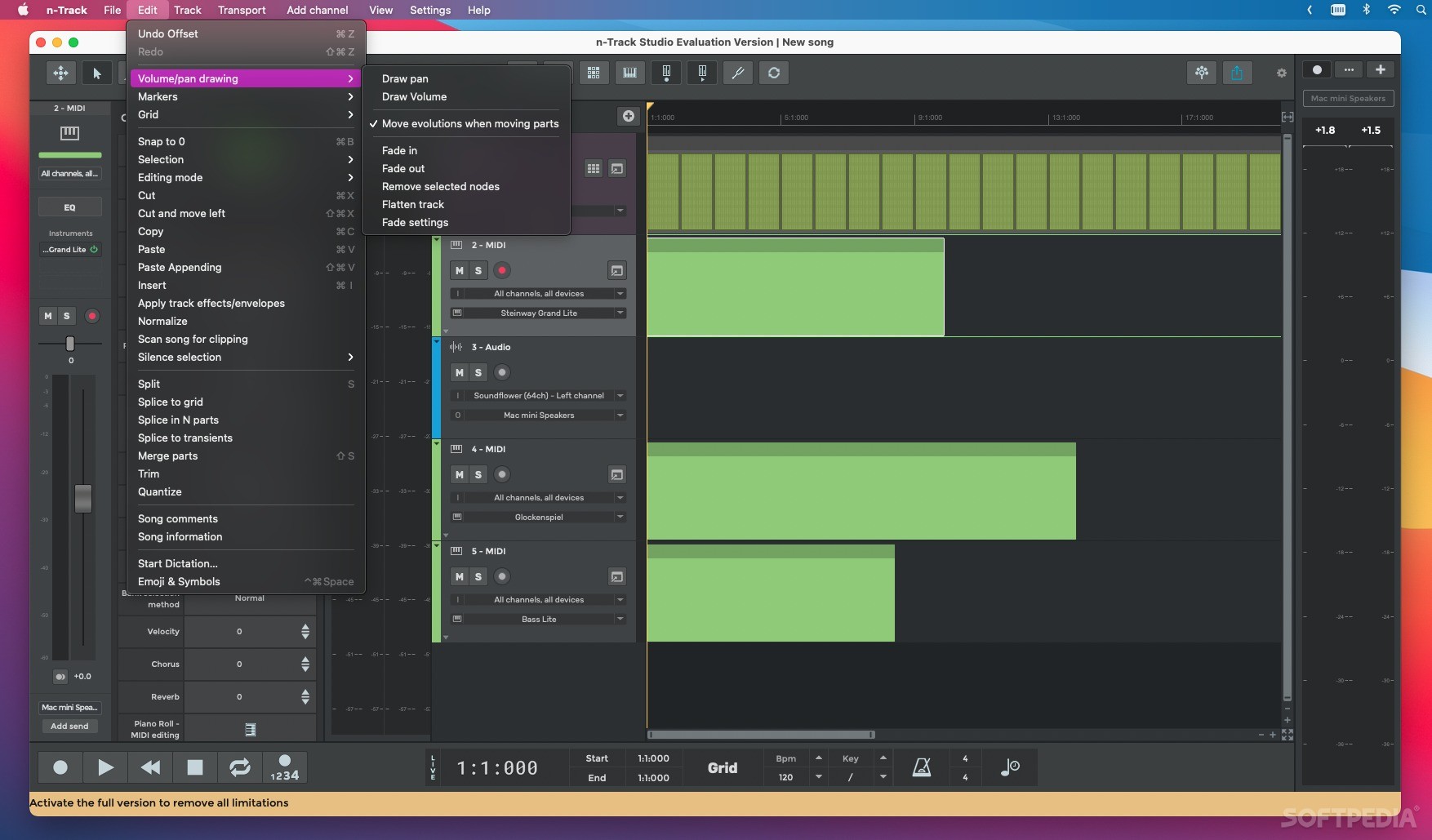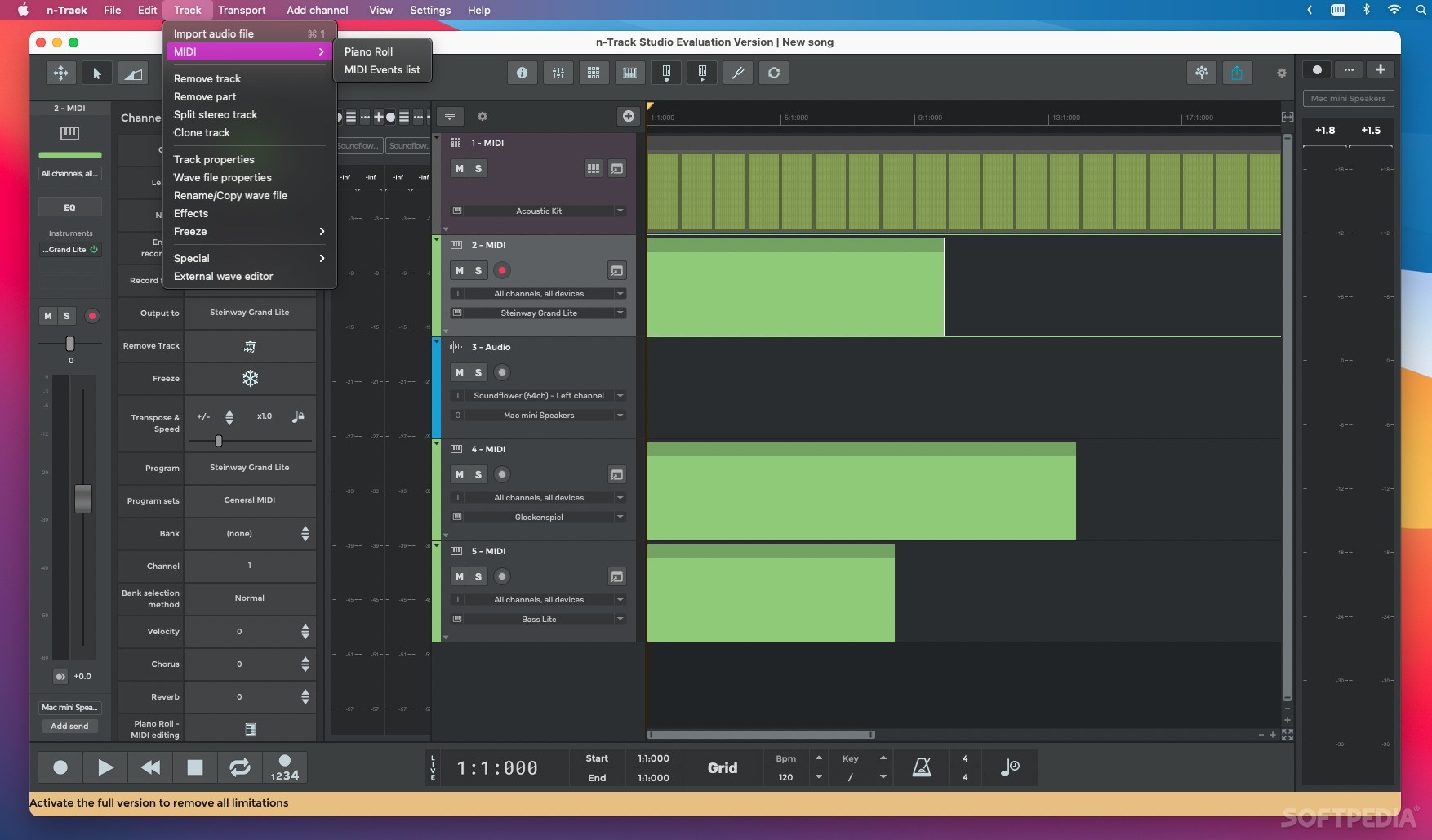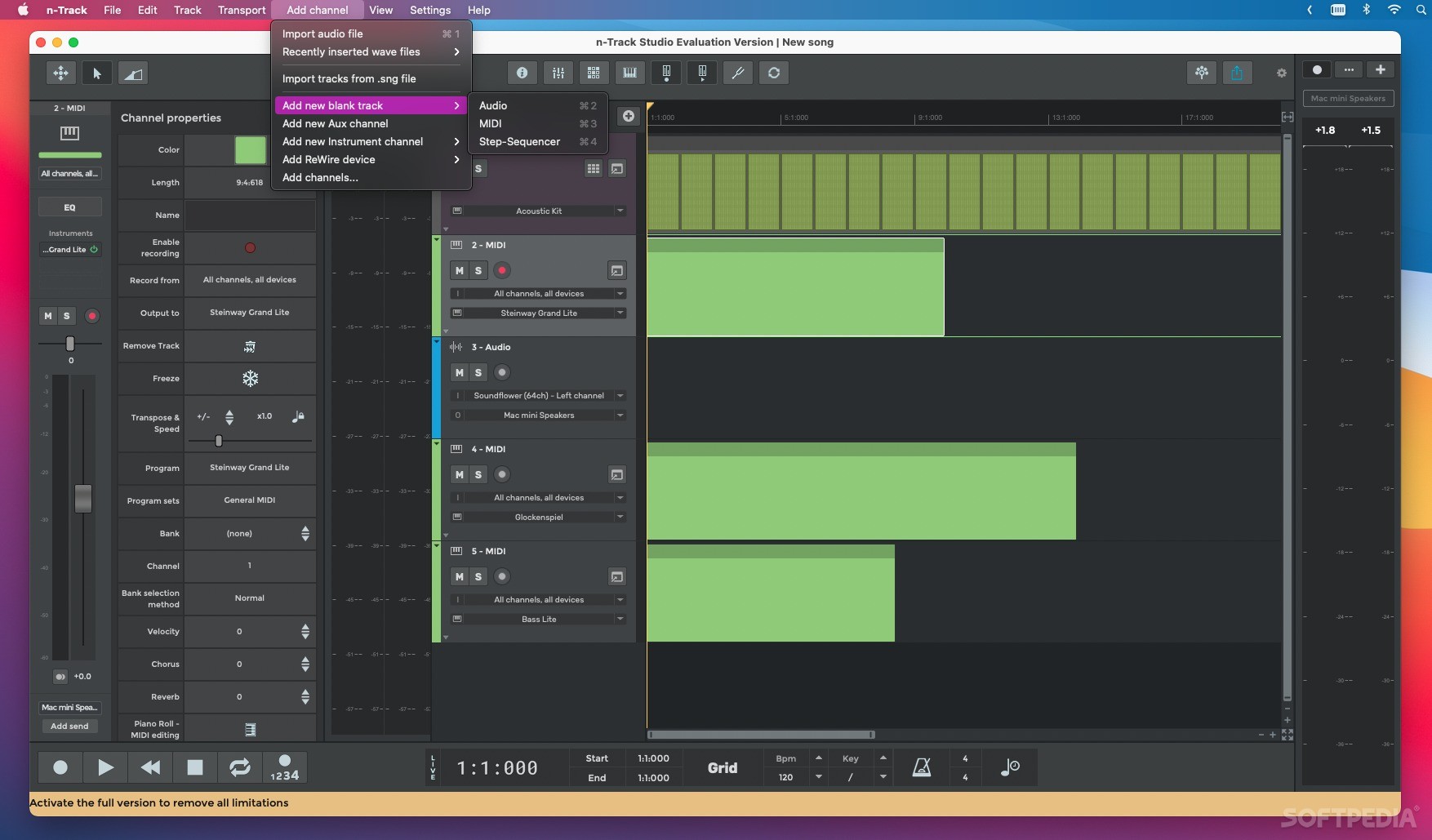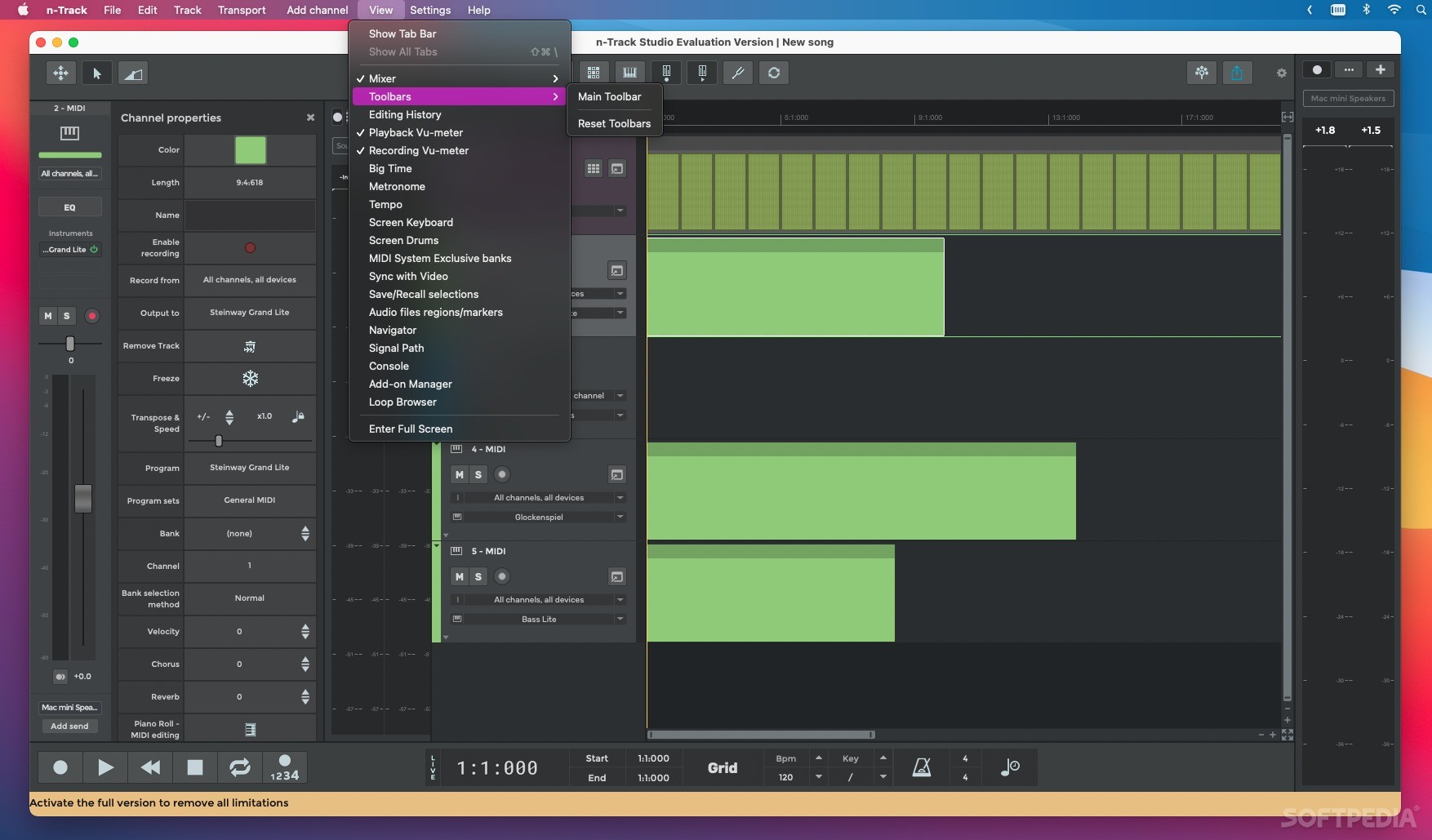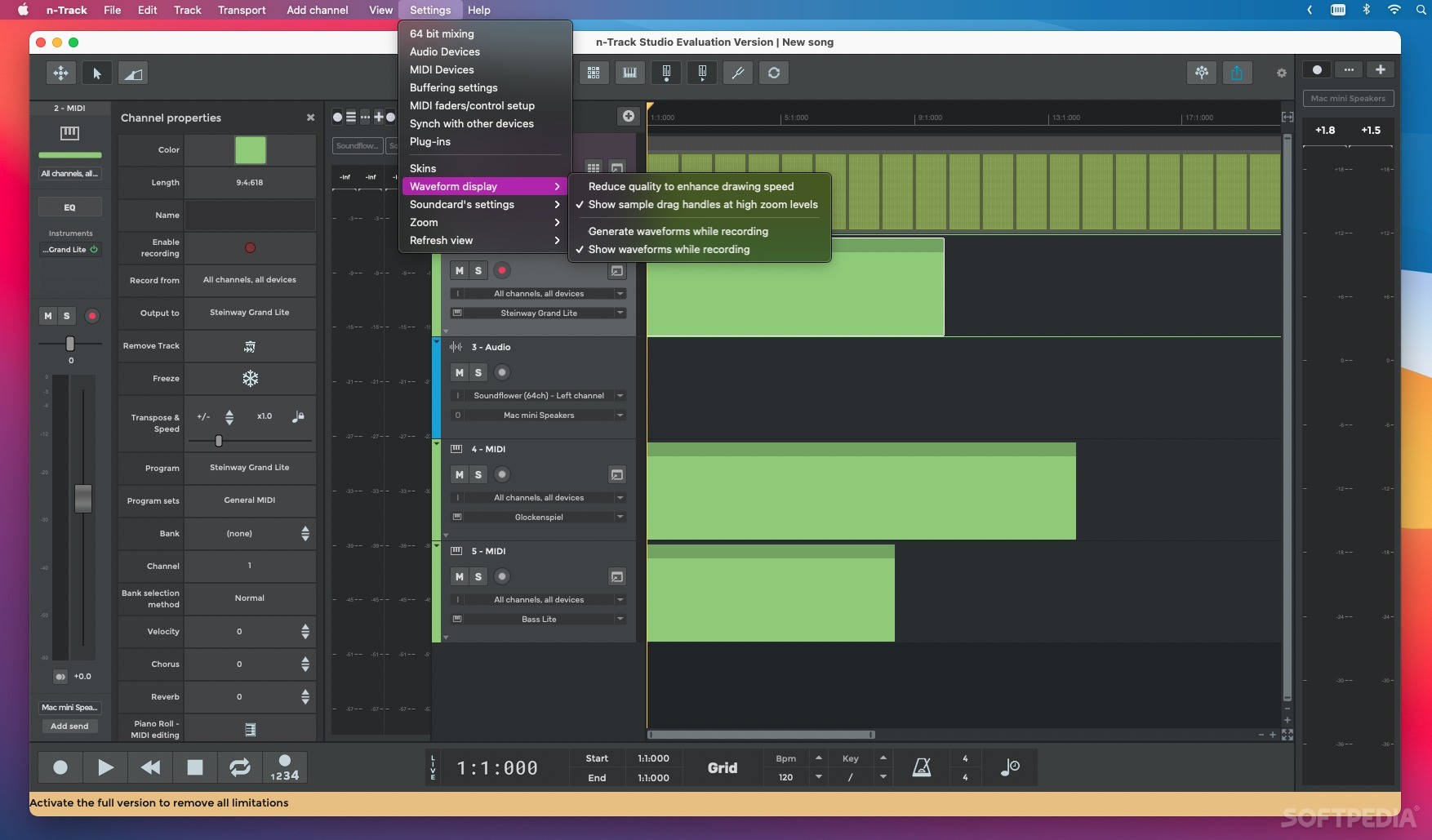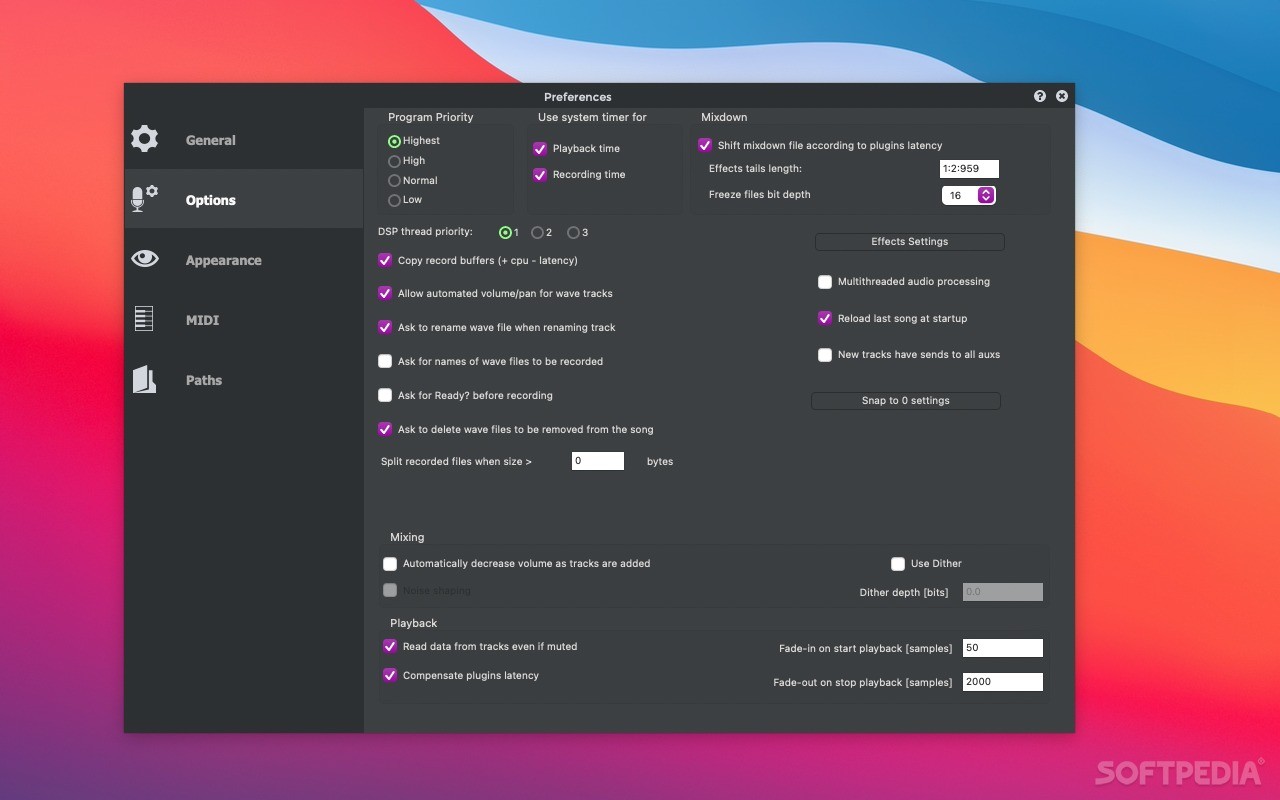Description
n-Track Studio
n-Track Studio is an awesome audio processing app for macOS that really helps you record and process sound to get high-quality results. Whether you’re a pro or just starting out, this software has got your back!
Easy Installation
Getting n-Track Studio up and running is super easy! It comes with its own installer, so all you have to do is follow a few simple steps. Once it’s installed, the app opens right away, letting you jump straight into recording. Oh, and don’t worry if it seems too big on your screen at first; you can resize it however you like, even go full screen if that’s your vibe!
User-Friendly Interface
When you open n-Track Studio, knowing where everything is makes life easier. The main window has all the tools you'll need. On the left side, you'll see recording meters. The center shows timelines for your tracks, and at the bottom are various mixers to tweak your sound just right.
Toolbars and Features
The top and bottom toolbars are packed with buttons for different functions like a media player, BPM adjuster, transpose options, and changing recording modes. Most of these tools can also be found in the n-Track Studio menus if that’s easier for you.
Record Multiple Tracks
You can record as many tracks as needed! This means you can add cool effects like Reverb, Compression, EQs (both parametric and graphic), Echoes, Auto-volume adjustments, Pitch Shifting, Chorus effects, Multiband Compression, and even a Spectrum analyzer to specific parts of your tracks—like fading in or boosting volume. One neat feature? You can apply these effects while you're recording!
Export Your Projects
Once you're happy with what you've created in n-Track Studio, exporting your project is just as simple. You can save it in popular formats like WAV, MP3, WMA, MID, OGG, FLAC—pretty much anything you need!
A Software for Everyone
This software caters to advanced users but also keeps things simple enough for beginners to feel comfortable diving in.
Download n-Track Studio Today!
If you're ready to start making amazing music or audio projects today, download n-Track Studio here!
User Reviews for n-Track Studio FOR MAC 7
-
for n-Track Studio FOR MAC
n-Track Studio FOR MAC offers a user-friendly interface and a wide range of audio processing tools, suitable for both beginners and advanced users.
-
for n-Track Studio FOR MAC
n-Track Studio is a game changer! It's easy to use, yet powerful enough for advanced audio processing.
-
for n-Track Studio FOR MAC
Absolutely love this app! The interface is intuitive, and the ability to apply effects while recording is fantastic.
-
for n-Track Studio FOR MAC
n-Track Studio exceeded my expectations. It's perfect for both beginners and pros, with lots of features!
-
for n-Track Studio FOR MAC
This app has everything I need for my audio projects. Fast installation and great export options make it a must-have!
-
for n-Track Studio FOR MAC
An incredible audio tool! The multi-track recording capability and effects are top-notch. Highly recommend it!
-
for n-Track Studio FOR MAC
n-Track Studio is simply amazing! The workflow is smooth, and the quality of recordings is professional-grade.