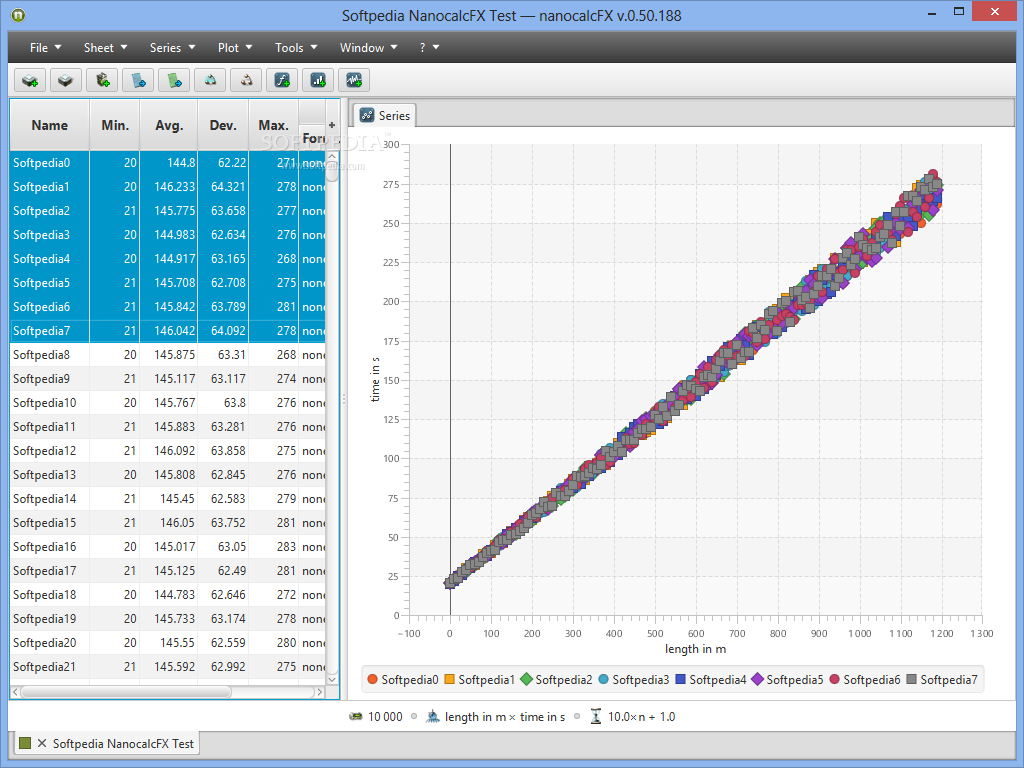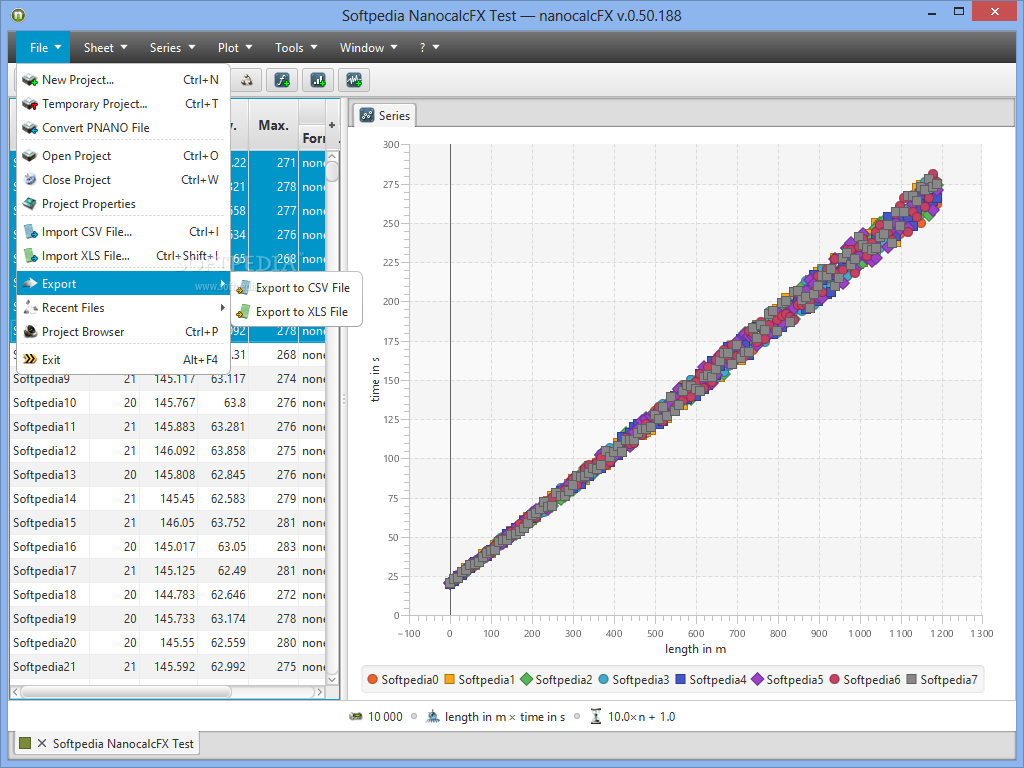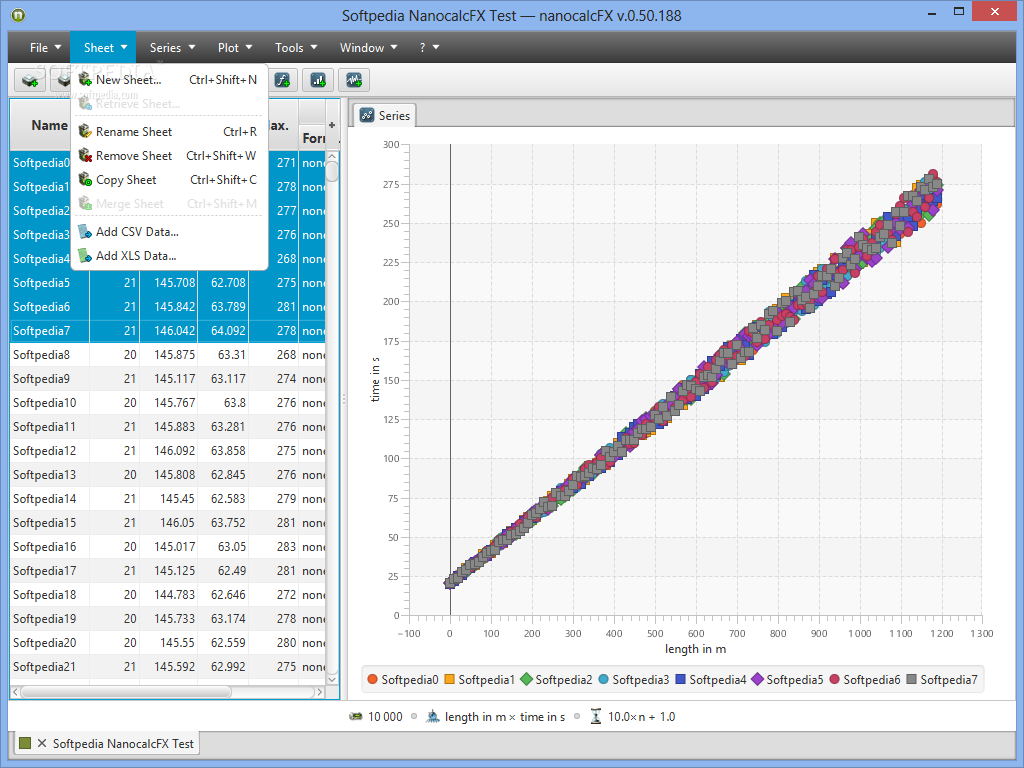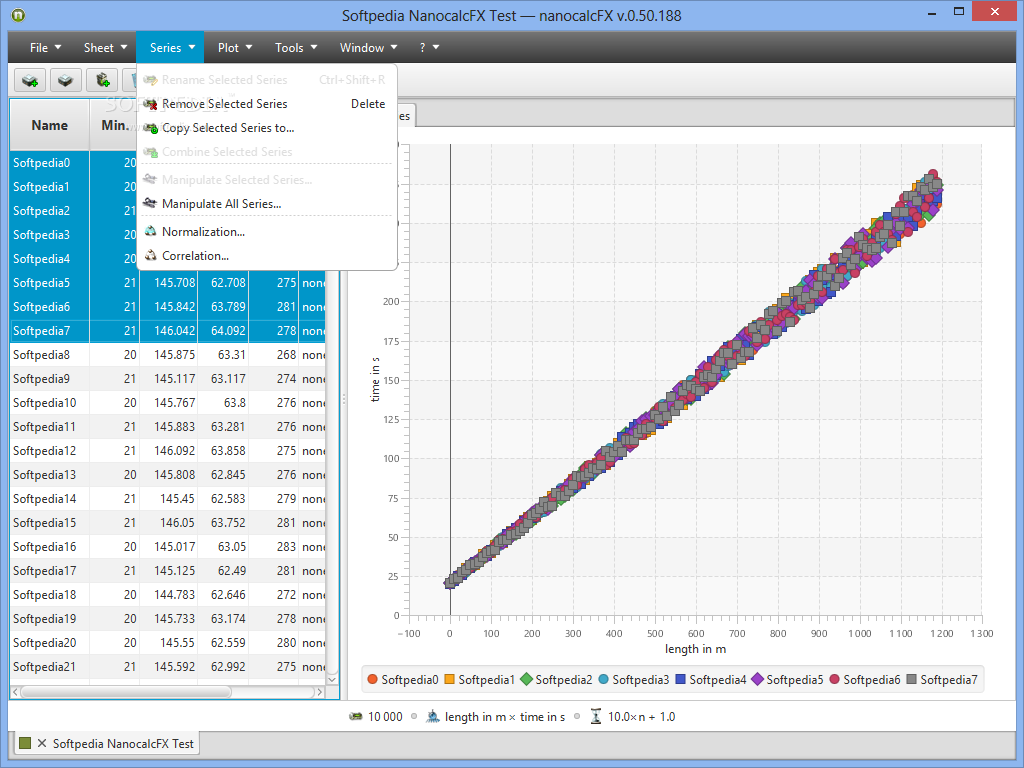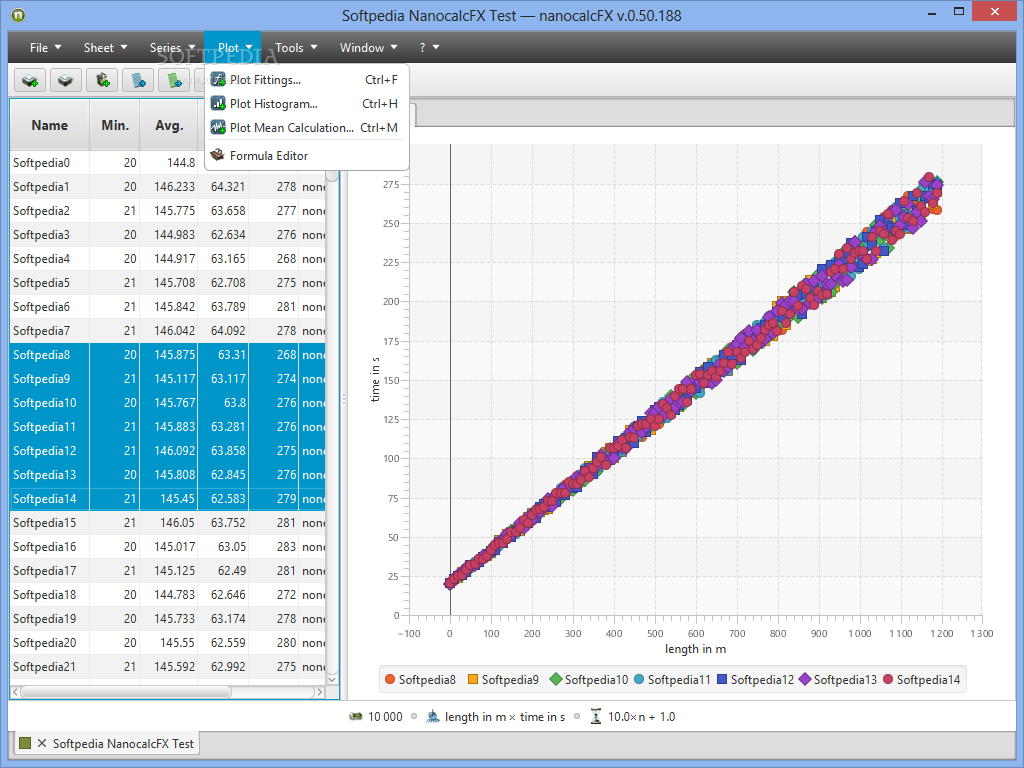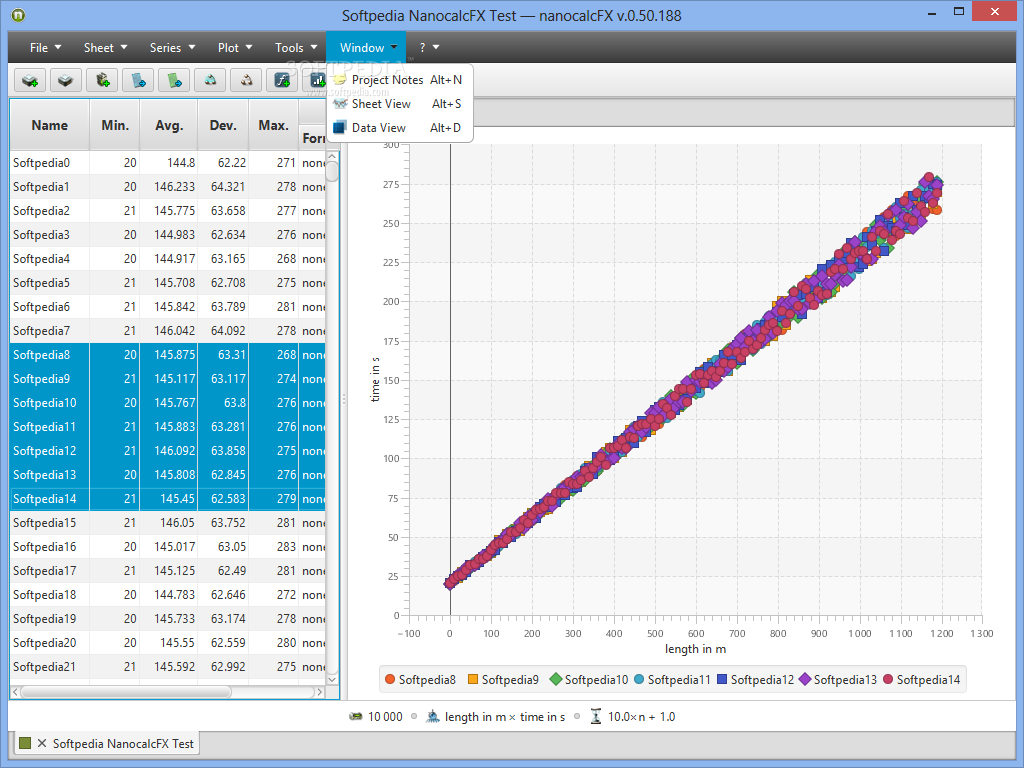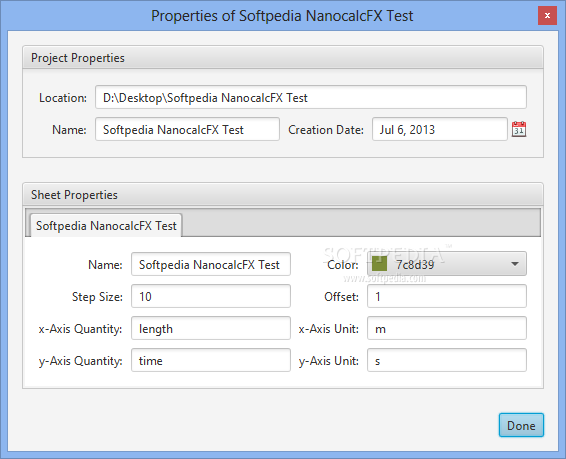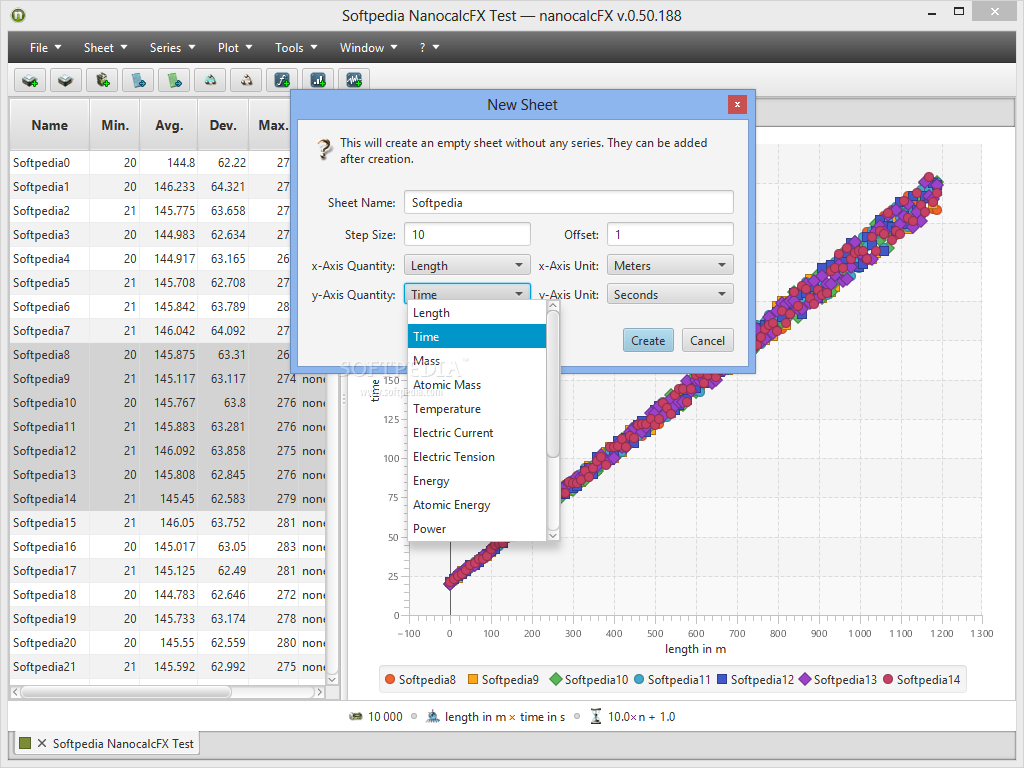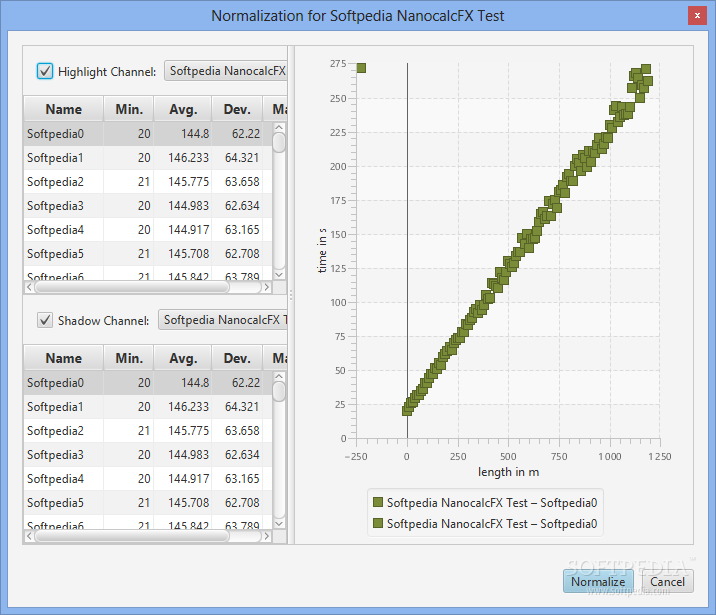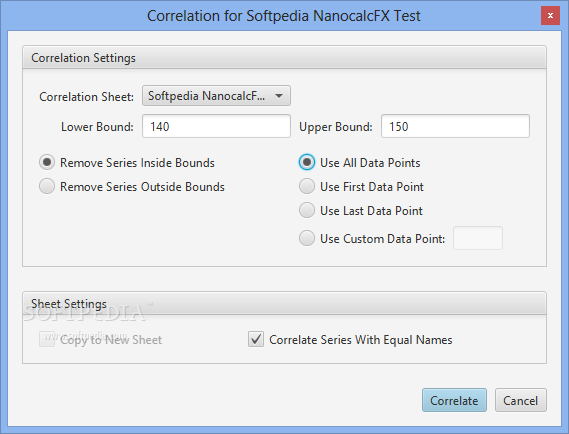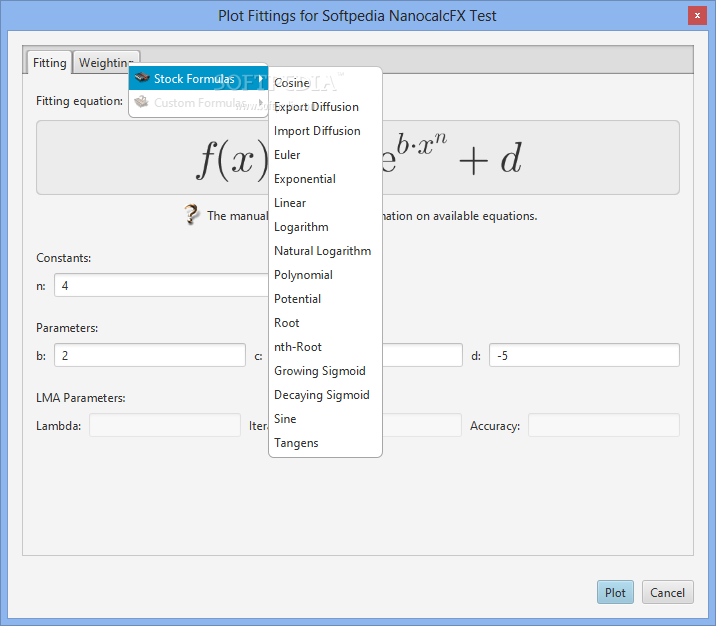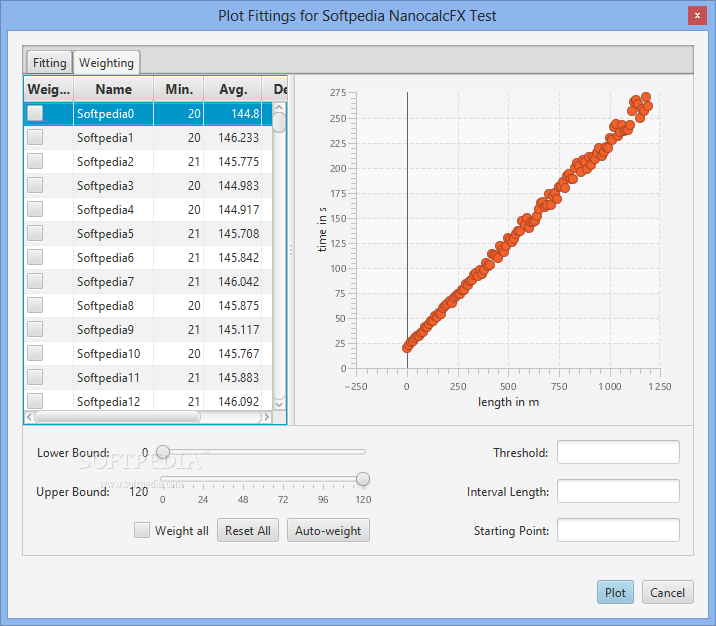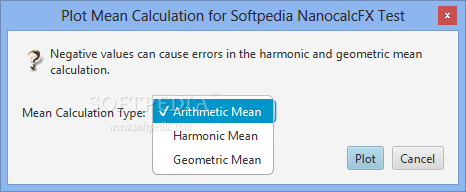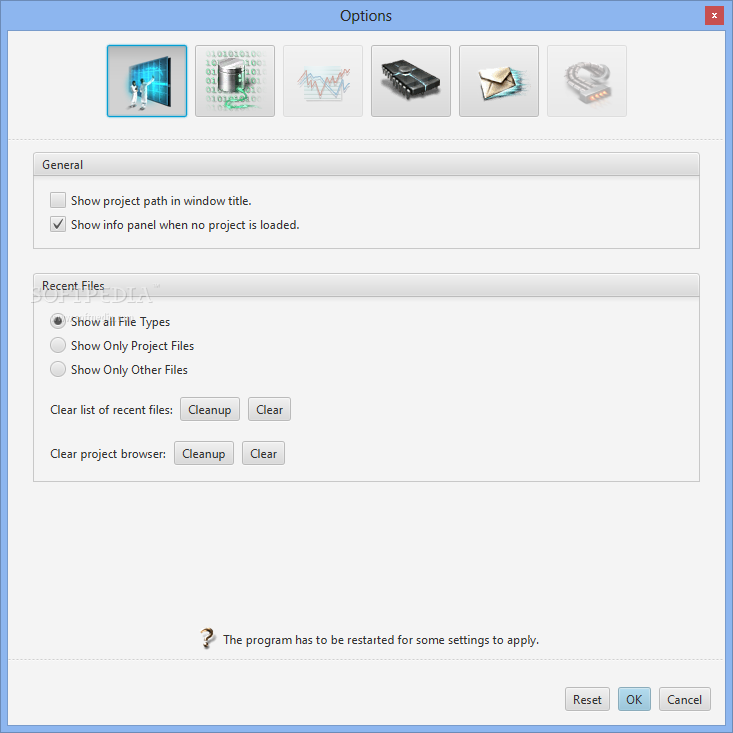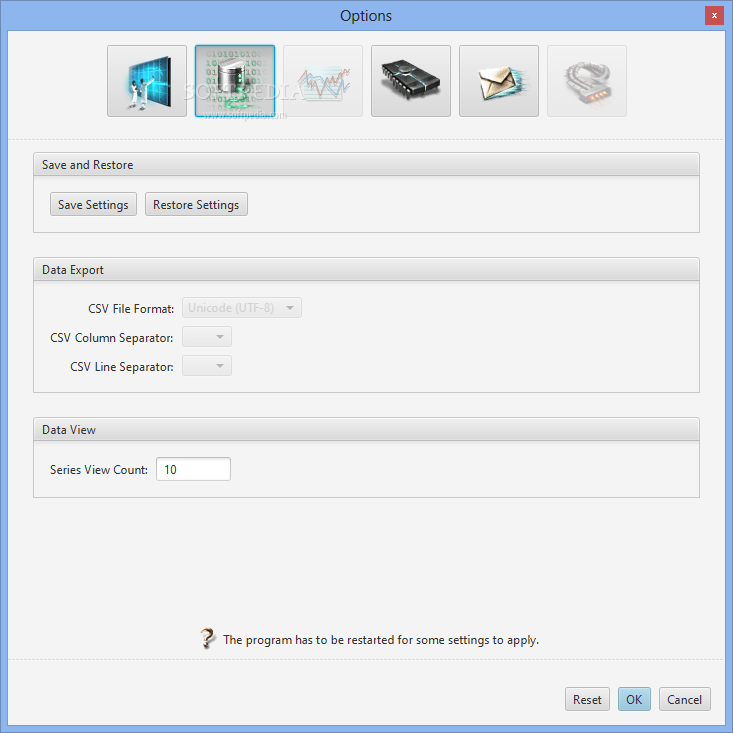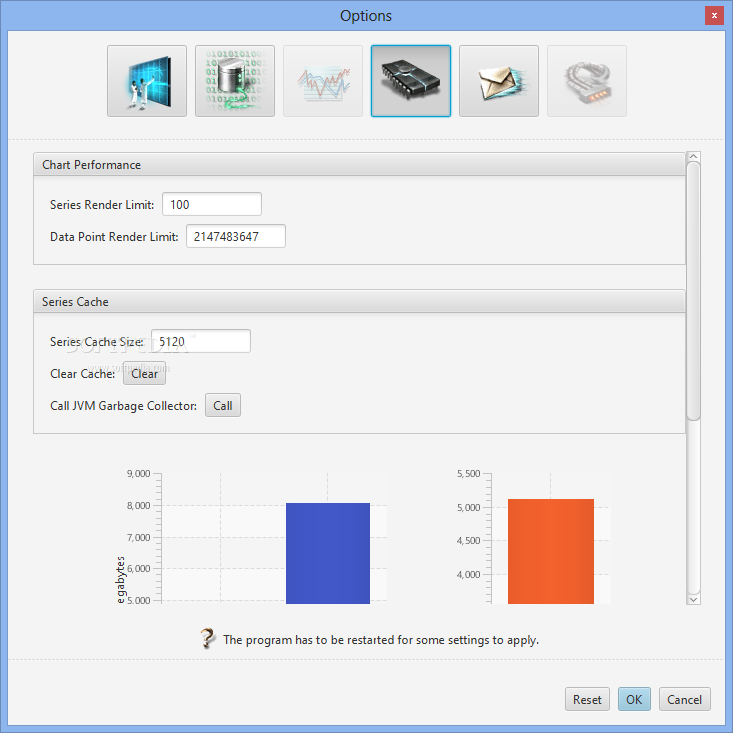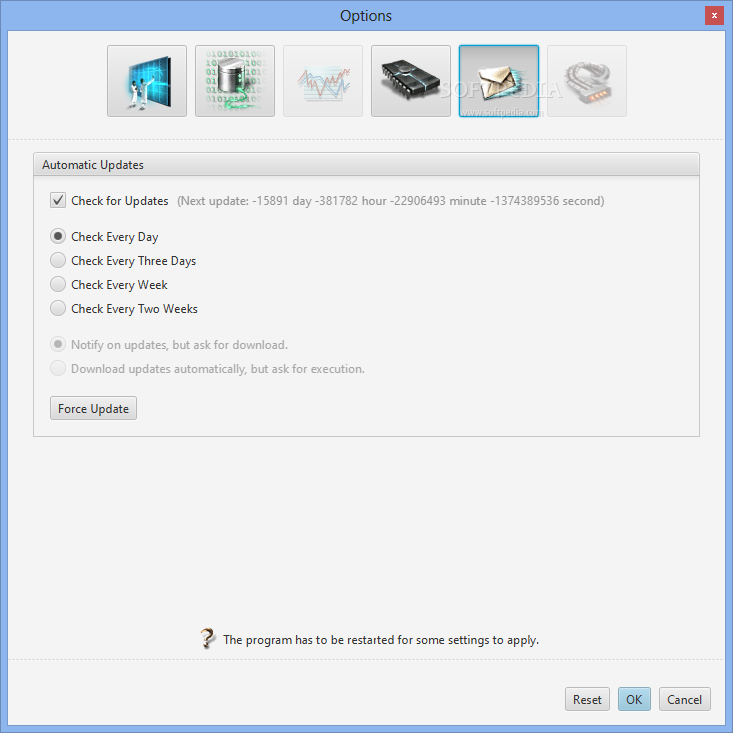Description
nanocalcFX Portable
nanocalcFX Portable is a super handy Java-based tool designed for anyone who needs to analyze loads of data from a fluorescence microscope. If you're into working with scientific data, this might just be the software for you!
System Requirements
Before you dive in, make sure your computer meets all the requirements. Otherwise, you might find yourself unable to open the program, and that’s not fun!
User-Friendly Interface
The main window of nanocalcFX Portable is really intuitive and easy to navigate. You can either open an existing NFX project (which contains your series data) or create a brand-new one by picking a name and choosing where to save your data. Simple as that!
Data Visualization
Once you've got everything set up, you'll see each series name along with minimum and average values, plus a cool graph representing your project. This makes it super easy to process kinetics data measured with your microscope.
Importing Data Made Easy
If you want to bring in new data, just go to the File menu and open CSV or XLS files. When you import new files into nanocalcFX Portable, it creates a new sheet for your project. Just remember to pick the right decimal separator when you're importing!
Create Custom Sheets
The Sheet menu lets you create new pages without any series. You can name your sheet and adjust x-Axis and y-Axis quantities and units before hitting done. A new sheet pops up automatically in the main window! You can also combine multiple sheets or add more CSV/XLS data as needed.
Managing Series
If you click on the Series menu, you'll have options to remove, rename, combine, or copy any selected series.
Advanced Analysis Tools
The ‘Plot Curving Fitting’ feature helps you analyze big sets of data statistically while ‘Plot Mean Optimisation’ lets you tweak algorithm settings like max iterations and accuracy levels.
Portable Convenience
This portable app means you can take it anywhere on a removable drive! It won't mess with your registry either—just delete the folder when you're done using it.
A Must-Have for Data Analysis
In summary, nanocalcFX Portable is perfect for students, teachers, or scientists needing to analyze large amounts of fluorescence microscope data efficiently!
User Reviews for nanocalcFX Portable 7
-
for nanocalcFX Portable
nanocalcFX Portable is an intuitive and efficient tool for analyzing fluorescence microscope data. Perfect for students, teachers, and scientists.
-
for nanocalcFX Portable
nanocalcFX Portable is a game-changer for analyzing fluorescence data! Super intuitive and easy to use.
-
for nanocalcFX Portable
I love how portable this app is! Perfect for my lab work. The features are robust and user-friendly.
-
for nanocalcFX Portable
This app has made my data analysis so much easier! The graphing options are fantastic. Highly recommend!
-
for nanocalcFX Portable
nanocalcFX Portable delivers exactly what I need for my research. Fast, efficient, and very reliable!
-
for nanocalcFX Portable
An excellent tool for scientists! It handles large datasets with ease, making my workflow smoother.
-
for nanocalcFX Portable
A must-have for anyone working with fluorescence microscopes. Easy setup and impressive functionality!