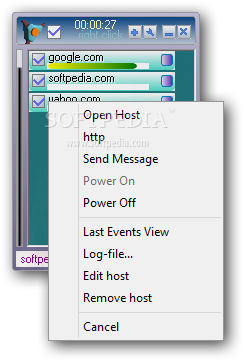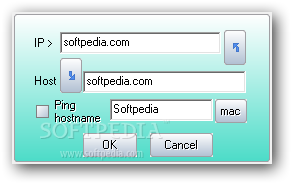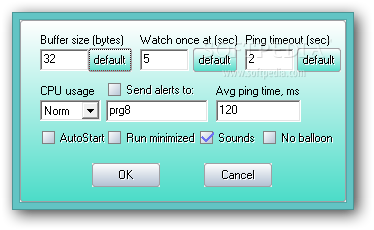Description
nanoWatcher
nanoWatcher is a handy little software made to help you keep an eye on IP activity across multiple hosts or domains. It works with various versions of Windows XP, Vista, 7, and 8. This tool is super useful if you want to log network errors whenever they pop up, saving everything into a detailed log file on your computer.
Easy Monitoring with nanoWatcher
The interface of nanoWatcher is clean and simple. You can track different hosts or domains right from the main window. Plus, it automatically shows popup messages when it detects that an IP address is not responding. And if you want to know right away, the program even plays sound notifications!
Setup New Hosts in a Snap
You can easily configure new hosts or domains by entering the IP address, host name, and MAC address. It's straightforward!
Customizable Settings for Your Needs
When it comes to settings, there’s a lot you can tweak! You can set the buffer size and ping timeout, schedule automatic checks at certain intervals (in seconds), choose between three CPU usage profiles (normal, medium, or low), enter average ping times, and decide if you want it to run at Windows startup while opening minimized. You can also enable or disable those popups and sound alerts.
Your Hosts at Your Fingertips
If you right-click on each host, you'll find several options available. You can open the current host, send messages, log data to your computer file, or even edit or remove hosts as needed.
A Smart Tool for Everyone
All in all, nanoWatcher packs a punch with its smart features that help you monitor multiple hosts or domains easily. It’s perfect for network admins but also great for home users who want more control over their connections! If you're looking to skip installation hassle, check out the portable version of the app: nanoWatcher Portable.
User Reviews for nanoWatcher 1
-
for nanoWatcher
nanoWatcher is a handy tool for monitoring and logging IP activity on multiple hosts. Its minimalist panel and sound notifications make it user-friendly.