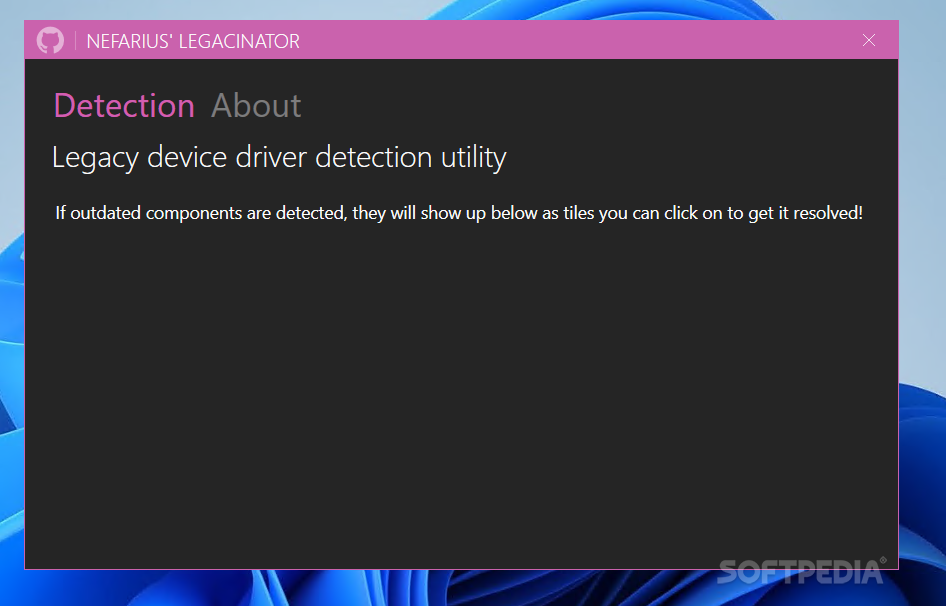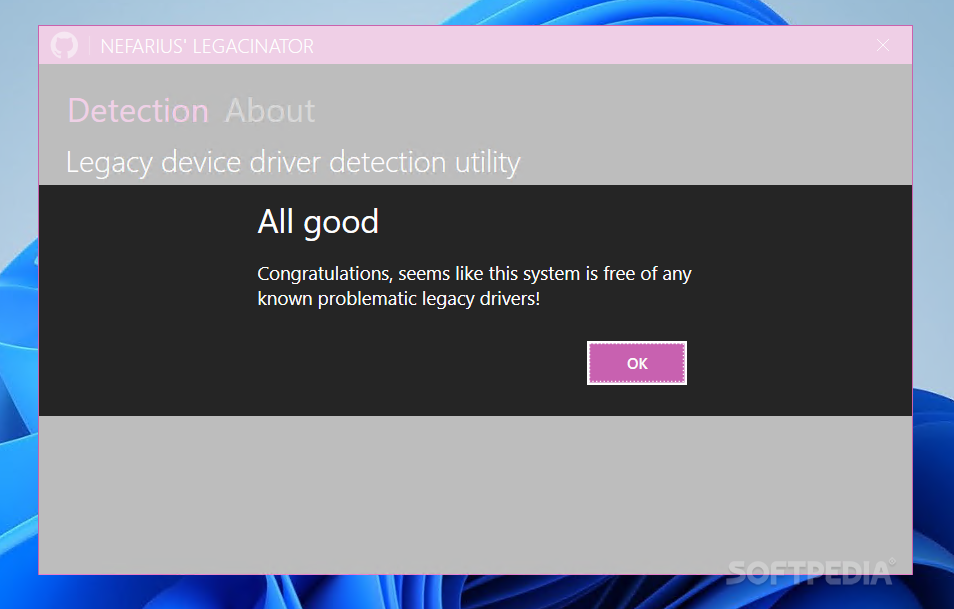Description
Nefarius' Legacinator
Nefarius' Legacinator might sound like a fun name, but it really gets to the heart of a problem many gamers face. If you’ve been struggling to connect your controller—whether it’s a DualShock or another type—old drivers could be to blame. This handy app helps by scanning your system and trying to get rid of any outdated drivers that could be causing issues. That’s where the name comes from!
How Does Nefarius' Legacinator Work?
Once you launch the app, it takes over completely. You don’t get any options while it runs, except for maybe shutting it down if something seems off. For a few seconds, you'll see a pony-like creature on your screen as the app does its thing.
Scans for Legacy Drivers
During this brief wait, Nefarius' Legacinator scans for legacy drivers that might be messing with your controller connection. After it finishes, you’ll either get a congratulatory message saying everything is fine or a warning about issues it found. That’s pretty much how this program operates!
What It Looks For
The app specifically checks for old driver components from ScpToolkit or ViGEmBus installations, which can interfere with new controller setups. It also looks for code related to HidGuardian or HidHide components that might still linger in your system.
Requirements
You’ll need .Net 4.8 installed to run this software properly and at least Windows 10 if you want to avoid compatibility problems.
Final Thoughts on Nefarius' Legacinator
Nefarius' Legacinator, despite its quirky name, is designed to help gamers who can’t seem to connect their controllers to their PCs. While it doesn’t promise that every issue will be solved, if leftover legacy components are causing trouble, this tool should give you a hand! You can check out more about downloading Nefarius' Legacinator here!
User Reviews for Nefarius' Legacinator 1
-
for Nefarius' Legacinator
Nefarius' Legacinator is a unique tool for fixing controller connection issues by removing old drivers. Limited user control but effective results.