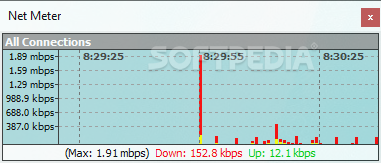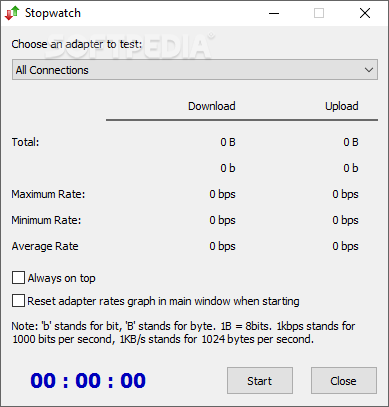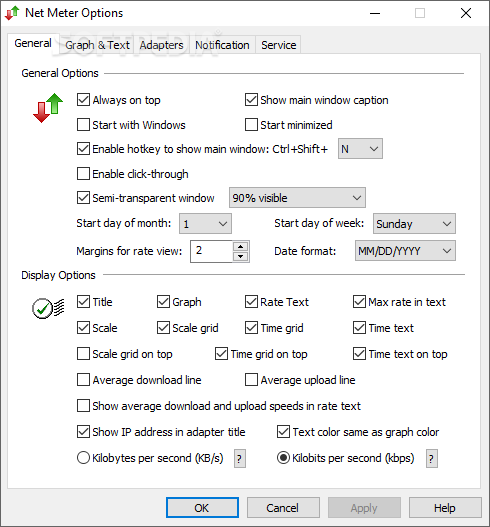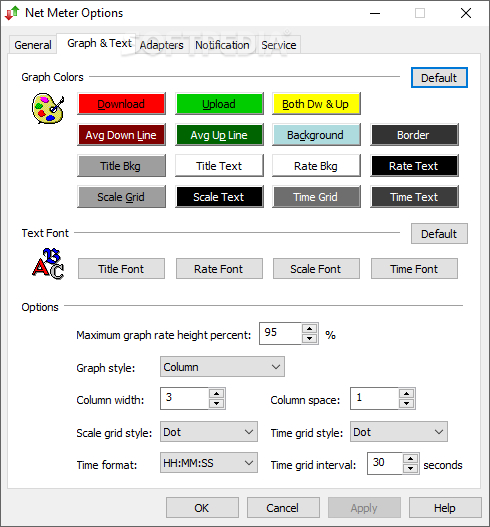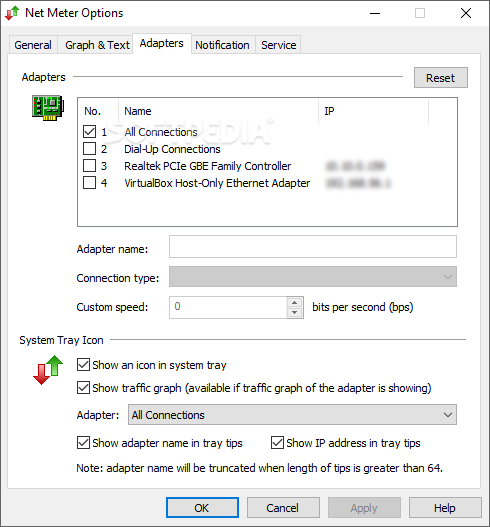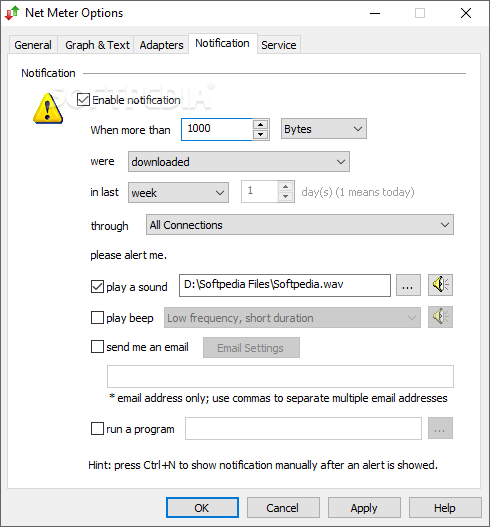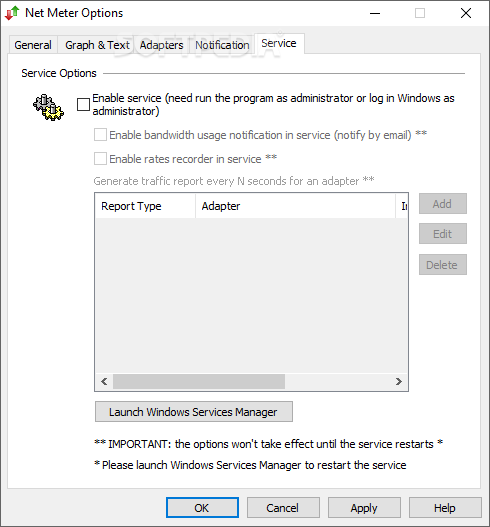Description
Net Meter
Net Meter is a handy tool for keeping an eye on your network traffic. It gives you loads of info about one or more network adapters all at once.
Real-Time Monitoring
This program opens a small window on your screen that shows traffic details in real time. You can easily see download and upload rates with the help of a graph.
Compatible with Any Connection
One cool thing about Net Meter is that it works with any type of connection. Whether you're using dial-up, ISDN, cable modem, Ethernet cards, or ADSL, it’s got you covered!
Detailed Reports and Exports
The software doesn’t stop there! It can create detailed reports based on the data it collects. You can get summaries or look at specifics over days, weeks, or even months. Plus, you can export the traffic log files in three formats: TXT, CSV, and HTML.
User Alerts and Customization
You also have the option to set up notifications when you hit certain user-defined limits. This means you could get sound alerts, emails, or even trigger other programs! And let’s not forget about customization; you can pick which adapters to monitor and how the graphs and info look by diving into the settings menu.
A Stopwatch Feature
A neat addition is the stopwatch utility that helps measure downloads and average transfer rates. The interface is clean and shows all your collected data neatly.
Light on Resources
The best part? Net Meter isn’t a resource hog. It runs smoothly without demanding too much from your hardware, no matter what version of Windows you're using.
Your Go-To Network Tool
If you're looking for a reliable way to track network connections while having plenty of customization options, Net Meter is definitely worth checking out!
User Reviews for Net Meter 1
-
for Net Meter
Net Meter offers comprehensive network traffic monitoring, real-time data display, and customizable notifications, making it a must-have tool for users.