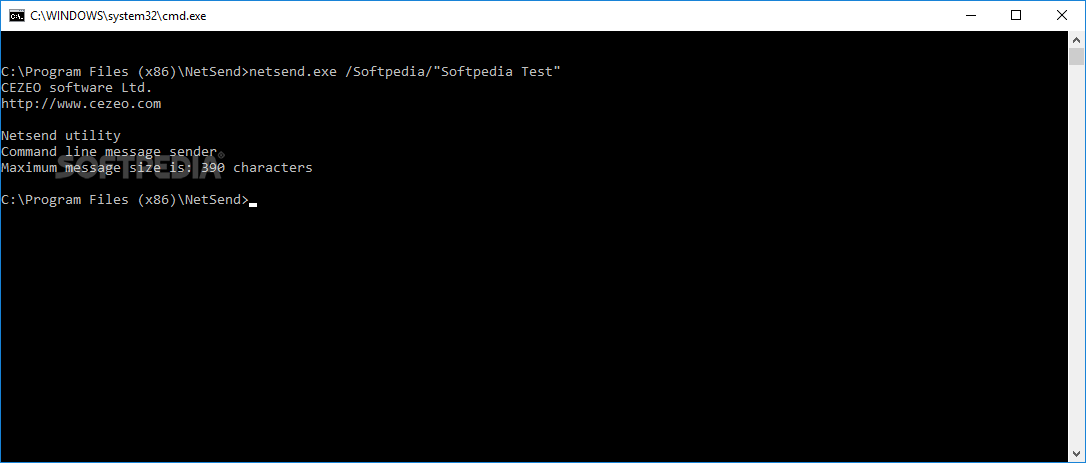Description
Net-Send Command
Net-Send Command is a handy tool if you want to send messages quickly from one computer to another, especially within your local network. It’s super useful for tech support or when managing multiple computers. But here’s the catch: many people struggle to set it up since it was replaced by the msg command starting with Windows Vista.
What is Net-Send Command?
This lightweight utility makes it easy to send messages via the command prompt. It doesn’t come with a fancy interface, but it has a simple Command Line Interface. This might seem tricky if you're not very tech-savvy, but don’t worry! The tool gives you the right syntax you need for sending your messages.
Easy Installation Process
The installation process is quick and straightforward—just follow the usual steps you’re used to. Just keep in mind that this tool depends on other applications. If you haven’t turned off the Messenger service, everything should work just fine.
Message Sending Limits
You can send messages up to 390 characters long. You can target anyone who’s logged into your network or any computer defined in your LAN properties. So whether you're sending a quick update or a warning about changes, this tool helps keep everyone informed!
No Replies Allowed
A little heads-up: while you can send out messages, you won’t be able to receive replies through this app. If chatting back and forth is important for your needs, consider using another software solution that allows two-way communication.
Who Can Benefit?
If your job involves technical support or managing several computers, then Net-Send Command could really come in handy! It’s an easy way to alert users about updates or changes without needing complicated setups.
User Reviews for Net-Send command 1
-
for Net-Send command
Net-Send command is a lightweight utility simplifying message sending via command prompt. Quick installation, but lacks interface for less technical users.