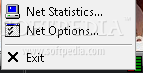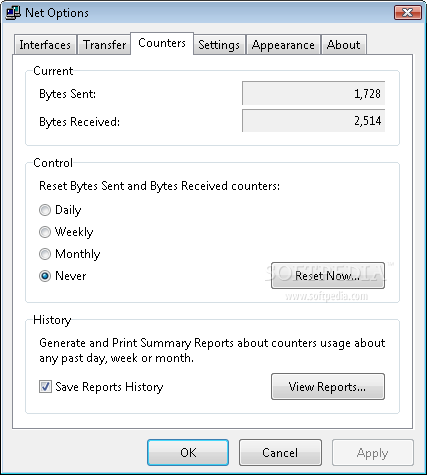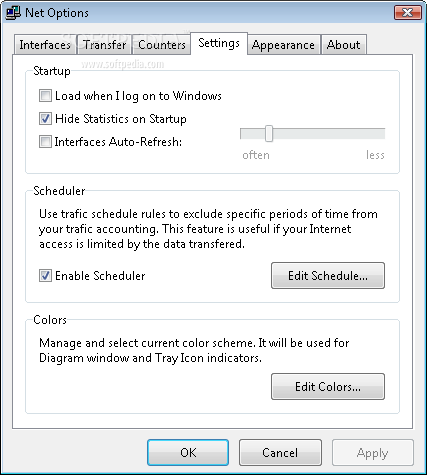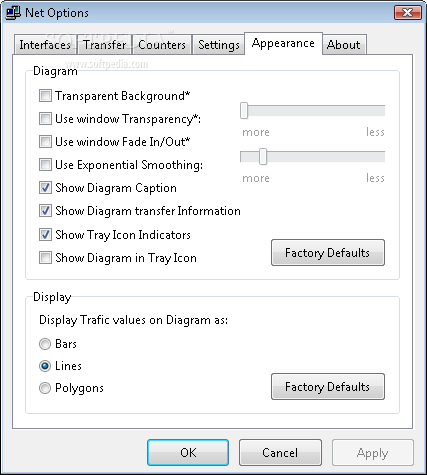Description
Net Statistics
Net Statistics is a handy tool that makes it super easy to keep an eye on your network connections. With its user-friendly interface, you can monitor the packets being sent and received across your active Internet connections without a hassle.
Easy Access and Setup
This app runs quietly in the system tray. It’s packed with lots of settings aimed at users who know their way around networking, like network admins. Right after you start it up, you'll see a little window pop up in your taskbar showing all your network stats—like how many packets have been sent or received (in kilobytes) and the max speed (in kilobytes per second).
Customize Your Experience
The configuration panel is loaded with options for you to explore. By default, it monitors all network interfaces, but you can easily choose to exclude any of them if needed. Want to see just how many packets you've sent and received? You got it! You can also turn off the dynamic maximum speed mode if you want to set limits on uploads and downloads.
Track History and Schedule Tasks
You can even set how often you want the counters for sent and received packets to reset. Plus, there’s a cool feature that lets you generate summary reports so you can check out your usage history from any past day, week, or month!
If you're stepping away from your computer for a while, you can schedule tasks to capture network traffic during that time—this is super useful when your Internet access is limited due to data transfers. Oh, and don’t forget: Net Statistics can be added to Windows autostart so it runs every time you boot up your PC.
Personalize Your Visuals
You can make the graphs look just how you want! Change colors by choosing from predefined schemes or pick each color manually for uploads, downloads, maximum speed text, backgrounds—you name it! You can even make the background transparent if that's more your style.
Performance That Doesn’t Lag
When we tested this software, we found that it barely used any CPU or RAM. It ran smoothly without crashing or hanging up at all!
In short, Net Statistics comes loaded with practical features that help keep track of network traffic easily. Best part? It’s free and has user-friendly settings!
User Reviews for Net Statistics 1
-
for Net Statistics
Net Statistics offers a user-friendly interface for monitoring network traffic. It's ideal for experienced users like network administrators. Highly recommended for its practical options.