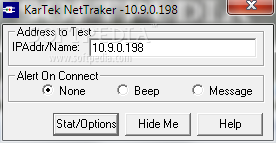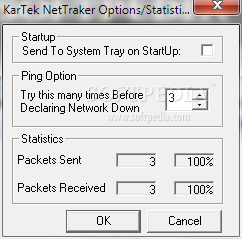Description
Net Traker
Net Traker is a handy app that helps you keep an eye on your network connection. It’s super straightforward to use! This tool constantly checks the connection status of a specific machine and lets you know what's going on at all times.
Easy Connection Monitoring
With Net Traker, you’ll see a red icon in your system tray if the network connection drops. If everything's good, it shows a green icon. It’s an easy way to stay updated without having to dive into complicated settings.
Find IP Addresses Easily
This application isn’t just about monitoring connections; it can also help you get the IP address of any machine by using its host name. For example, if you type in “giasbg01.vsnl.net.in” into the IpAddr/Name box, the app will show the IP address 202.54.12.17 right in the caption bar!
User-Friendly Interface
The interface is simple and easy to navigate, making it perfect for anyone who wants to monitor their network without any fuss. You don’t need to be a tech whiz to understand what’s happening with your connections.
Download Net Traker here!
If you're looking for a straightforward tool that helps with network monitoring and IP lookups, then Net Traker is definitely worth checking out. It keeps things simple while giving you all the important info right at your fingertips.
User Reviews for Net Traker 1
-
for Net Traker
Net Traker is a handy tool for monitoring network connectivity. The color-coded icons provide quick visual feedback on connection status.