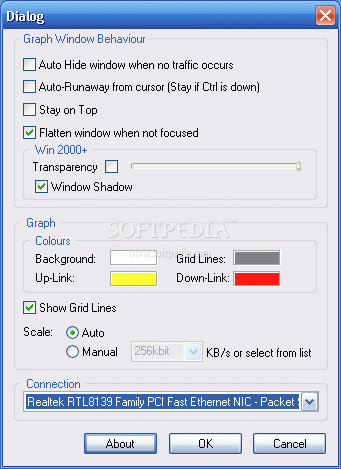Description
NetGraph
NetGraph is here to make tracking your download and upload activity super easy, especially for those who might feel a bit lost when it comes to monitoring network traffic. This handy little app was created with one clear goal: to let users keep an eye on their upload and download stats without breaking a sweat.
Simple Monitoring Made Easy
The cool thing about NetGraph is that it uses a tiny floating window that you can move around on your screen. It shows a graph of your network activity right there! If you want, you can also dive into the settings menu for more options to customize how everything looks.
Choose Your Network Adapter
When you fire up the app, the first thing you'll do is select which network adapter you want to monitor. This is super helpful if your computer has more than one network card installed.
Customize Your Experience
The settings menu has a bunch of options mostly focused on how the app appears. You can tweak the floating window's transparency, change colors on the graph, and adjust user-defined grid lines as well. Plus, you can customize the Tray icon—yes, it shows network info too—with various colors and styles!
No Performance Hit
What’s great about NetGraph is that it doesn't slow down your computer at all! It works smoothly on all versions of Windows and doesn’t need any special admin rights for Windows 7 systems.
A Few Downsides
If you're someone who likes to dig deep into settings, you might find NetGraph a bit basic since it only has a few configuration options. Sometimes, reading what's displayed in that floating window can be tricky due to small text. Also, be aware that there’s no help manual included with this software package.
User Reviews for NetGraph 1
-
for NetGraph
NetGraph simplifies network monitoring with a user-friendly interface. Customization options are ample, but lacks a user manual.