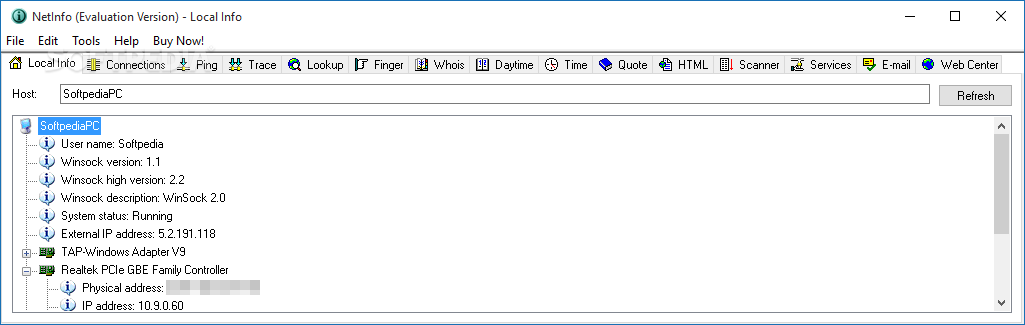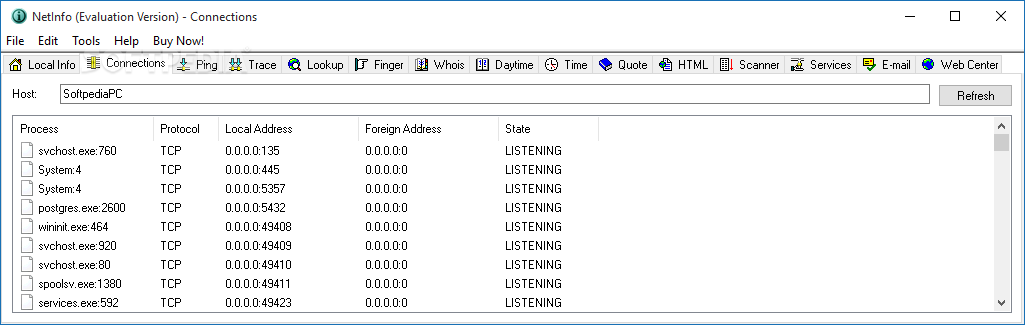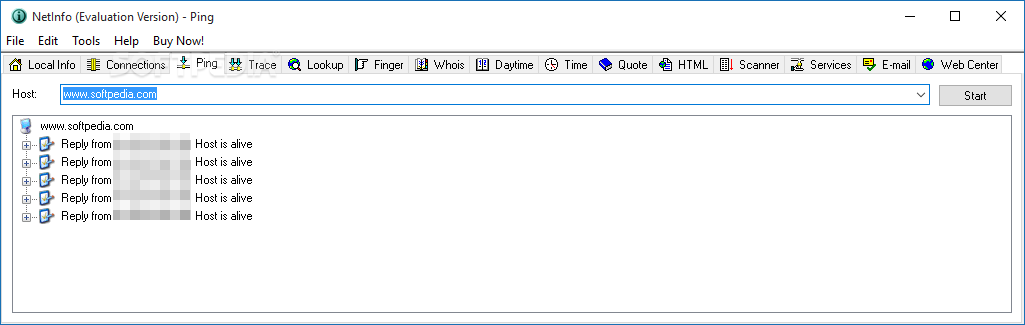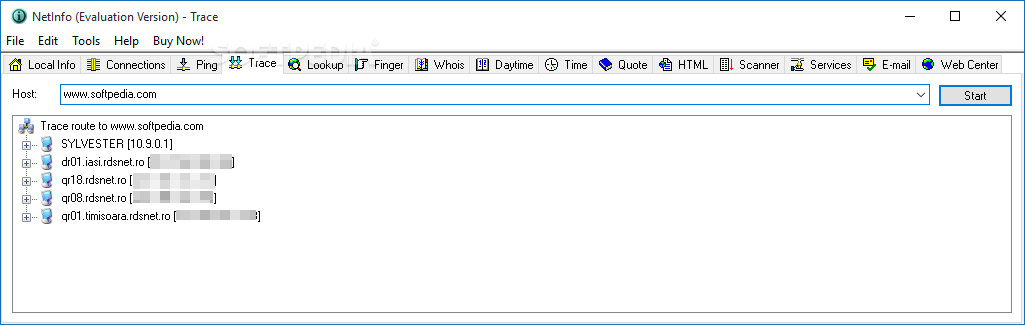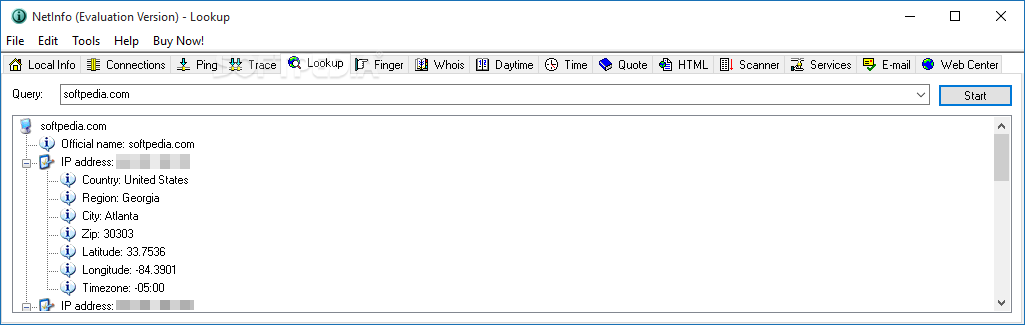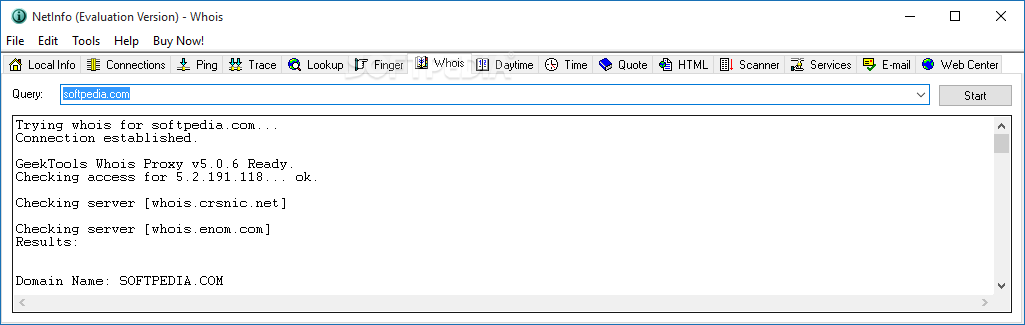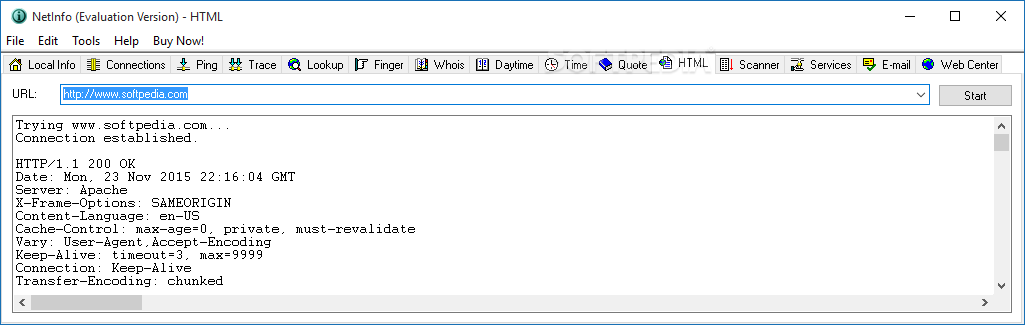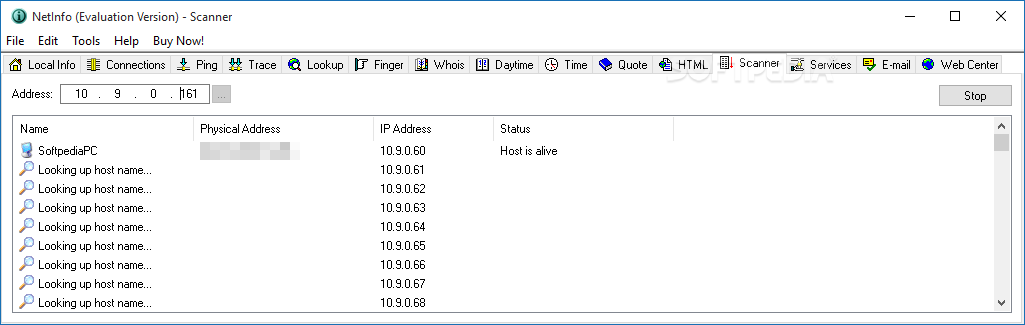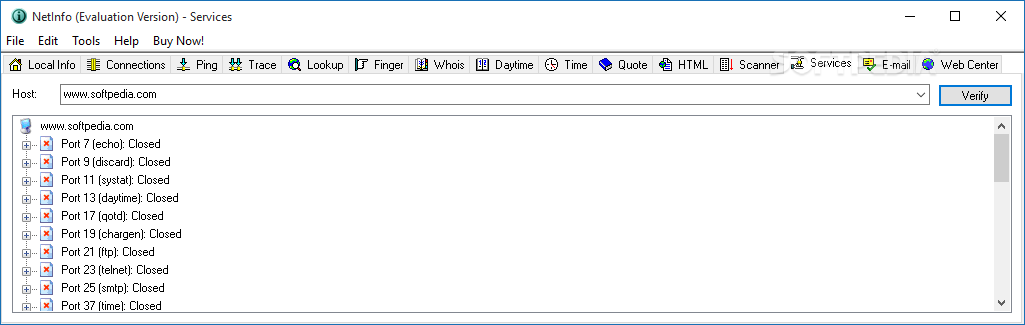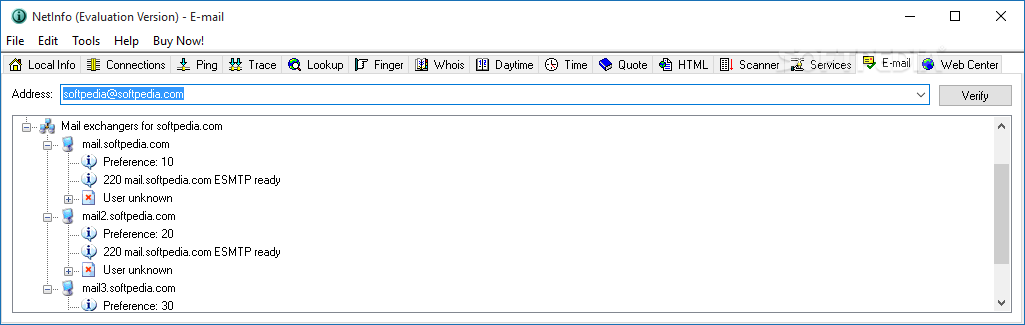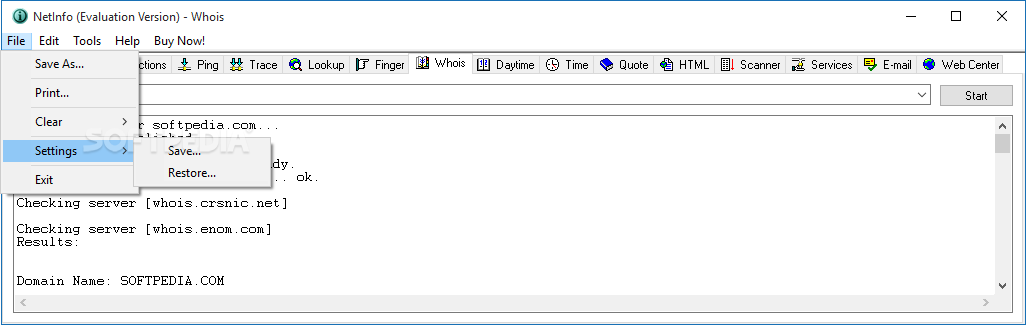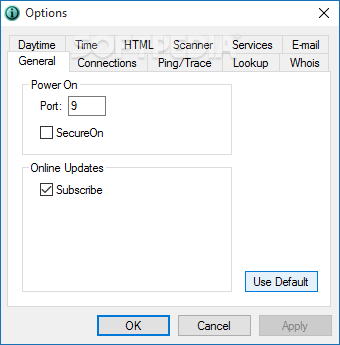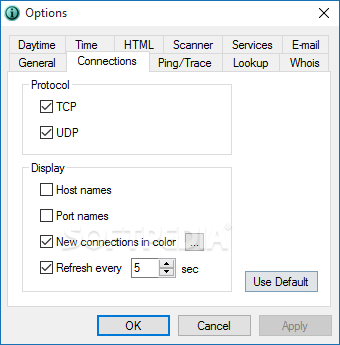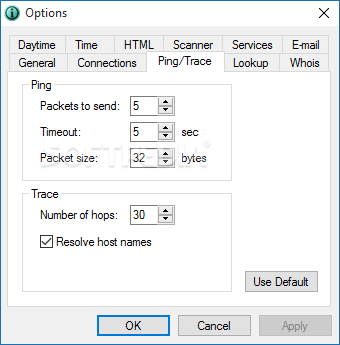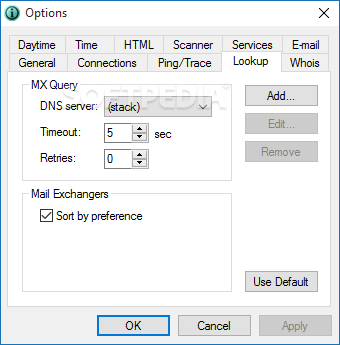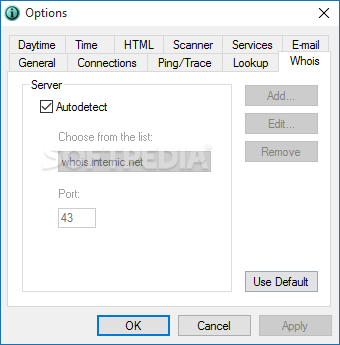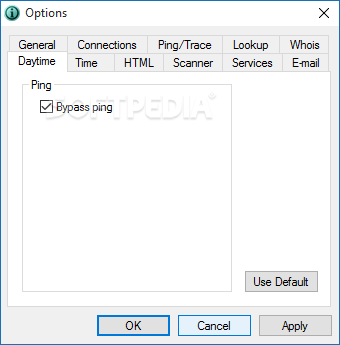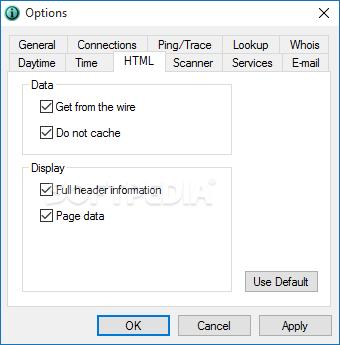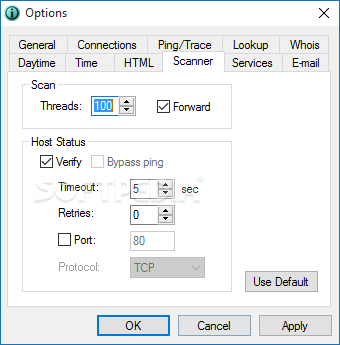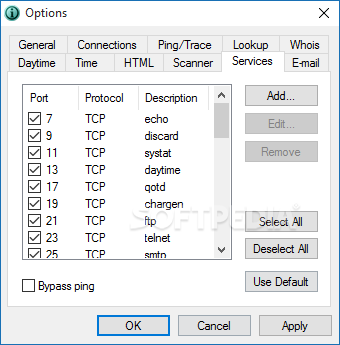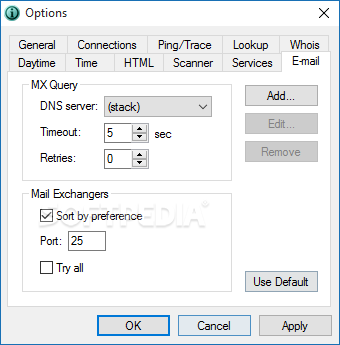Description
NetInfo
NetInfo is a really handy app that lets you see and analyze all kinds of information about your network. As you might guess, it's perfect for folks like network administrators who need to stay on top of things.
Easy Installation Process
Installing NetInfo is a breeze! You won’t have to deal with complicated steps or tricky prompts. Once it’s installed, you’ll find a simple and straightforward interface featuring just one window and several tabs.
Get the Info You Need
This app gives you access to tons of useful details about your host. You can find out your user name, Winsock version, system status, external IP address, and even info on your network adapter. It’s all laid out nicely so you can quickly grab what you need.
Check Active Connections
You can also see all active connections easily! This includes the protocol and local address for each running process. Want to Ping or TraceRoute a host? No problem! You can do that here too. Plus, there are handy tools like Finger and Whois functions available to help out.
Synchronize & Save Your Data
If you want to keep track of everything, NetInfo lets you synchronize your system time with a server. You can scan for IPs and save the details to a file (like HTML) for later use or print them right out. Customizing options for each tool is easy as pie!
User-Friendly & Resource Efficient
The cool thing about NetInfo? It doesn't hog your CPU or memory—it runs really smoothly while using minimal resources! During our tests, it had great response times and completed scanning tasks quickly without any crashes or error messages.
If you're looking to diagnose network issues effectively, this tool creates a friendly environment that makes it easier than ever.
Download NetInfo
User Reviews for NetInfo 1
-
for NetInfo
NetInfo is an essential tool for network administrators. Its simple interface and comprehensive network analysis capabilities make it a must-have.