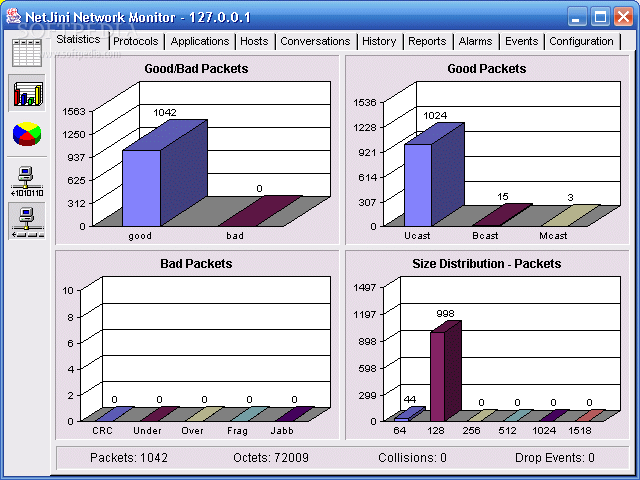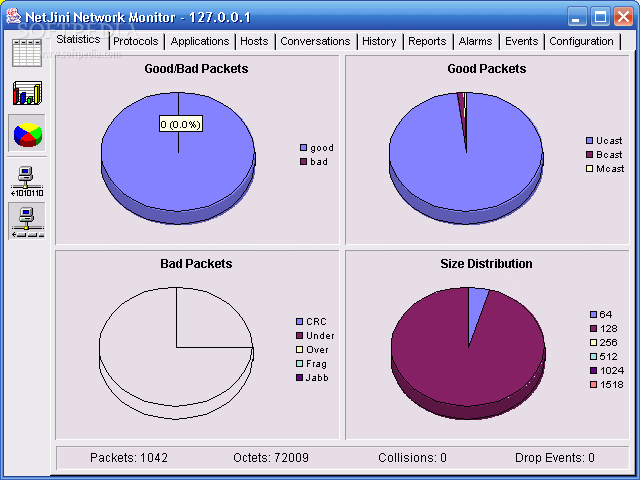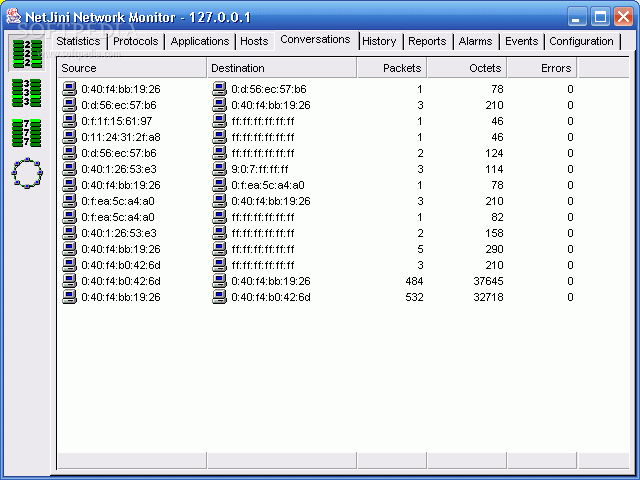Description
Netjini
Netjini is a handy tool that helps you keep an eye on the standard RMON statistics for your entire network segment. If you're looking to understand what's happening in your network, this software is pretty cool!
Key Features of Netjini
Here are some highlights:
- Traffic matrix and chart (shows traffic between stations/hosts)
- Host table and chart (displays traffic by host)
- TCP/UDP port table and chart (illustrates activity by port)
- MAC layer octet distribution
- TCP/UDP octet distribution
- Protocol octet distribution
- Packet size distribution
- Utilization Rates
- Total octet rate
- Broadcast octet rate
- Multicast octet rate
- Unicast octet rate
- ICMP octet rate
- TCP SYNC octet rate
- 64 bytes packet rate
- 65-127 bytes packet rate
- 128-255 bytes packet rate
- 256-511 bytes packet rate
- 512-1023 bytes packet rate
- 1024-1518 bytes packet rate
- Error rate
- CRC error packet rate
- Collision packet rate
- Underrun packet rate
- Alignment packet rate
- Overrun packet rate
- FTP octet rate
- Telnet octet rate
- Email protocols: SMTP, POP, IMAP rates
- HTTP(S) octet rates
- NNTP octet rates
- NetBIOS rates
- SNMP rates
Your Network Insights with Netjini!
Captures packets from local and remote segments.
Protocols and Applications Overview:
See which protocols are being used on your network.
See which applications are active on your network.
See the traffic for each host on your network and identify the busiest ones.
Check out the conversations happening among hosts to spot the most active ones.
history: Keep track of trends as traffic data is collected in real-time. You can even visualize it on a timeline!
reports
User Reviews for Netjini 1
-
for Netjini
Netjini provides in-depth network analysis with detailed statistics and charts, offering valuable insights for network monitoring and troubleshooting.