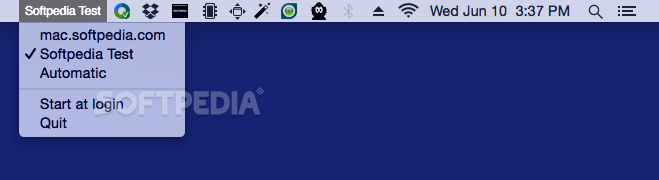Description
netloc
If you’re connecting your Mac to the internet in different spots or using various services, you probably find yourself changing network settings a lot. It can be such a hassle, right? Well, with netloc, this process gets way easier!
Simplify Your Network Settings
The cool thing about netloc is that it’s a minimalist macOS app designed to cut down on the time you spend fiddling with settings. Instead of digging through System Preferences every time, this handy tool puts a small menu in your status bar. You can switch your network location settings with just a click!
Getting Started with netloc
To kick things off, open System Preferences and jump into the Network panel. Click on “Edit Locations” from the Locations drop-down menu. From here, feel free to create as many custom network locations as you want!
Customize Your Network Locations
Once you've set up your different locations, pick one that you want to tweak and make all the necessary adjustments. Whether you're connecting via Ethernet, a modem, or AirPort, you can personalize each setting according to what works best for you.
Easy Switching Made Possible
The great part is that netloc automatically detects all those locations you've defined before in System Preferences. It lets you switch between them super easily with just a mouse click! Plus, it shows the name of your current network location right in the status bar—so you'll always know if you're connected correctly or need to adjust something.
A Time Saver for Multiple Networks
If you're juggling multiple networks for internet access, setting up custom network location settings can save you tons of time. With netloc, making those switches is even more efficient!
Add New Locations Anytime
However, keep in mind that while using netloc, you can't launch System Preferences directly from the app if you need to add new locations or make changes. But don't worry! It still makes everything else so much smoother.
User Reviews for netloc FOR MAC 7
-
for netloc FOR MAC
netloc FOR MAC simplifies network location changes with a convenient menulet. Efficient for managing multiple network settings on macOS.
-
for netloc FOR MAC
Netloc has completely transformed how I manage my network settings! Switching locations is now effortless.
-
for netloc FOR MAC
This app is a game-changer! I can change network settings in seconds without diving into System Preferences.
-
for netloc FOR MAC
Absolutely love netloc! It simplifies my life as I move between different networks. Highly recommend!
-
for netloc FOR MAC
Netloc is a must-have for anyone using multiple networks. Fast, efficient, and so easy to use!
-
for netloc FOR MAC
I never realized how much time I was wasting until I started using netloc. It's just fantastic!
-
for netloc FOR MAC
Amazing app! Netloc makes switching network locations seamless and keeps me connected without hassle.