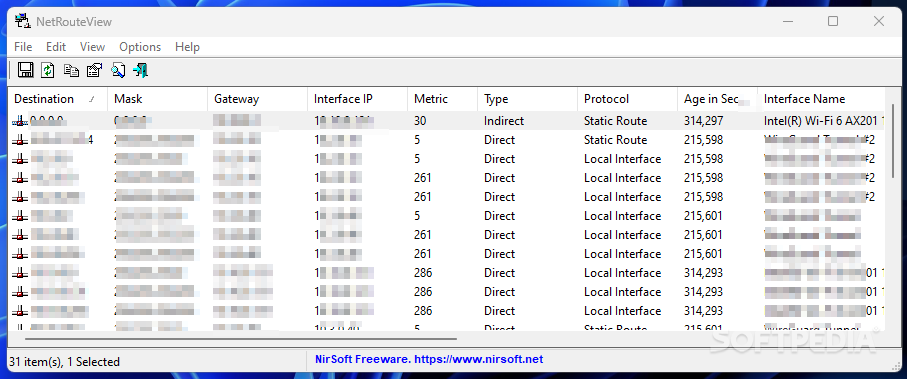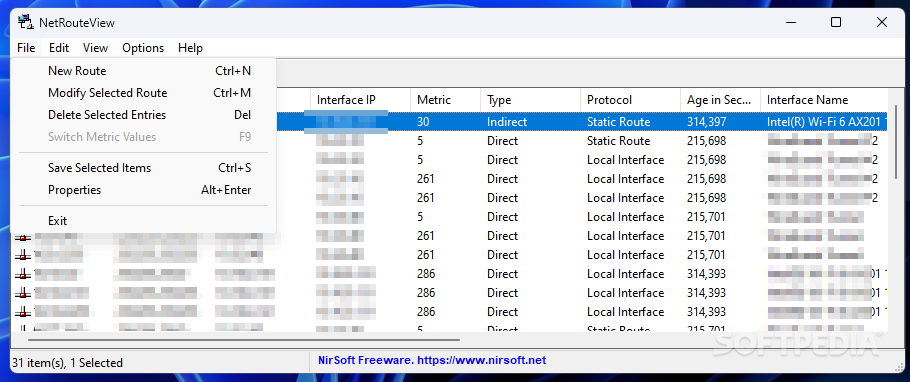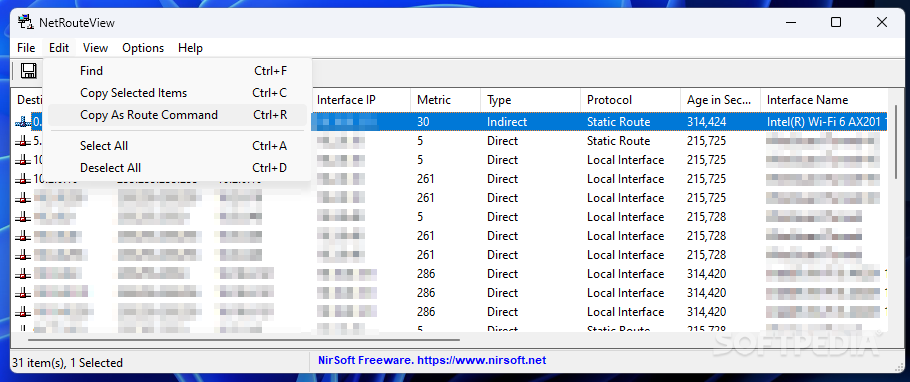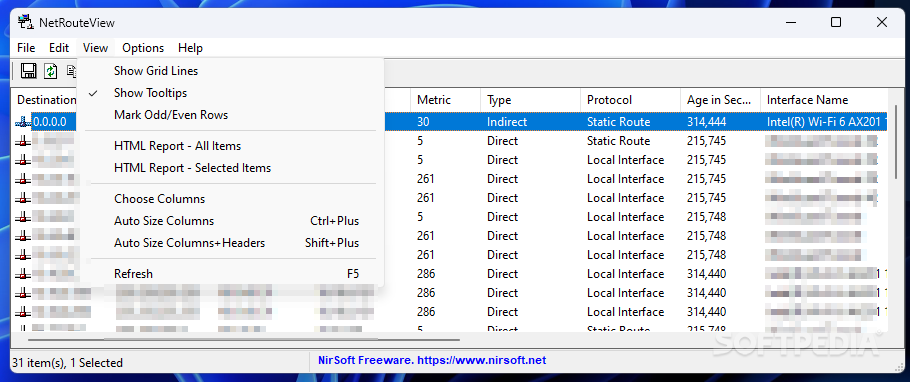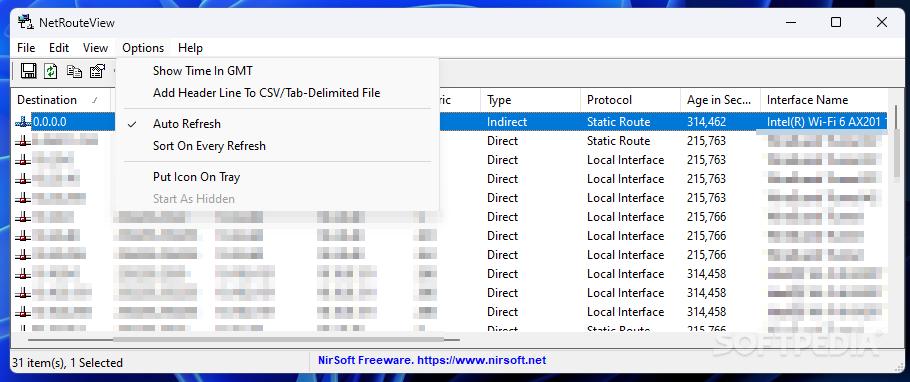Description
NetRouteView
NetRouteView is a super handy GUI tool for the 'Route.exe' services on Windows. This program is perfect for folks who aren't keen on using the CMD interface but still need to manage their network routing tables easily.
Easy Access without Installation
The best part? You don’t even need to install it! Just grab NetRouteView, and you’re ready to roll. If you want to check routing tables on other computers, you can just throw the executable onto a removable drive. It’s as simple as attaching it to your keychain and taking it wherever you go!
User-Friendly Interface
When you fire up NetRouteView, its basic interface fills up right away with all the routes detected on your network. Not only does it count how many routes are out there, but it also gives you info like destination, mask, gateway, interface IP address, metric value, type, protocol, age, interface name, MAC address, date of creation, and connection name.
Organized Information at Your Fingertips
If your monitor isn’t huge enough to see everything without scrolling endlessly, no worries! Just open a route's context menu and check out its Properties. You’ll find all that information neatly organized in one panel.
Share Your Results Easily
If you want to share your findings online or with friends at work, exporting the routing table to HTML is super easy. Use the same context menu to export either the whole list or just what you need.
Add or Modify Routes Effortlessly
With NetRouteView, you're in control! You can add or change routes as needed. To create a new entry, simply enter data like destination and mask along with gateway and metric value while picking an interface. The process for modifying existing routes is just as straightforward!
A Lightweight Solution for All Users
In short, NetRouteView is a lightweight app that offers a user-friendly UI for the Route.exe system tool. If command-line stuff isn’t your jam but managing network routes sounds like something you'd like to do peacefully—this app is definitely worth checking out!
User Reviews for NetRouteView 1
-
for NetRouteView
NetRouteView provides a user-friendly GUI for managing network routing tables tasks, perfect for those who prefer avoiding the CMD interface.