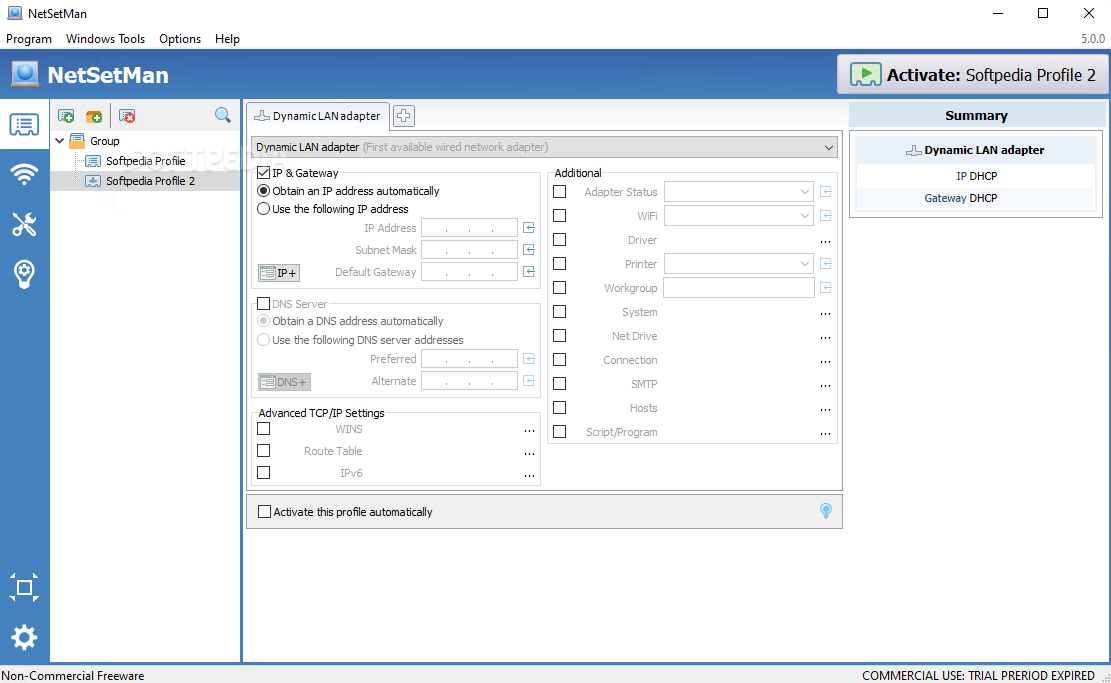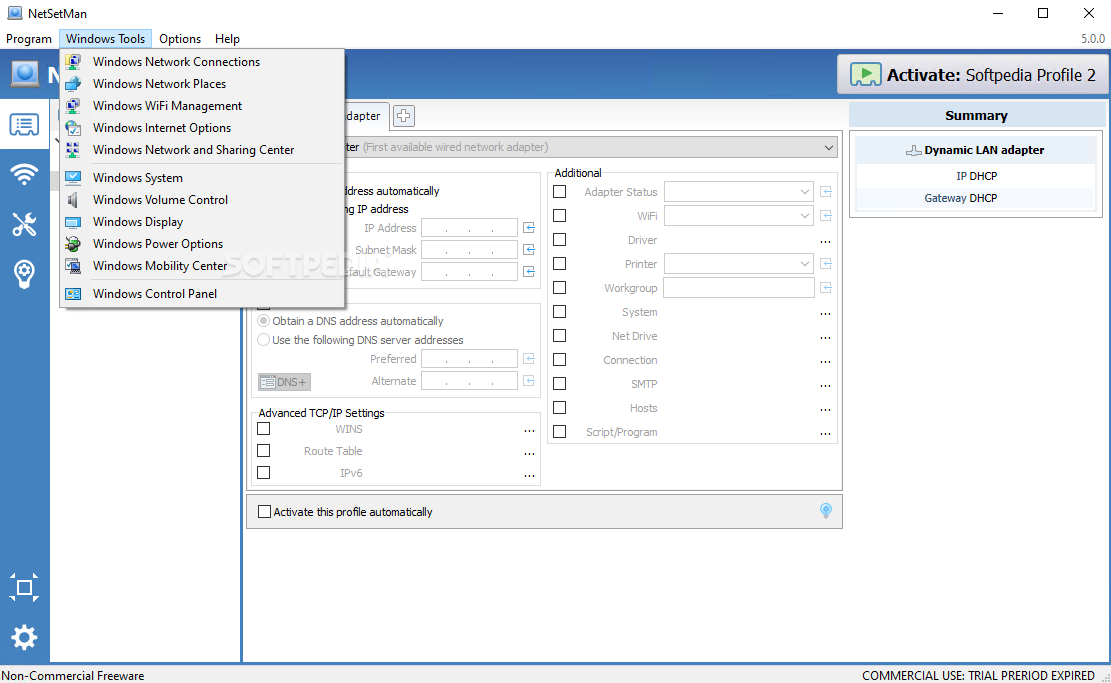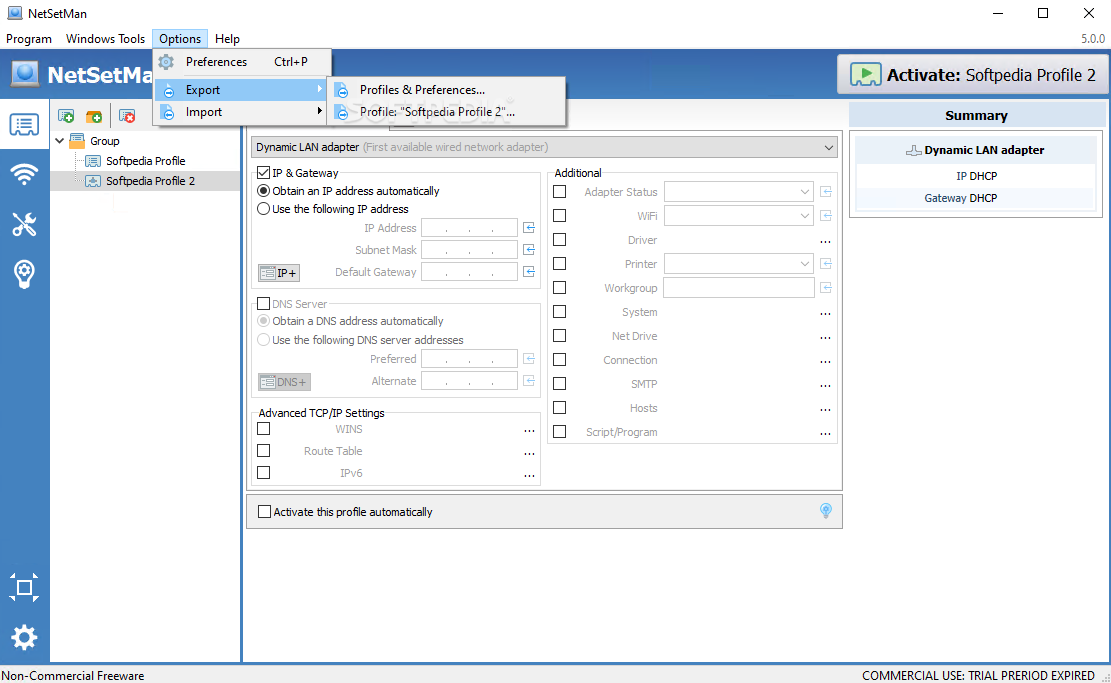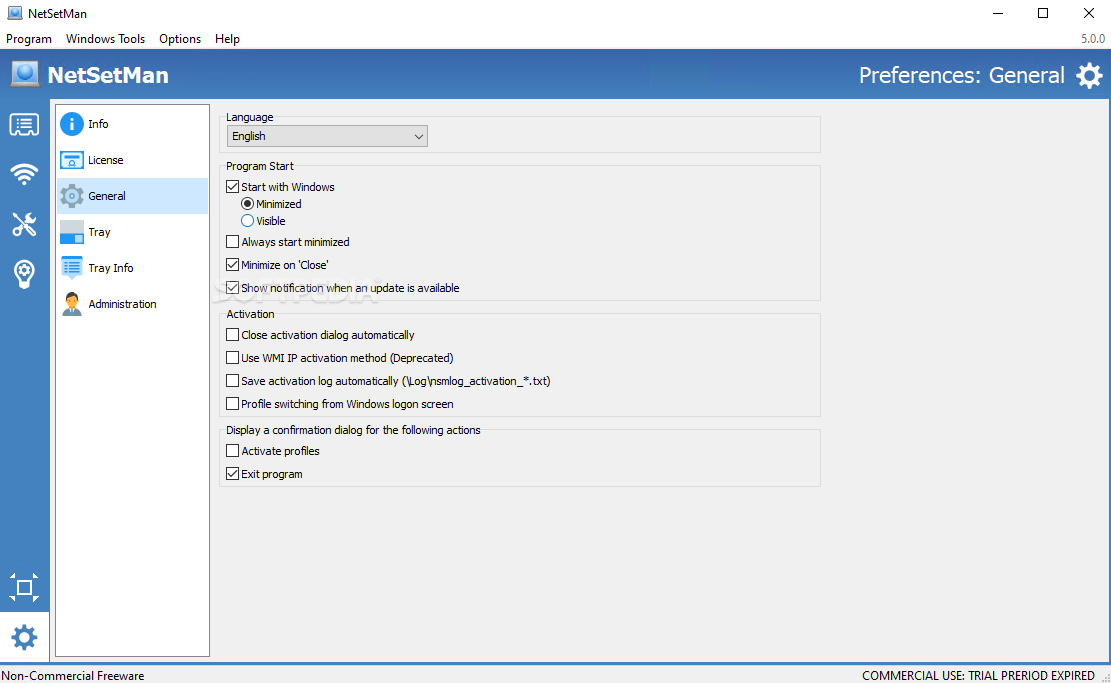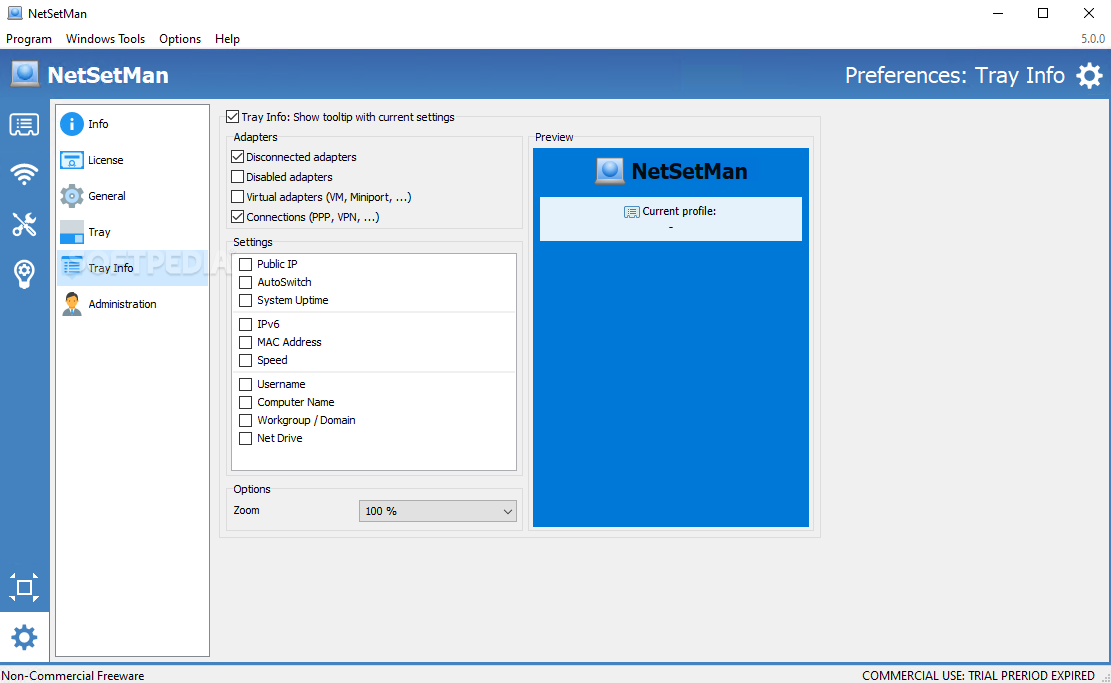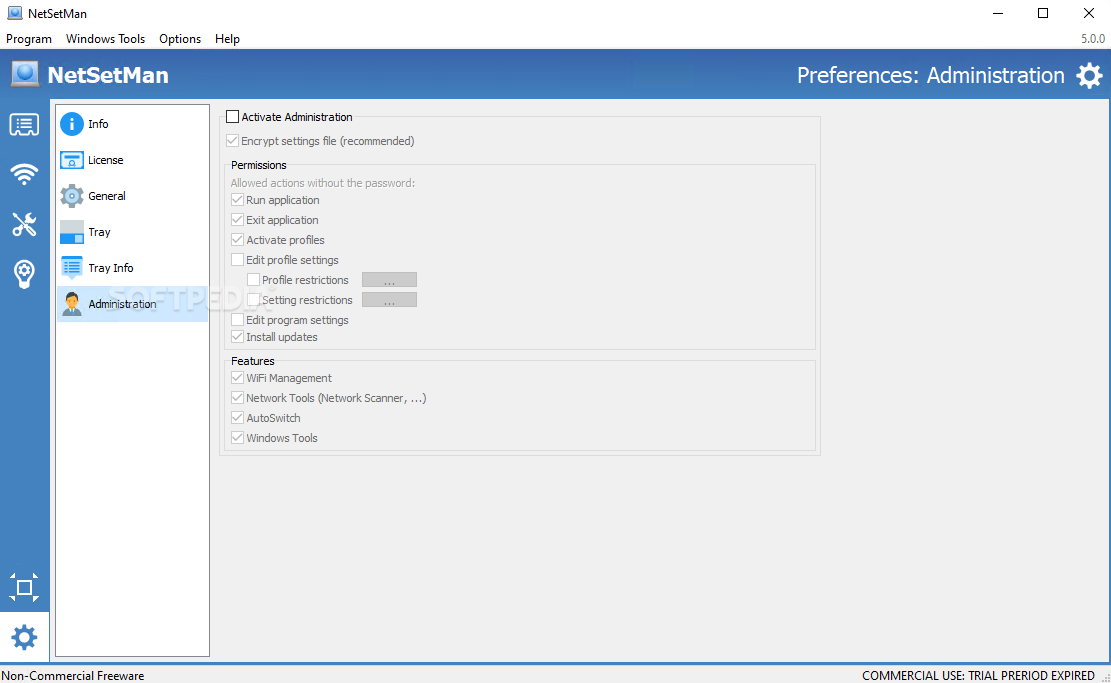Description
NetSetMan
NetSetMan is a super handy software tool that lets you create and switch between six different profiles for your network settings. It's like having a personal assistant for your internet connections!
Easily Switch Between Profiles
This software comes in two flavors: an installer version and a portable edition. The cool thing about the portable version is that you can put it on a USB drive and use it on any computer without needing to install anything. Perfect for when you're on the go!
User-Friendly Interface
When you launch NetSetMan, it pops up an icon in your taskbar, so it doesn’t get in the way of what you're doing. If you minimize it, it just hangs out there quietly.
Create Custom Network Profiles
The main window of the app is easy to navigate with six tabs dedicated to setting up those profiles. You can customize all sorts of network settings like IP addresses, gateways, DNS servers, and even wireless connections.
System Settings Configurations
You can also tweak system settings like display mode, wallpaper, audio volume, and even power plans right from within NetSetMan. It’s all about making your life easier!
Edit and Manage Profiles Easily
If you want to disable or restart any network profile, it's simple! You can rename them quickly from the systray icon menu or even copy and paste settings between profiles.
No Performance Issues Here!
During our tests, we didn’t run into any issues with stability—the app didn’t freeze or crash at all! Plus, it uses very little CPU and memory, so your computer won’t slow down while using it.
Your Go-To Network Assistant
In short, NetSetMan is a reliable buddy for anyone who needs to juggle multiple network profiles right from their system tray. And guess what? It’s free! You can check out more about this awesome tool here.
User Reviews for NetSetMan 1
-
for NetSetMan
NetSetMan is a reliable tool for managing network settings with ease. It offers practical features and minimal system impact.