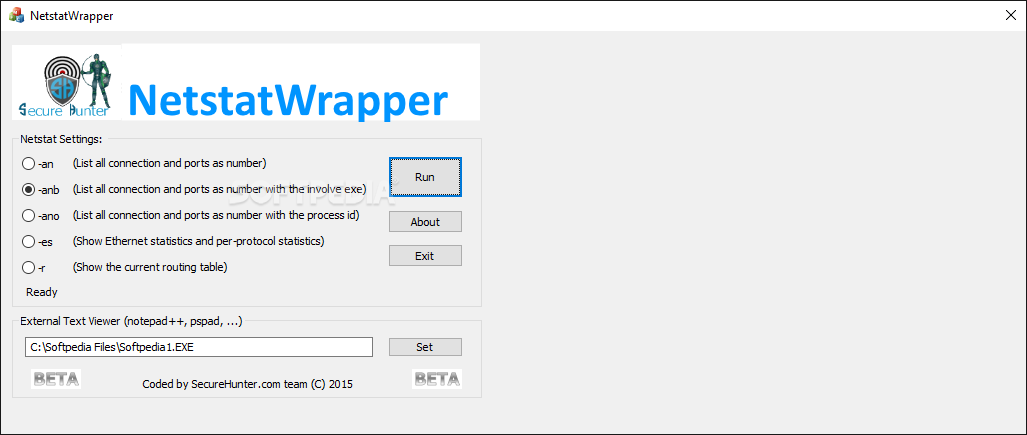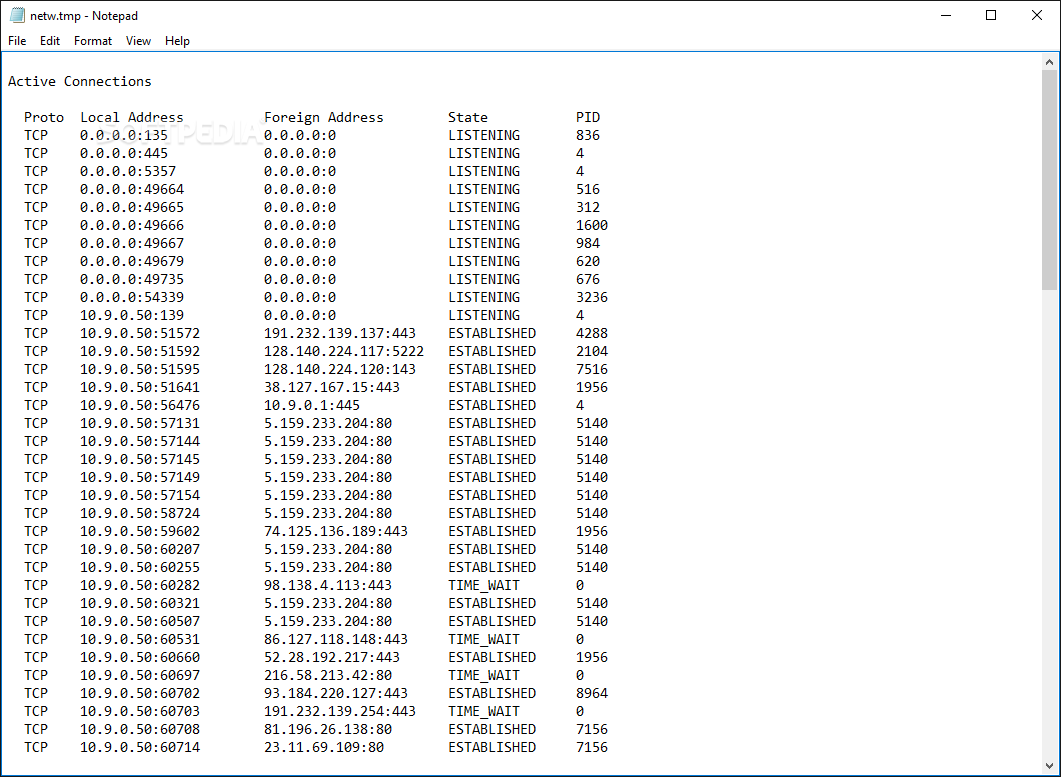Description
NetstatWrapper
NetstatWrapper is a handy tool that makes working with networking commands a breeze, especially if you're a server administrator or have decent networking skills. You might have heard of Netstat, which stands for Network Statistics. It's this cool command-line tool that gives you all sorts of info about the protocols you're using.
Why Choose NetstatWrapper?
Now, while Netstat is super useful for diagnosing network issues, it can be a little scary for beginners. But don't worry! With NetstatWrapper, you can run those tricky Netstat commands from a user-friendly interface!
Simplified Commands
The best part? You don’t have to mess around with Command Prompt anymore! Just launch the app (it's best to run it as an Administrator), pick one of the commands from the menu, and hit 'Run'. Easy peasy!
Commands You Can Use
With NetstatWrapper, you can execute several commands quickly: '-an', '-anb', '-ano', '-r', and '-es'. This means you can see lists of connections and ports in different formats—whether as plain numbers or with the related .exe files or process IDs. Plus, it shows Ethernet stats and protocol statistics too!
Your Results at a Glance
Once you've run your command, NetstatWrapper will give you the results in a text file. It opens in your system's default text viewer but feel free to use any text processing app you like!
A Must-Have for Admins
If you're juggling multiple tasks as a server or network admin and find yourself using Netstat often, then NetstatWrapper is definitely going to make your life easier. It streamlines your workflow and saves you loads of time when running those common commands!
User Reviews for NetstatWrapper 1
-
for NetstatWrapper
NetstatWrapper streamlines Netstat commands into a user-friendly interface. A must-have for server admins and networking experts to simplify daily tasks.