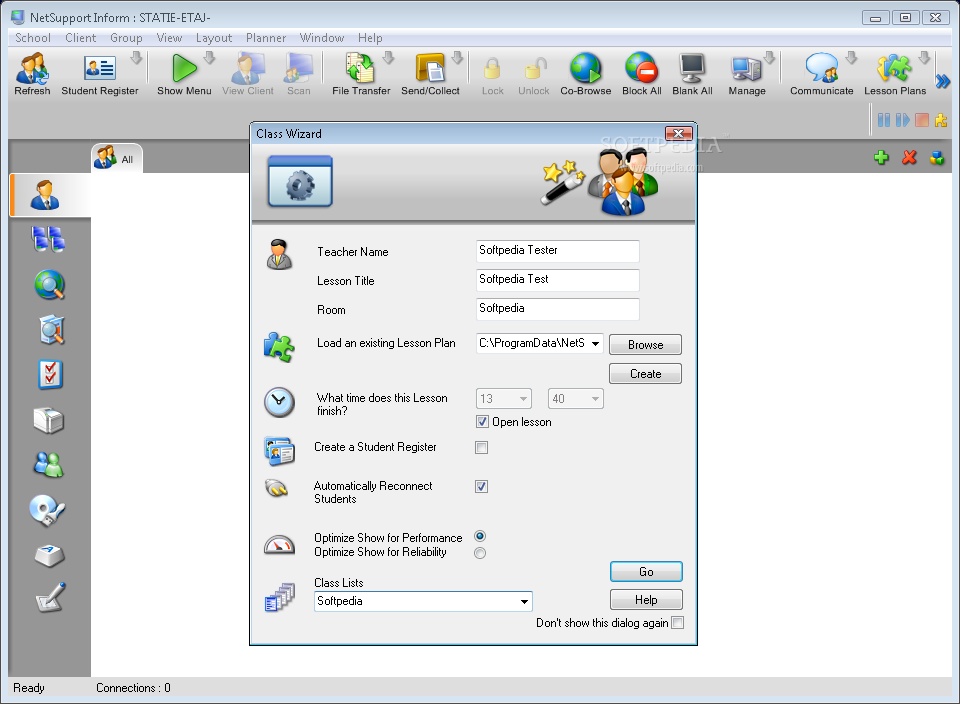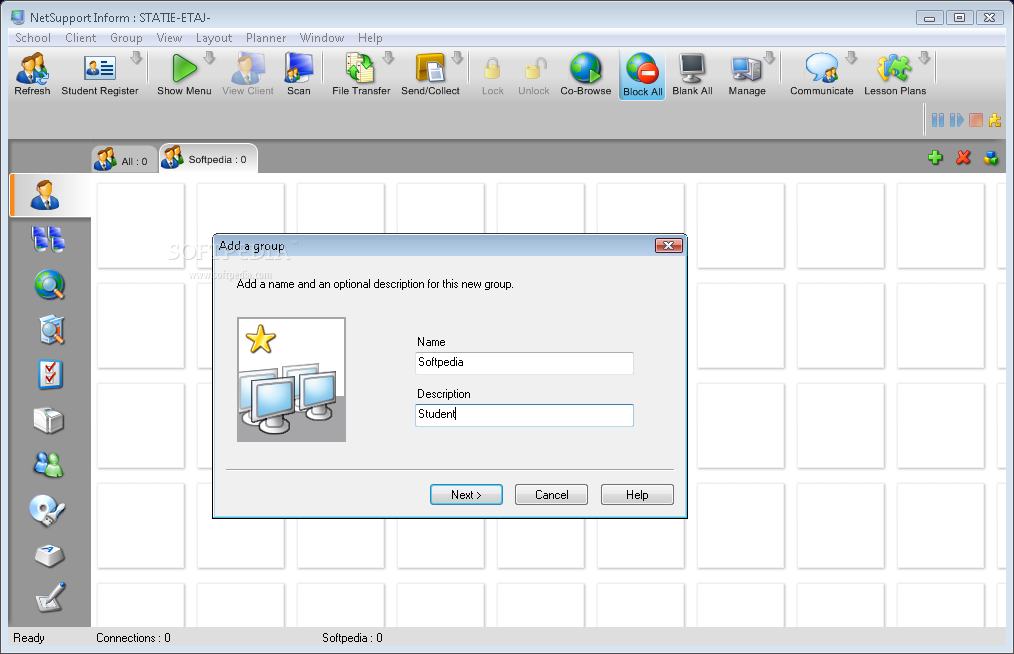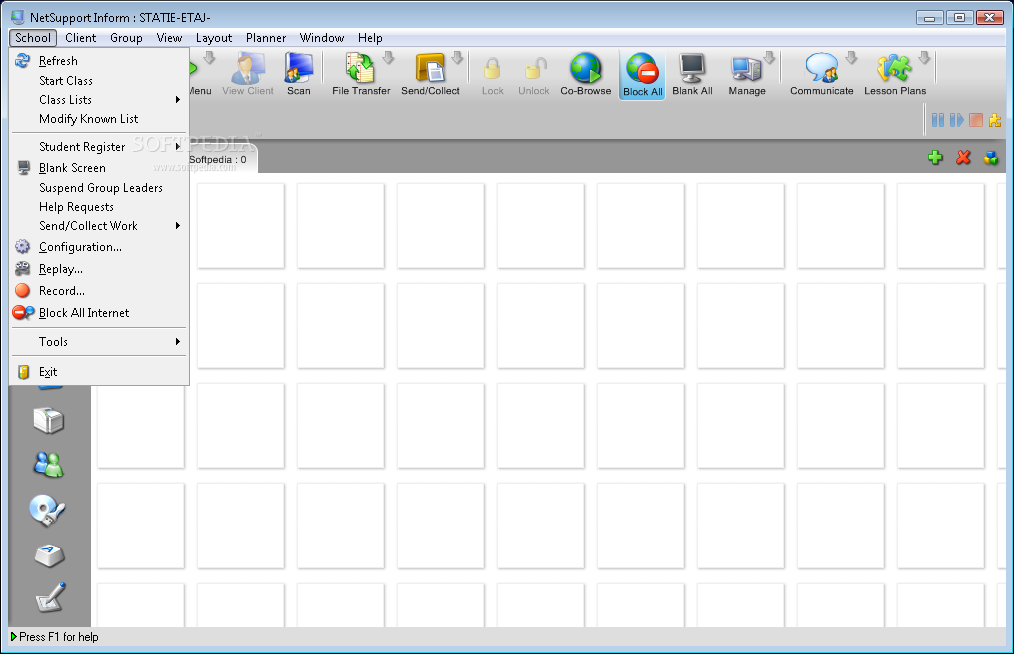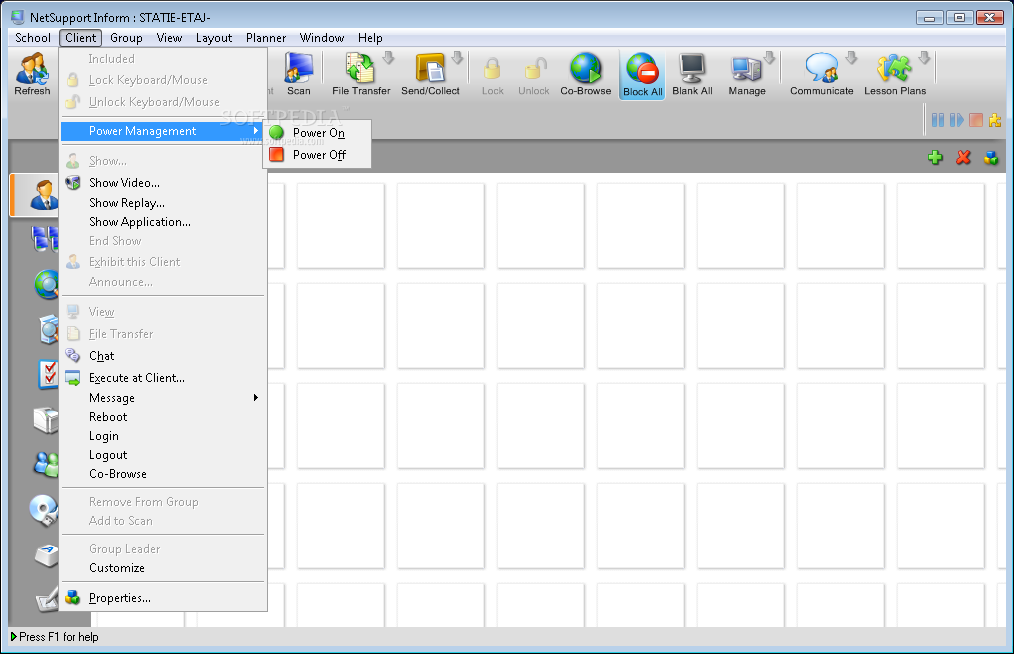Description
NetSupport Inform
NetSupport Inform is a really cool training tool that comes from the award-winning NetSupport Manager Remote Control package. It’s designed to make teaching easier and more interactive!
What Makes Up NetSupport Inform?
This software has two main parts:
- The Tutor Program (also known as the Control program).
- The Student Program (or Client program).
Benefits for Tutors
NetSupport Inform is perfect for tutors who want to teach students using a computer network. It allows tutors to share their screens directly with students without needing expensive video splitters or extra cables.
A Two-Way Communication Tool
Unlike traditional video splitters, this tool lets tutors not only show their screens but also see what each student is doing on their own computers. It’s like having a modern Language Lab that makes interaction easy!
Enhancing Training Experiences
This software helps make training and teamwork better, leading to a big boost in employee learning and return on investment. Plus, setting up teams is super easy with the unique "pass the chalk" feature, so everyone can work on any document format if one person has the right software installed.
Create Engaging Lessons
You can deliver surveys, prepare lesson plans, conduct real-time tests, and even co-browse websites together! With NetSupport Inform, everyone gets an immersive training experience.
Performance You Can Count On
This tool works great over LAN, WAN, and wireless networks. With over 15 years in remote access tech, it’s built for speed and efficiency. It even has options tailored specifically for wireless setups!
User-Friendly Features for Tutors
- The Class Wizard makes it easy to organize lessons right from startup.
- Tutors can display their screens on all student devices or just a few!
- You can lock student keyboards during presentations so they stay focused.
- Plus, students can request help without interrupting class through pop-up alerts.
If you're looking to enhance your teaching experience even more with features like screen sharing and file transfers between tutor and student machines using drag-and-drop technology, check out NetSupport Inform here!
User Reviews for NetSupport Inform 1
-
for NetSupport Inform
NetSupport Inform revolutionizes training with interactive features, boosting employee engagement. Easy setup and seamless collaboration make it a top choice.