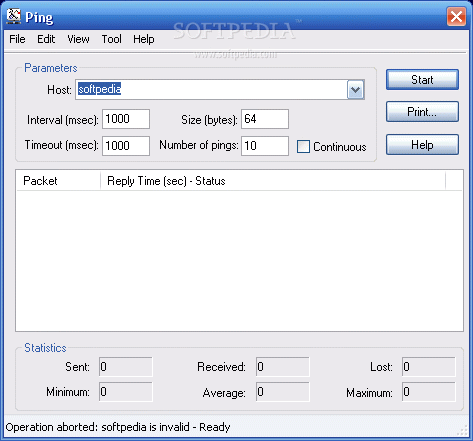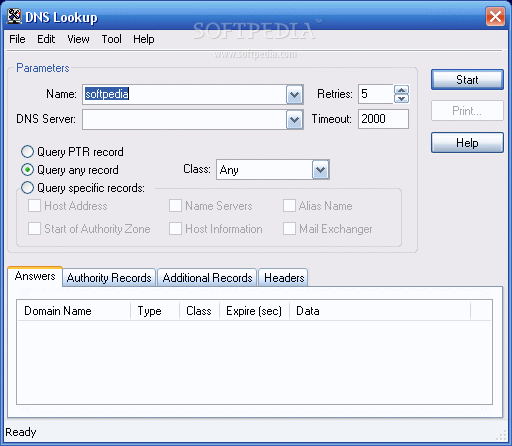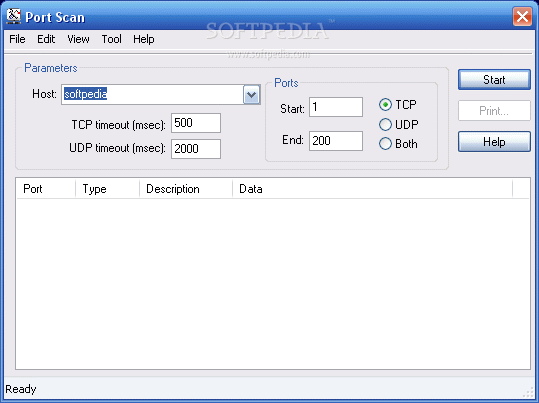Description
NetTools
NetTools is a handy software tool packed with a bunch of networking utilities. It includes features like ping, trace route, name and DNS lookup, finger, and whois. With NetTools, you can set parameters to perform scans, check network stats, and even save your results to a file!
Easy Installation and User-Friendly Interface
The installer for NetTools is super quick and requires very little effort. When it comes to the interface, it has a classic look with a clean layout for each of its network tools. It's really easy to navigate.
Using the Ping Command
The default window opens up with the ping command ready to go. You can enter the host you want to ping, set intervals, timeouts, sizes, and how many pings you want (either one-time or continuous). Once you run the scan, you'll see results showing packets sent and received along with response times. You can even ping an entire range of IP addresses!
Trace Route Feature
If you need to do a trace route, just enter the host along with the maximum number of hops you're willing to wait for. Set your timeout and packet size before starting the scan. Once it’s done, you'll get response times and resolved names!
DNS Lookup Made Easy
You can also look up specific DNS addresses by defining some parameters like host name and DNS server. NetTools allows you to query various records like host addresses or email exchangers—super useful when troubleshooting!
Scanning Services
For scanning services, input your start and end address along with protocol type (TCP or UDP), port number, and set your timeout for both protocols.
Additional Features: Finger & Whois
The finger command lets you enter either a host or PC username for quick info retrieval. Plus for whois queries, just select your query type and server! The throughput command requires a URL along with username and password.
Performance on Modern Windows Editions
Although it hasn’t been updated in a while, NetTools still runs well on newer Windows editions without slowing down your computer during our tests—it didn’t crash or show any error messages.
A Few Limitations
The demo version does have some major limitations but overall NetTools is loaded with advanced yet user-friendly networking tools suitable for all experience levels!
User Reviews for NetTools 1
-
for NetTools
NetTools offers a comprehensive set of networking utilities with a user-friendly interface. Ideal for both novice and experienced users.