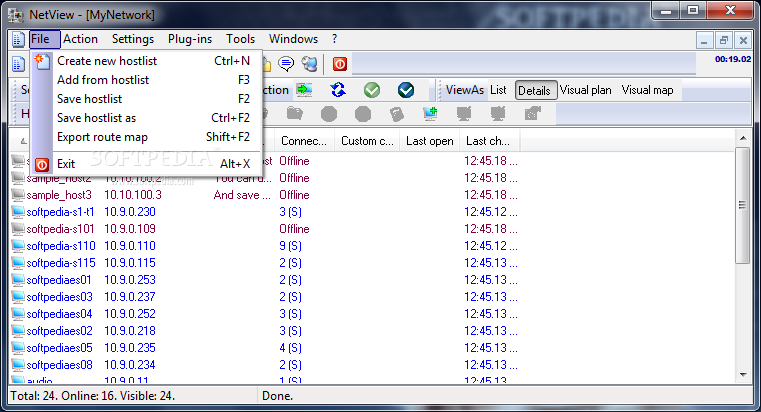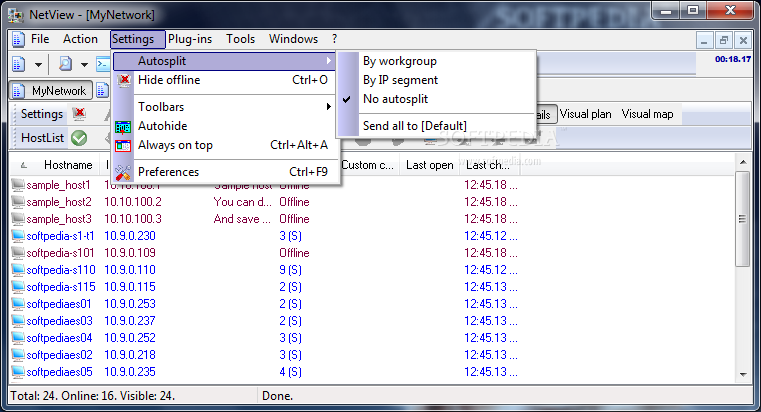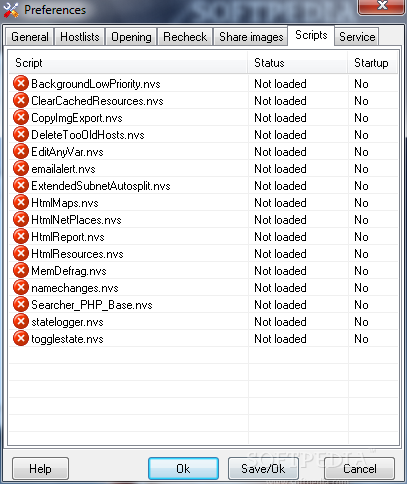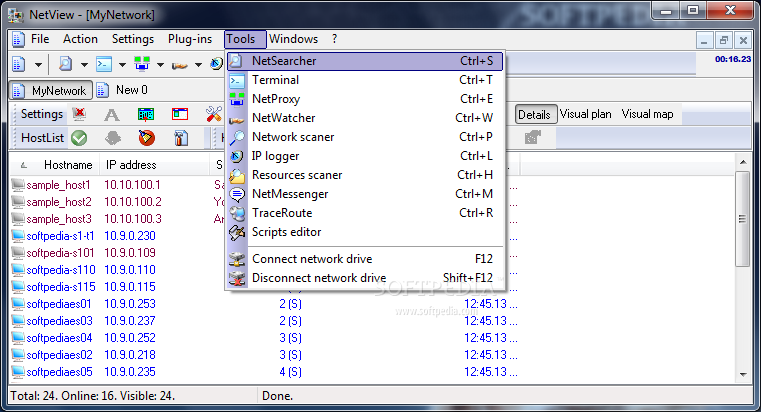Description
NetView
NetView is a great tool for network admins who need to keep an eye on their connections. This TCP/IP local network manager gives you all the info about computers on your network in a really easy-to-use way.
Automatic Network Scanning
The best part? NetView automatically scans your network and shows you all the available machines. You can see important details like hostname, IP address, server comments, connection status, custom notes, and even when they were last opened or changed.
User-Friendly Viewing Modes
NetView makes it super easy to view everything too! It offers different modes like list, details, visual plan, and visual map. You can pick whichever way works best for you!
Right-Click Options
If you right-click on any system that pops up in your scan, you'll get a handy menu. From there, you can send messages, add hosts, recheck connections, access resources, or check out properties. The properties option gives you not just the IP address but also the MAC address and opened ports!
Schedule Tasks Easily
If you're looking to monitor services or hosts regularly, NetView has got your back. You can schedule tasks like pinging or rescanning ports at set intervals. It's super convenient!
Useful Tools Menu
The “Tools” menu is packed with utilities that help you dig deeper into your network. You’ll find tools like NetSearcher, Terminal, NetProxy, and more! Each tool has a clear name so you know exactly what it does—perfect for getting more info about your entire network or specific computers.
Helpful Manual Included
No need to worry if you're stuck! NetView comes with a complete help manual. Just click on “Help” whenever you're unsure about something.
Compatibility & Resources
This software runs smoothly on all versions of Windows and doesn't hog too many computer resources while doing its job.
User-Friendly Freeware
What’s even cooler? NetView is free! It’s user-friendly too—anyone can jump right in and start using its awesome features without any hassle. With all these tools at your fingertips, it’s pretty much an all-in-one networking utility package!
If you're interested in trying it out for yourself, be sure to check out this link for download!
User Reviews for NetView 1
-
for NetView
NetView is a fantastic TCP/IP local network manager. Its user-friendly interface and comprehensive information make handling network connections a breeze.