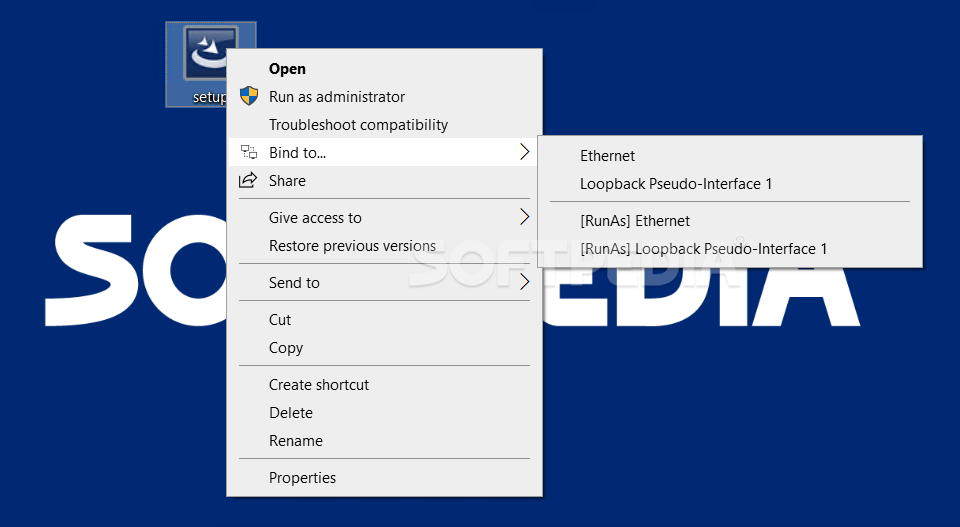Description
Network Adapter Selector
Network Adapter Selector is a handy tool for anyone who pays for their internet. You know those moments when you forget to limit certain apps from accessing the internet and end up with a hefty bill? Yeah, we’ve all been there! But with this app, you can easily assign specific internet connections to certain applications. This means no more surprises on your bill!
Avoid Extra Charges
The cool thing about this app is that it helps you avoid those annoying extra charges, especially if your internet plan charges based on usage. You can simply restrict some apps from connecting to the internet while letting others use it freely. It's super simple!
How It Works
Using Network Adapter Selector is pretty straightforward. Once you install it, you'll notice a new option when you right-click an app shortcut. Just select the “Bind to ...” option, and voilà! You’re all set! The functionality works exactly as advertised; it's easy-peasy.
Keep Your Connection Smooth
This application doesn’t have a fancy interface or tons of settings—it's more of a context menu option. But don’t let that fool you! Even without all the bells and whistles, it’s still really useful for managing how your apps connect to the internet.
Final Thoughts
If you're looking for a way to channel your internet connections smartly, Network Adapter Selector could be a great choice. You’ll have more control over which applications get access and when they do. So why not give it a shot? For more details or to download, check out SoftPas!
User Reviews for Network Adapter Selector 1
-
for Network Adapter Selector
Network Adapter Selector is a lifesaver for managing internet access. Its simplistic context menu feature makes assigning internet connections to apps a breeze.