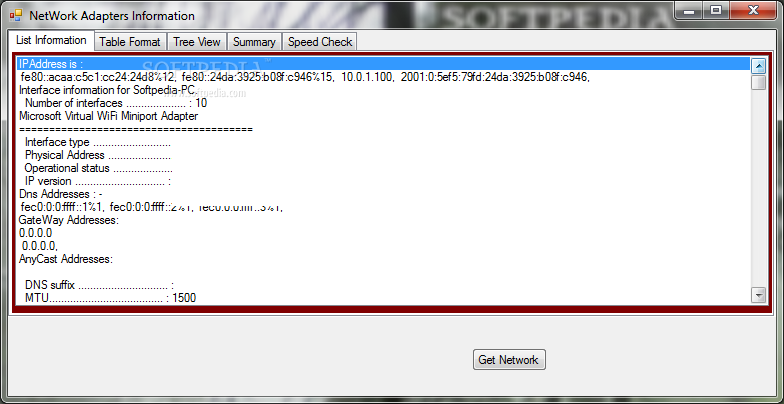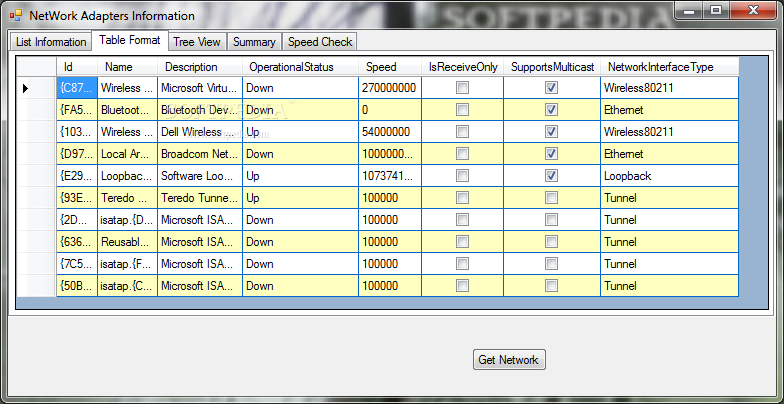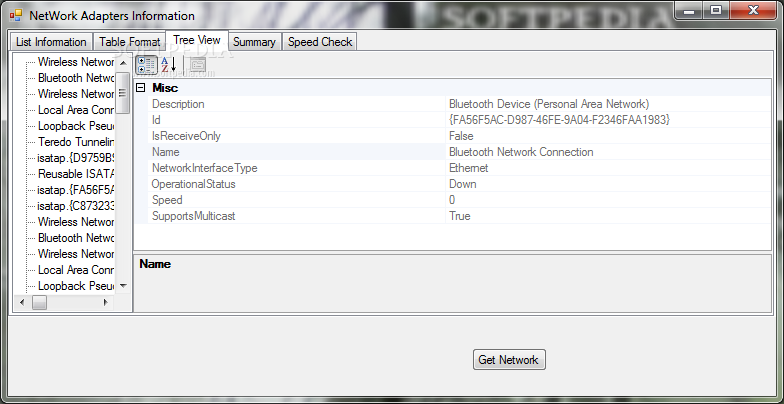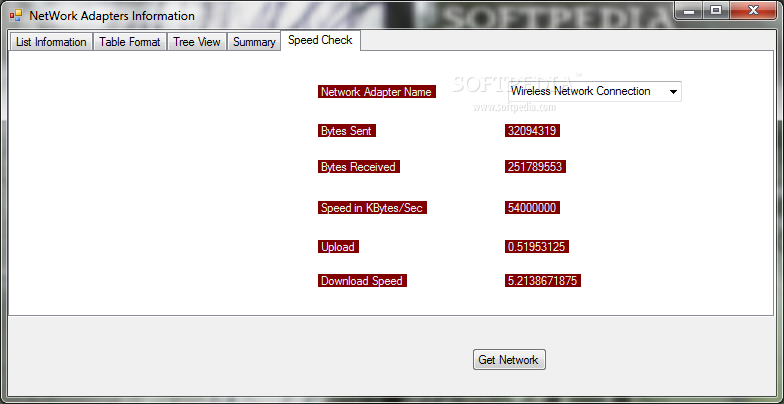Description
Network Adapters Information
Network Adapters Information is all about checking how your hardware is performing. It’s super important to keep an eye on things, especially when it comes to network monitoring. A lot depends on those Ethernet cards being in great shape and the services running smoothly. This software helps you gather all sorts of details about your network adapter's tech and functionality.
Getting Started with Network Adapters Information
Before diving in, make sure you have the .NET Framework installed on your computer. The cool thing is, there’s no installer needed! You can just pop it onto a thumb drive and check out other computers without messing with their system settings.
User-Friendly Interface
The main window is compact and organized with tabs, so you're not overwhelmed by info overload. You can easily find details about general network adapters, view tables, tree formats, device summaries, and even check speeds for specific items.
What Info Can You Find?
The first list shows everything detected about the network adapters like interface type, physical address, IP version, DNS server, gateway info, and more! But here's a downside: you can't save this info anywhere—not even by copying it line by line. Yep, it lacks any export options.
Diving Deeper into Details
If you want more specifics, check out the Table Format tab where all info is neatly organized in a table format with headers for name, description, operational status (like whether it’s working), speed stats, multicast support status, and interface type.
More Views Available
You can also see the same data in the Tree View tab. As for the Summary tab? It gives you updates on SI number, name of the adapter, type of connection (like wired or wireless), IP address details, gateway settings, DNS server status—basically everything you need to know!
Final Thoughts on Network Adapters Information
So overall? Network Adapters Information does its job of finding and showing adapter info pretty well! However, it feels a bit rough around the edges since it's not super organized and lacks options to export data. This could definitely make things tougher if you're looking for practicality.
User Reviews for Network Adapters Information 1
-
for Network Adapters Information
Network Adapters Information provides crucial details about network adapters, but lacks export options and has a poorly organized interface.