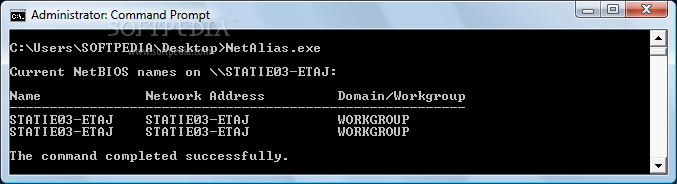Description
Network Alias
Network Alias is a super handy command line tool that lets you display, add, or remove NetBIOS names for your Server service. So basically, it helps your computer to be accessed using a cool alias instead of just the boring old computer name. Plus, this alias will show up in apps like My Network Places and when you run the NET VIEW command.
Making Your Alias Stick
Now, here’s something to keep in mind: after you restart your system, the alias disappears like magic! If you want it to stick around, you'll need to schedule this tool to run at system startup. Keep in mind that this alias will only show up as a UNC path (servershare), which means tools like ping and nslookup won’t be able to find it.
How Long Does It Take?
If you’re wondering about how quickly these changes show up, don’t worry too much! The new name might not pop up in the browse list right away; it could take up to 48 minutes depending on how fancy your network is. And if you remove names from the network? They can linger on for as long as 72 minutes before disappearing from the browse list.
Requirements for Using Network Alias
Requirements:
- NetBIOS needs to be enabled and the Server service must be running smoothly.
- You also have to bind File and Printer Sharing for Microsoft Networks to each NIC.
If you're ready to give it a try, check out this link.
User Reviews for Network Alias 1
-
for Network Alias
Network Alias is a powerful command line tool for managing NetBIOS names on servers. Useful for creating and removing aliases efficiently.