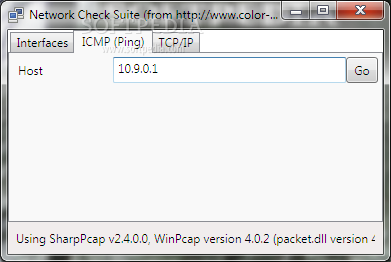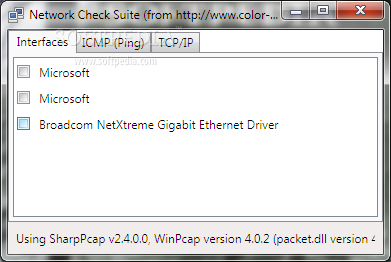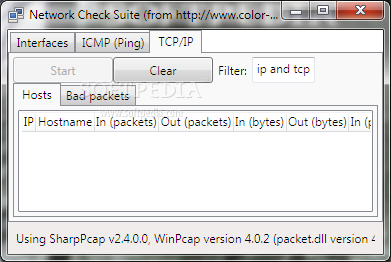Description
Network Check Suite
Network Check Suite is a handy tool for checking the status of computers connected to the Internet. Every computer has its own unique details, like an IP address, which network admins need to keep track of. This software can analyze data packets from different interfaces, making it super useful!
Easy to Use and Portable
One of the best things about this app is its portability. You won’t waste time setting it up because you can just stick it on a USB flash drive. This way, you can easily use it on other computers without much hassle. Just remember, the computer you’re checking needs to have .NET Framework and WinPcap installed for everything to work smoothly.
Explore Different Tools
The application comes with several tools that help you gather different types of information. It has separate tabs for things like ICMP or Ping tools, as well as TCP/IP scanning. You’ll first need to choose which network interface you want to use, and yes, you can pick multiple ones—even from virtual machines!
Pinging Made Simple
The ping tool is pretty easy to figure out! You just enter a website address or a computer’s IP address into an input field. Then hit the button to start the operation! The response time pops up in milliseconds. But here’s a little catch: it only logs one answer at a time, so you can only ping one host at a time.
Diving Into TCP/IP Scanning
If you're using the TCP/IP scanner, you’ll enter info pretty much the same way but web addresses won’t work here! The details show up in two tables displaying host info and bad packets. You can also filter based on column headers like IP, host name, input/output data in packets, bytes, and ports—but sadly no export options are available.
Overall Impression
So overall, Network Check Suite is a straightforward tool that lets you ping specific hosts and learn more about data transfers. It's perfect for on-the-go use with an easy-to-understand design! Still, having some simple export options would be nice.
User Reviews for Network Check Suite 1
-
for Network Check Suite
Network Check Suite is a portable tool for network administrators, offering ICMP and TCP/IP scanning features. User-friendly design, but lacks export options.