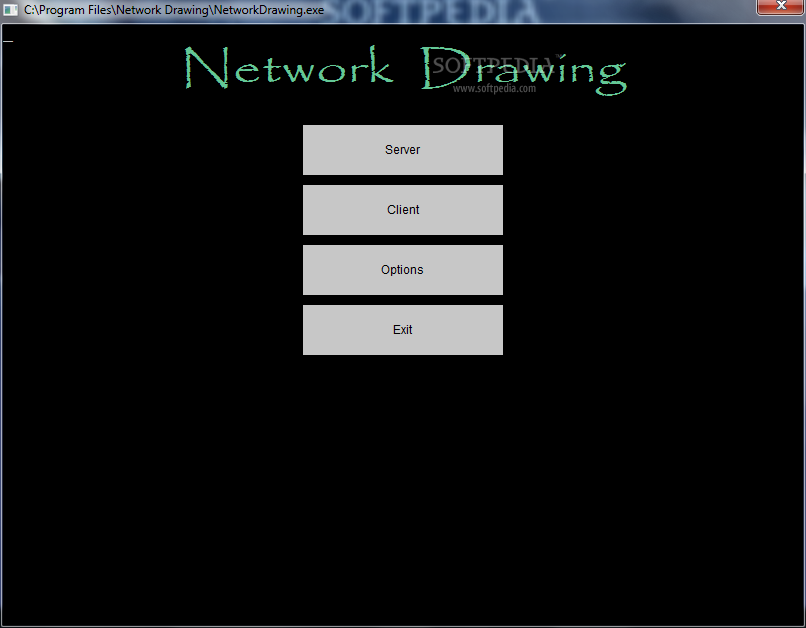Description
Network Drawing
Network Drawing is exactly what it sounds like! It’s a super handy tool that helps you scan your network with ease. Whether you're a tech newbie or a seasoned pro, this software makes it simple to visualize and understand your network setup.
What Can You Do with Network Drawing?
This tool allows you to create detailed diagrams of your network. You can easily map out connections between devices, identify issues, and keep track of everything in one place. Plus, its user-friendly interface means you won’t spend hours trying to figure things out!
Why Choose Network Drawing?
If you're looking for a reliable software that delivers results without the fuss, Network Drawing is perfect for you! It helps streamline the process of managing networks and saves you time.
Key Features of Network Drawing
- User-Friendly Interface: Navigate through the software effortlessly.
- Detailed Network Diagrams: Create clear visual representations of your network.
- Error Detection: Quickly spot any issues in your setup.
- Easy Sharing: Share diagrams with teammates or clients with just a few clicks.
The Bottom Line
If managing networks feels overwhelming at times, don’t worry! With Network Drawing, you’ll have all the tools needed right at your fingertips. It’s designed to help everyone from beginners to experts manage their networks effectively. So why wait? Check it out today!
User Reviews for Network Drawing 1
-
for Network Drawing
Network Drawing simplifies network scanning with its user-friendly interface. A must-have tool for network administrators. Efficient and effective.