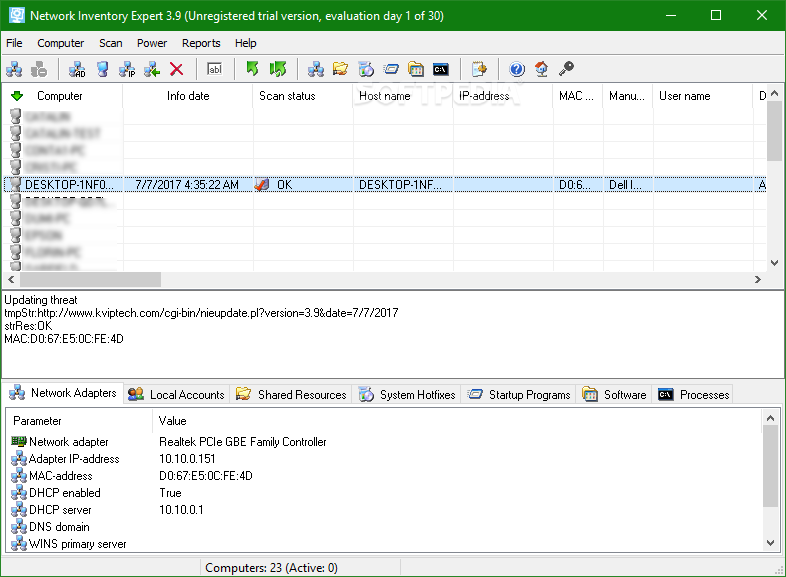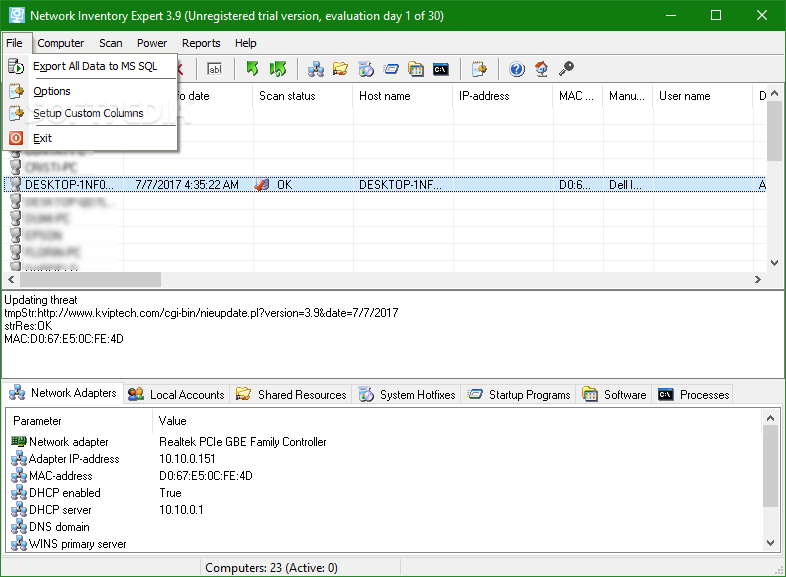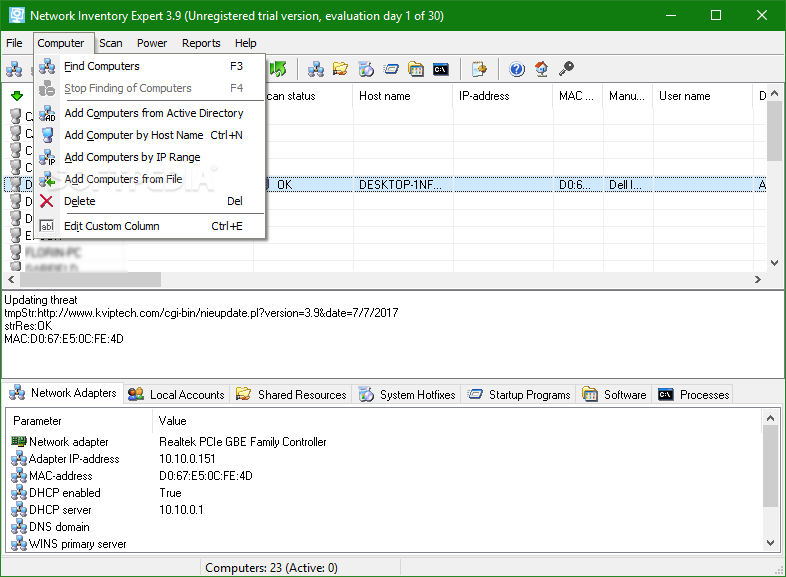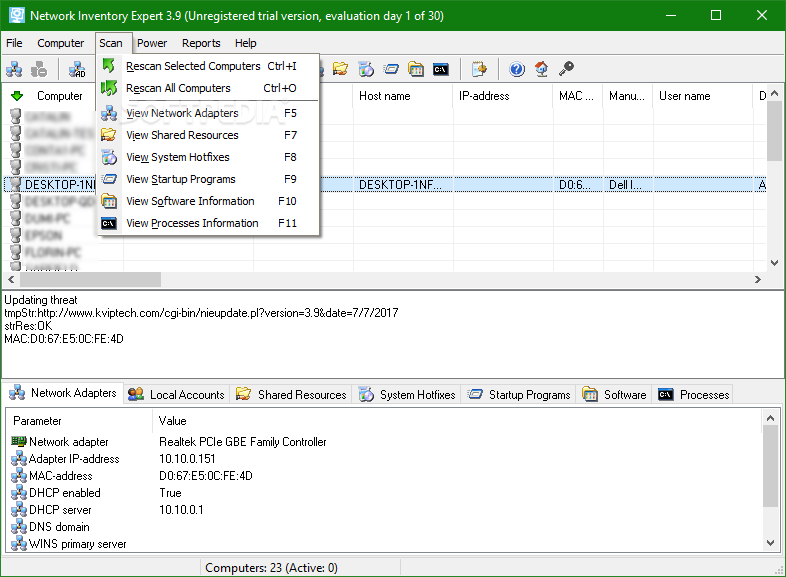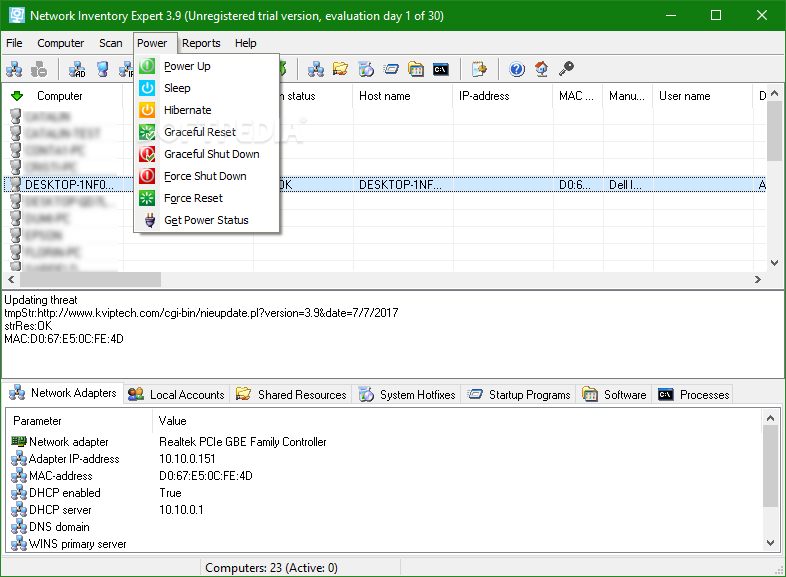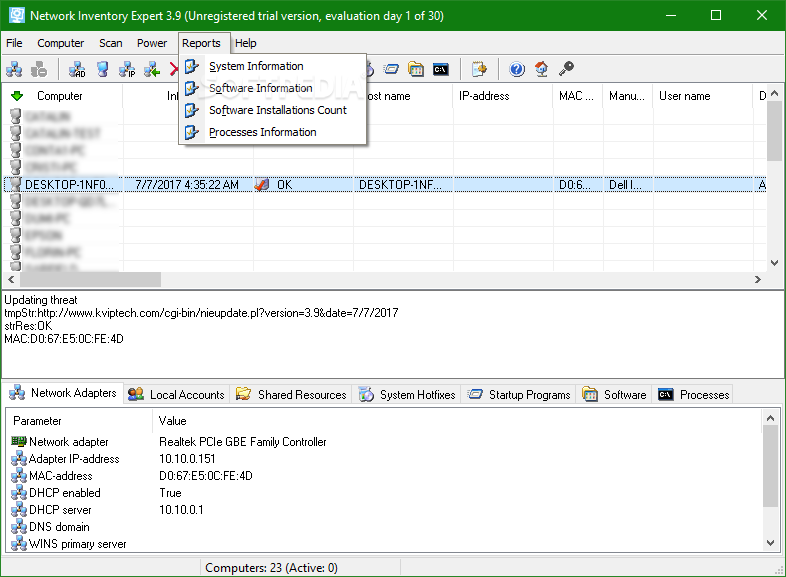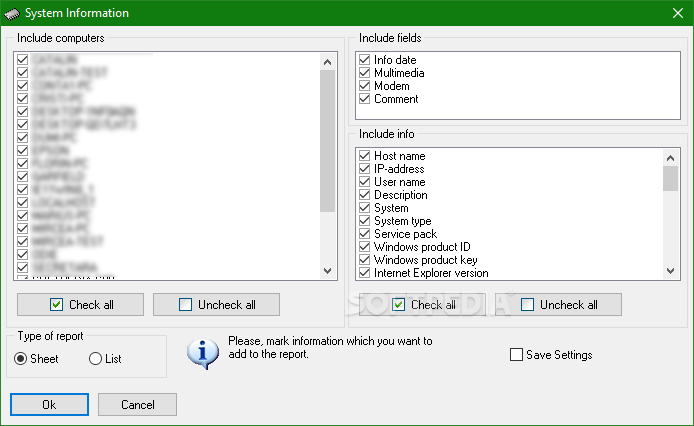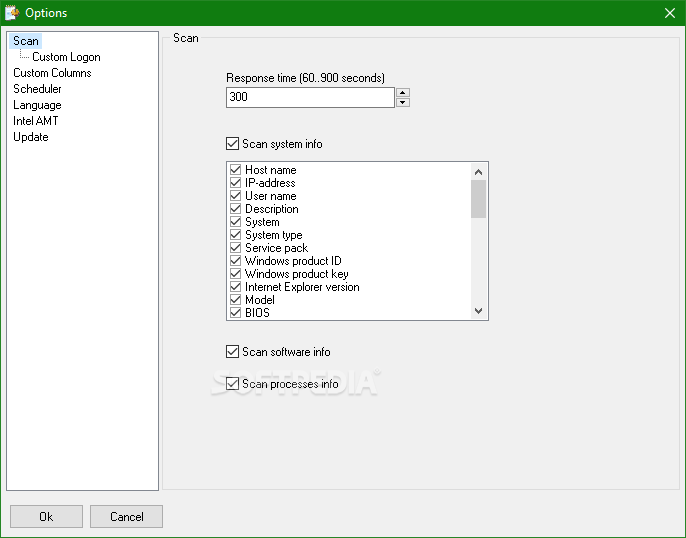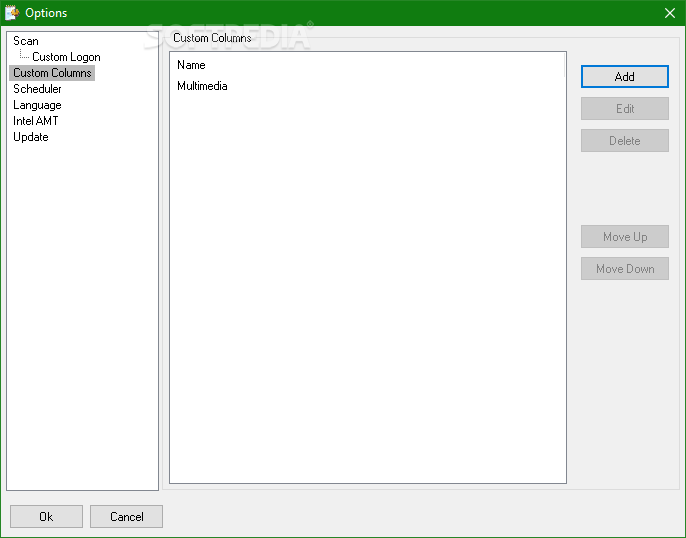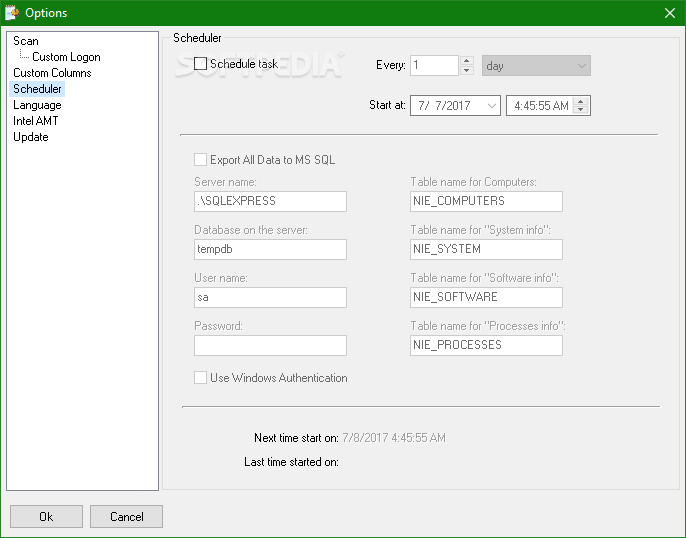Description
Network Inventory Expert
Network Inventory Expert is a fantastic tool if you need to check out the computers on your network. This software makes it super easy to gather loads of info about all the PCs connected without needing any extra agents. This really helps make your job a lot smoother!
Easy Setup and User-Friendly Interface
The setup process for Network Inventory Expert is pretty straightforward. Once you get it up and running, you'll see a feature-rich GUI that's simple to navigate. It's like having all the tools right at your fingertips!
Finding Computers Made Simple
The first thing you'll want to do is locate the computers on your network. You can easily add them from Active Directory or even from a file. Plus, if you want more precise results, you can choose specific IP ranges or hostnames to focus on just the data that matters most to you.
Gathering Important Details
This program can check tons of details—everything from the operating system and processor type to motherboard specs, memory size, multimedia devices, MAC and IP addresses, shared resources, startup programs, and running processes! It's pretty impressive how much info you can gather.
Customizing Your Scan
You don't have to grab every single piece of information at once either. Just head over to the "File" menu where you can customize your scan and include only what's relevant for your needs.
Automating Tasks with Scheduling
You can also schedule tasks with this tool! This means you can automate scans and then generate detailed reports afterward. Speaking of reports, Network Inventory Expert supports various output formats like CSV, MS Excel, HTML, RTF, and more. You can even export data directly into MS SQL!
A Great Solution for Network Management
In conclusion, Network Inventory Expert is an efficient piece of software designed for scanning nodes on a specific network. It produces rich reports packed with both hardware and software information that you can analyze later on.
User Reviews for Network Inventory Expert 1
-
for Network Inventory Expert
Network Inventory Expert offers a seamless setup process and feature-rich GUI for network computer assessment. Customizable scans and detailed reports are impressive.