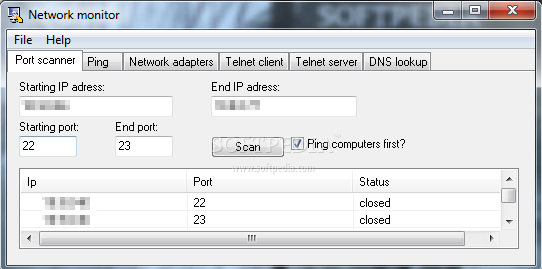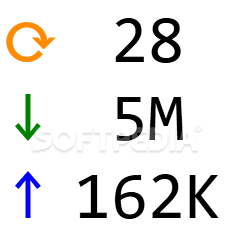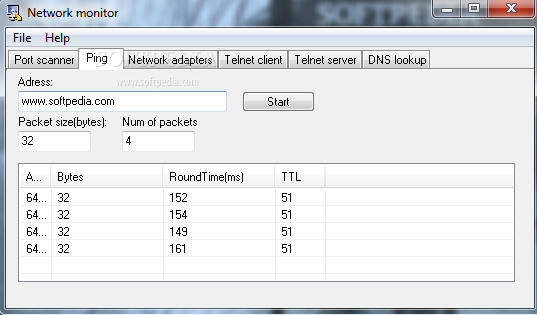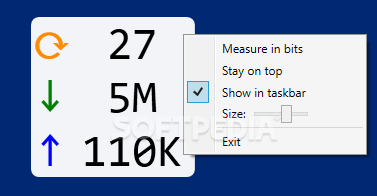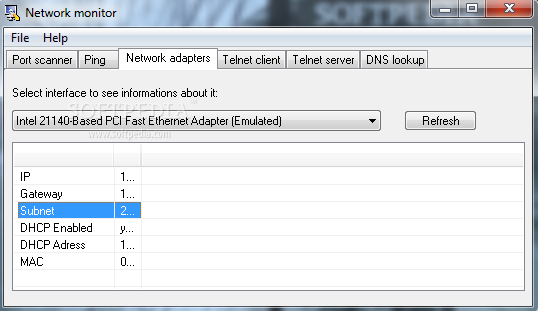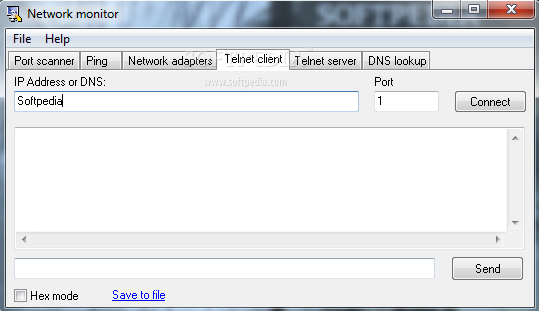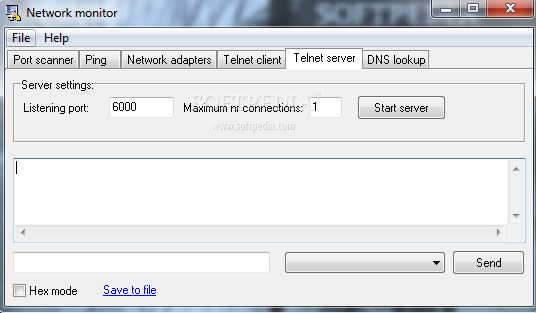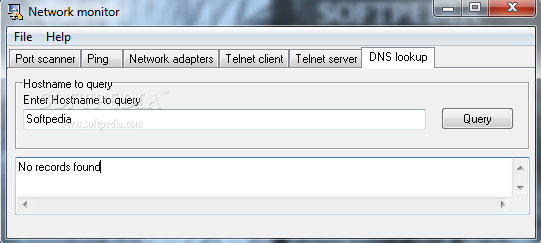Description
Network Monitor
Network Monitor is a handy little tool for keeping an eye on your bandwidth. When you’re low on data, it’s super important to track how much you’re using. This simple desktop widget does the job nicely without getting into all those complex stats and features.
Easy Setup and Customization
This application is really easy to set up. The best part? You don’t even have to install it! Just download the executable file, launch it, and you can drag the widget wherever you want on your desktop.
Control Your Display
The widget also shows up in your taskbar when you start it, but if that’s not your style, you can hide it. You can choose whether you want the widget to always be on top of other windows or chill in the background.
Widget Appearance and Functionality
You can adjust the size of the widget by right-clicking on it, which is pretty neat! However, there aren’t many options for changing how it looks—no fancy color themes or different fonts here. You’ll be working with the default settings.
Speed Readings and Limitations
Keep in mind that while this tool tracks your download and upload speeds, it's not super accurate if you're zooming past 1 MBps. For most casual users just needing an idea of their data usage, this shouldn't be a big deal. Plus, there's an option to measure data rates in bits!
Conclusion: Is It Right for You?
If you're looking for something basic that gives you a general feel for how much data is being downloaded or uploaded, Network Monitor fits the bill. It tracks latency as well as download and upload speeds—all displayed right there in a cute little widget!
User Reviews for Network Monitor 1
-
for Network Monitor
Network Monitor is a simple and effective tool for tracking bandwidth usage. Easy setup and customizable widget make it user-friendly.