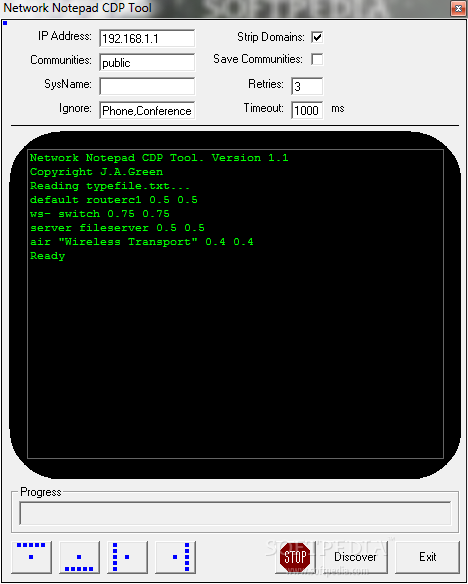Description
Network Notepad CDP Tool
Network Notepad CDP Tool is a handy tool that makes your life easier by using SNMP to read the CDP table from network gear that knows about CDP. It then automatically draws everything in your Network Notepad diagrams, so you don’t have to do it all manually!
Discovering Neighbors Made Easy
With this tool, if you right-click on any object in your diagram and select "Discover Neighbors", it’ll spring into action! It uses SNMP to collect info from the device’s CDP table. You’ll see what’s connected to that object and the names of the interfaces they’re using.
Add Discovered Objects to Your Diagram
Once you’ve gathered all that info, just click the paste button in Network Notepad. This will let you easily add all those newly discovered objects to your diagram, making your work much smoother!
User-Friendly Interface
This software is super user-friendly. Even if you're not a tech whiz, you'll find it easy to navigate. The clear layout helps you focus on what matters most—creating accurate network diagrams without all the hassle.
The Power of SNMP
The use of SNMP is a big plus here. It allows for efficient data gathering from various devices on your network. You get real-time updates on connections, which is crucial for effective network management.
Final Thoughts
If you’re looking for a way to streamline your network diagramming process, give Network Notepad CDP Tool a shot! With its simple features and powerful capabilities, it can help you manage your network like a pro.
User Reviews for Network Notepad CDP Tool 1
-
for Network Notepad CDP Tool
Network Notepad CDP Tool simplifies network diagramming by automatically drawing CDP table data. Efficient SNMP integration for discovering device connections.