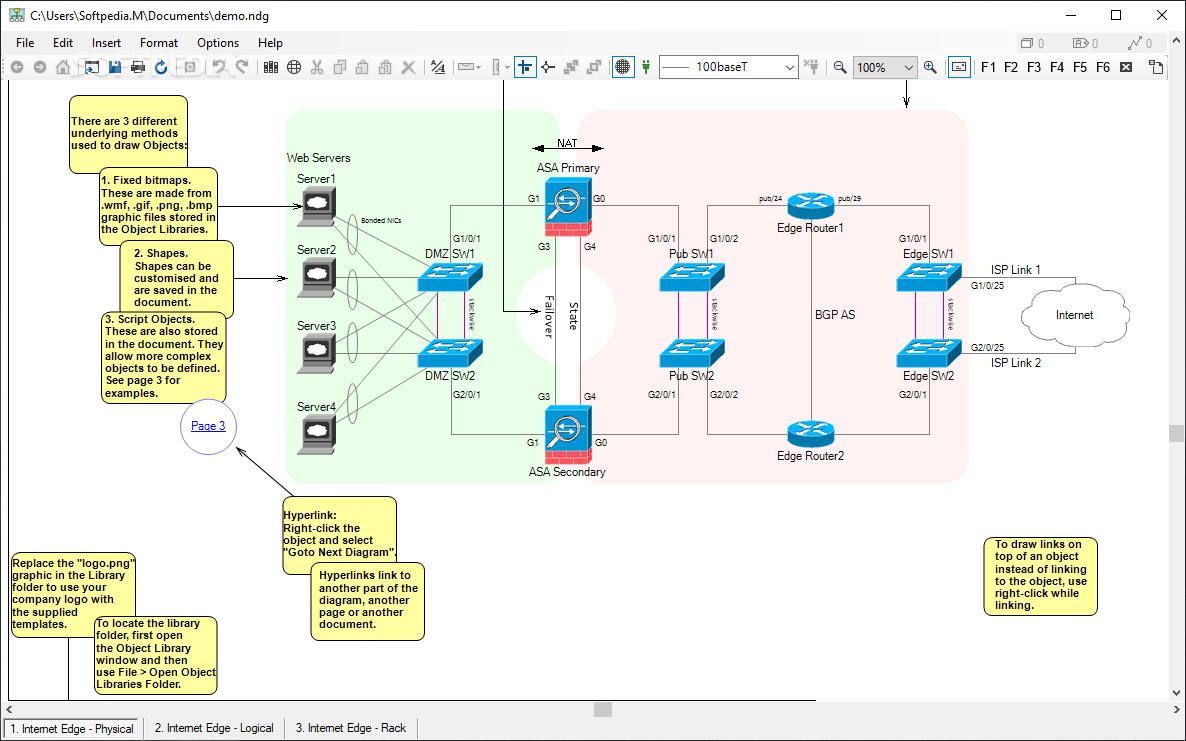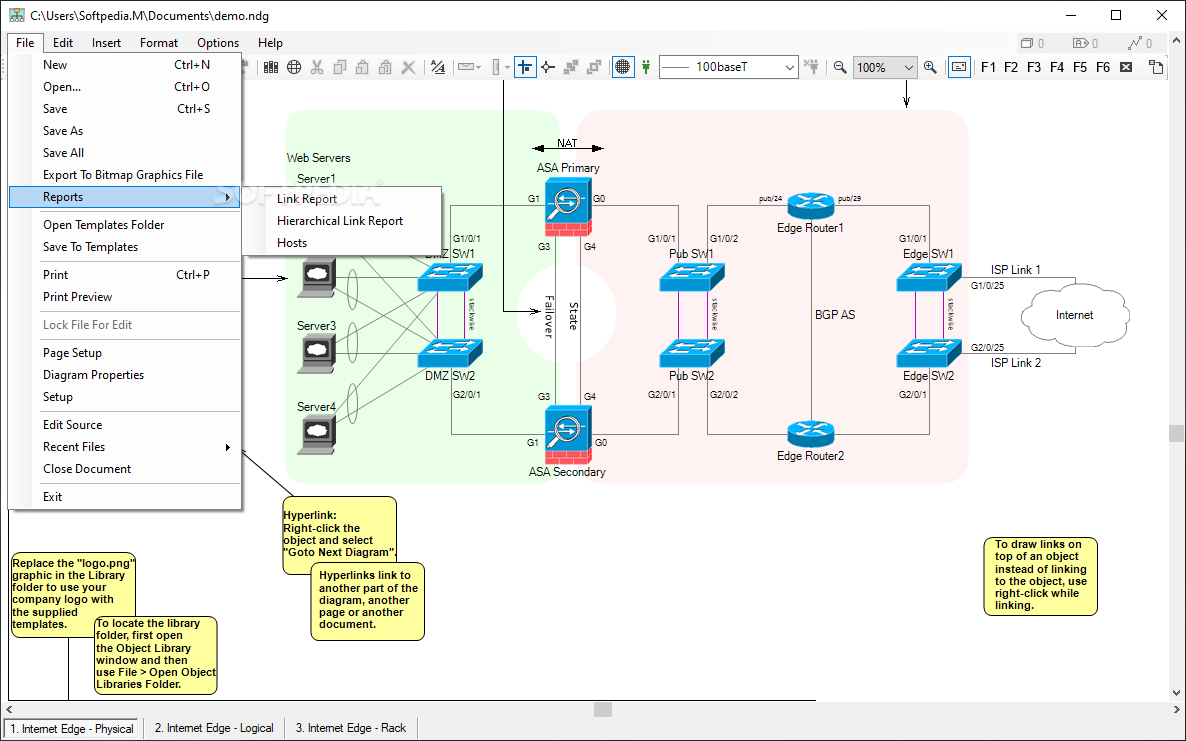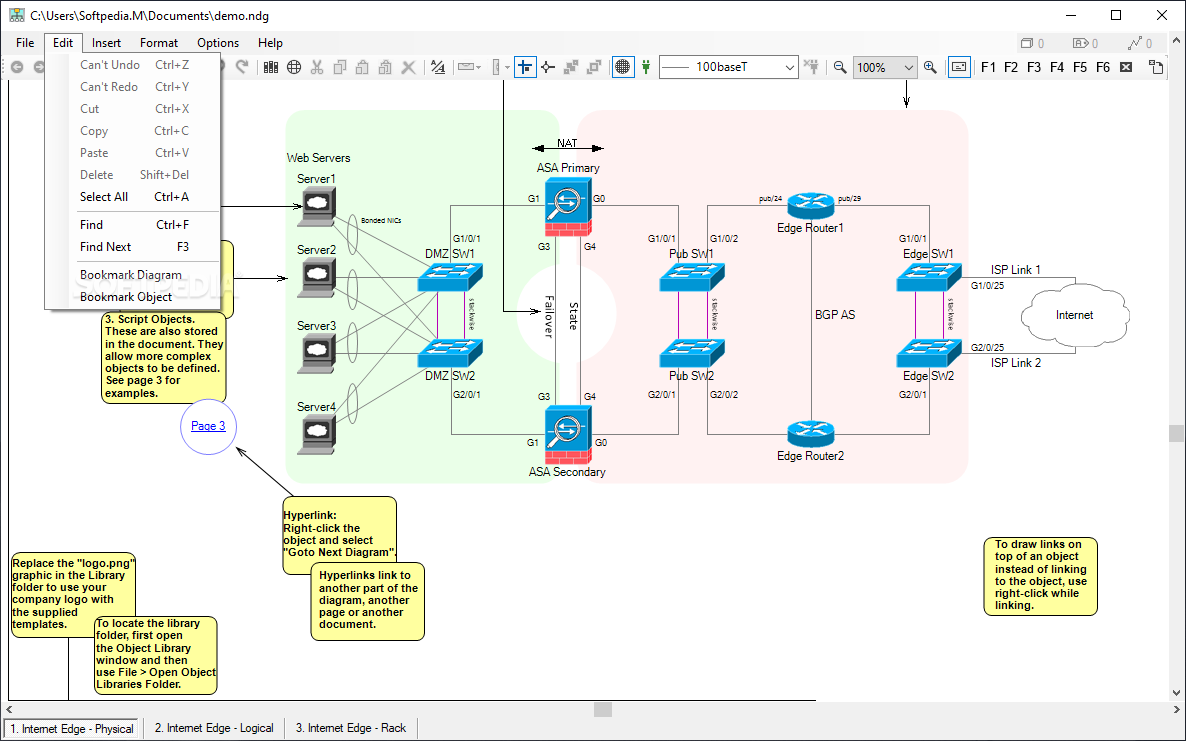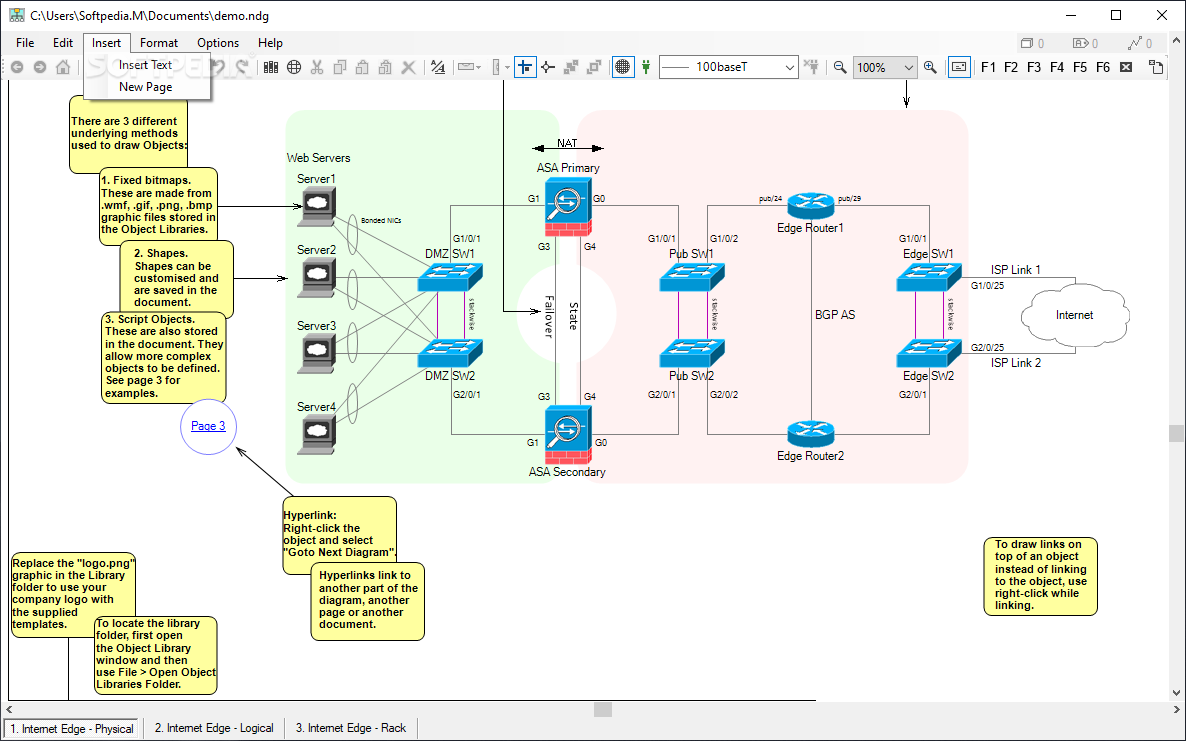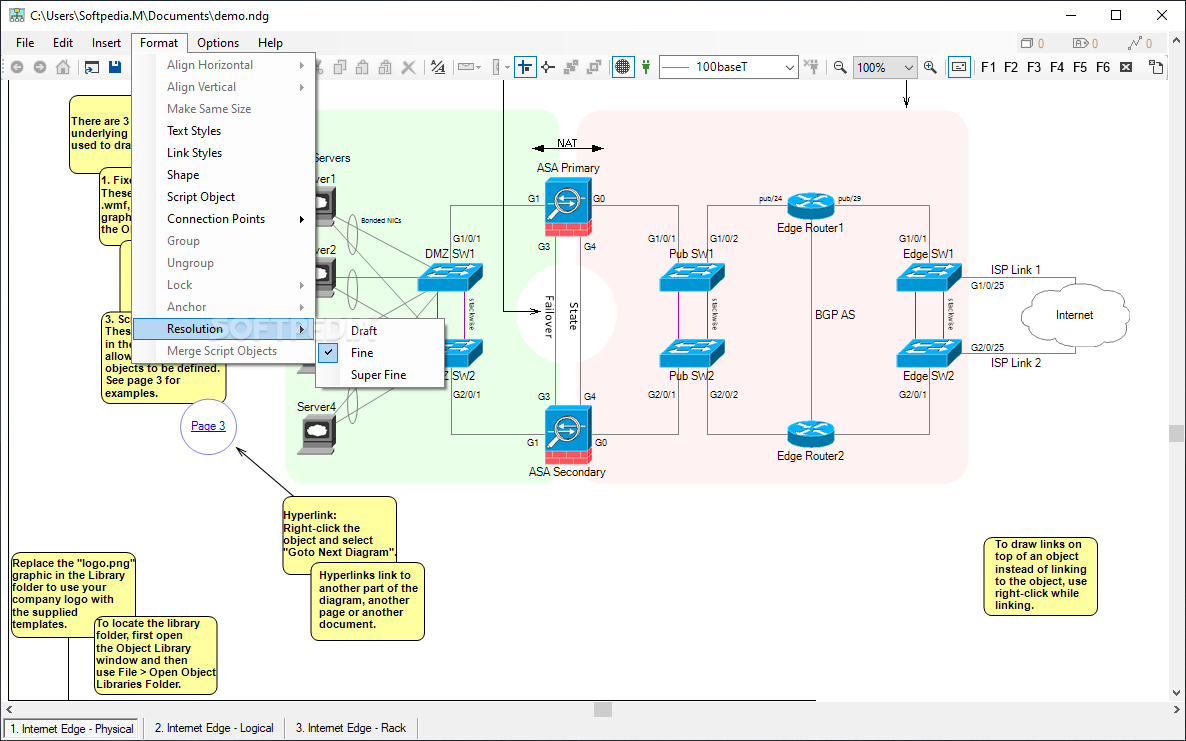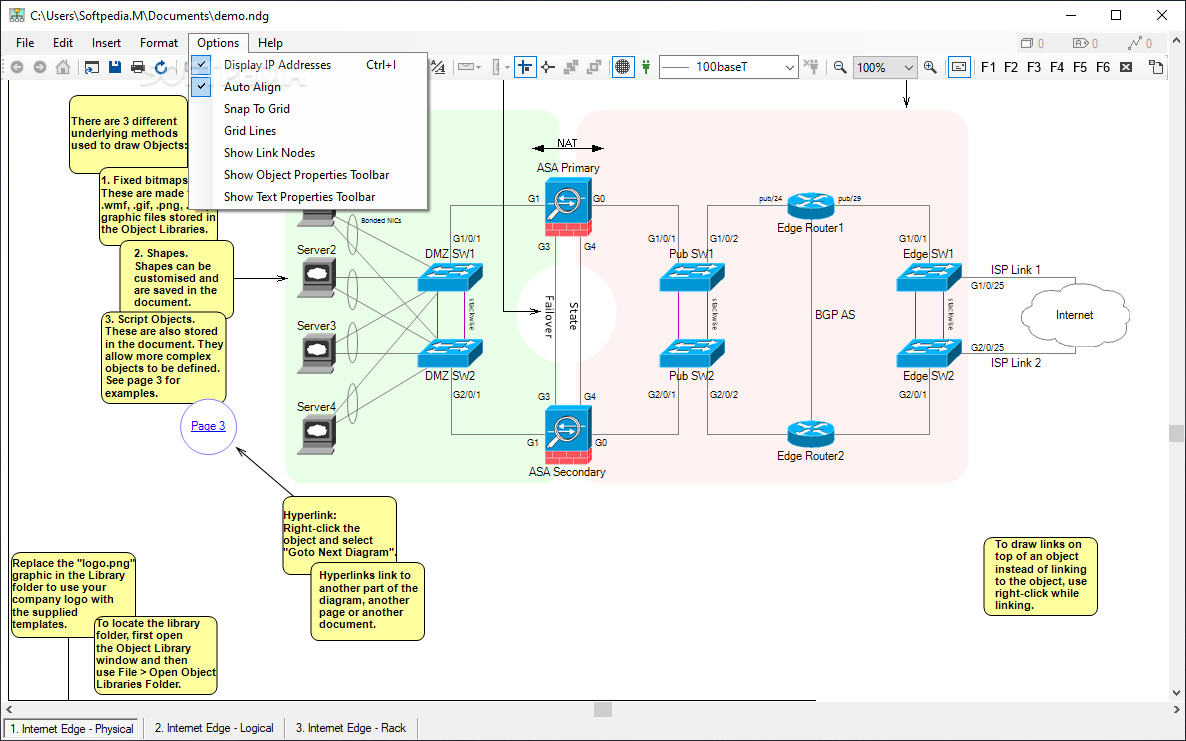Description
Network Notepad Enterprise
Network Notepad Enterprise is a handy tool for teams that need to create network diagrams together. It's designed for large groups in big companies, making it easier to visualize how networks are set up. With a bunch of preset shapes and objects, along with custom text options, you can whip up simple or really complex diagrams that show off your network's layout.
Getting Started with Network Notepad
Now, I'll be honest—the app's looks aren't going to win any beauty contests. The interface might feel basic at first, and getting used to everything takes a bit of time. Some menus don't show all the options available, so you'll want to hover over the toolbar to discover what tools are there. For example, the object library is tucked away in the toolbar, so it's good to know where to find it!
Helpful Resources Available
The bright side? There's tons of online documentation ready for you! If you ever get stuck or need help learning the ropes, you can check out the guides. Plus, when you open Network Notepad Enterprise, it shows an example file right off the bat. That little touch is super helpful for figuring out how things work.
Extensive Object Library Features
A standout feature of Network Notepad Enterprise is its huge object library! You can find everything from basic devices like routers and servers to more complex items like customer voice portals and wireless gateways. And if you need even more options, just hit up the online library with one click for extra objects!
Easy Object Manipulation
Manipulating objects in this software is a breeze! You can rotate them, resize them, group them together—whatever fits your design needs. It also supports parent and child objects and lets you create bookmarks for easy navigation through links or IP addresses.
Collaborative Design Tools
If you're using Network Notepad Enterprise rather than the free or professional versions, you'll enjoy some cool collaborative features! You can turn any diagram into a shared document right from the properties window. This means multiple team members can jump in and work on designs at once! Just remember: only one person can edit at a time while others wait until they're done.
Final Thoughts on Network Notepad Enterprise
This software offers great tools for creating all kinds of network diagrams but could really use an update in how users access its toolbox. While it has fantastic potential and plenty of features, giving its interface a facelift—maybe switching to a ribbon-based toolbox—could take it even further! Download Network Notepad Enterprise now!
User Reviews for Network Notepad Enterprise 1
-
for Network Notepad Enterprise
Network Notepad Enterprise provides extensive object library for network diagrams. Interface may be daunting at first, but thorough documentation helps.