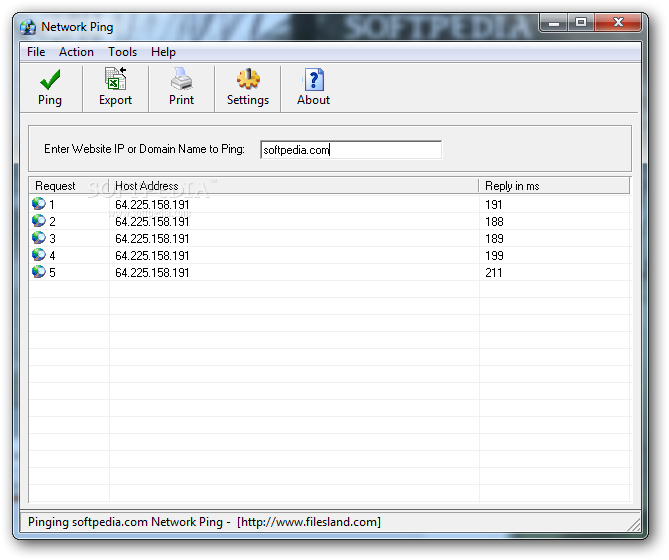Description
Network Ping
Network Ping is a handy tool that helps you check if your computer can connect well with another one. Before you dive into any remote connections, it’s a good idea to see if the connection is strong. That’s where the Ping command comes in!
What Can Network Ping Do?
This tool allows users to ping a website easily by just typing in its IP address or domain name. It’s designed to be simple, so whether you're an intermediate user or someone who's more advanced, you’ll find it straightforward to use.
Easy Setup and Navigation
Getting started with Network Ping is quick and simple! You won’t face any hassles during setup. While its interface may not win any design awards, it’s easy to navigate, which makes finding your way around a breeze.
Check Connection Details
Once you enter the IP address or domain name, just hit a button! Network Ping will look up the host and show you everything you need: request number, exact address, and reply time (in milliseconds). Plus, if you want to keep track of these details later, you can print them out or export them for closer inspection.
Tweak Settings for Better Performance
If you're feeling adventurous, there are options to tweak! You can adjust how addresses resolve to host names or set flags in the package. You can also specify total echo requests to send and even set timeouts in milliseconds! There are plenty of other settings too like buffer size for data requests and type of service.
Speedy Performance
In our tests, Network Ping proved to be super fast at scanning IP addresses. It ran commands quickly without putting much strain on your PC. We noticed that it used low CPU and RAM without crashing or showing error messages!
Try It Out Yourself!
The only downside? Some similar tools out there are free while Network Ping comes with a price tag. But hey, why not give Network Ping a try? Test it out yourself and see if it's worth every penny!
User Reviews for Network Ping 1
-
for Network Ping
Network Ping is a reliable tool for checking connection strength before remote connection. Simple interface, fast IP scanning, but pricey.