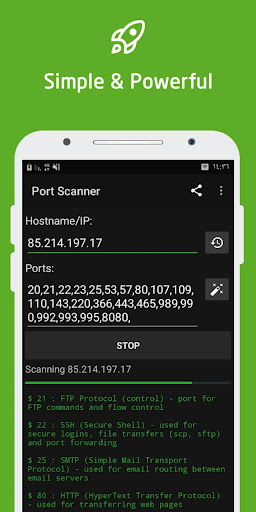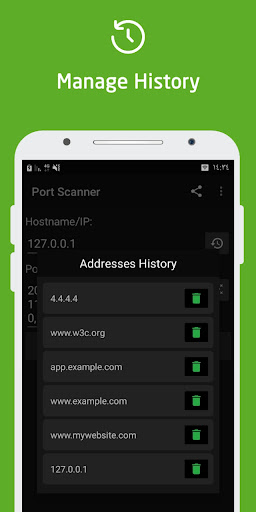Description
You can scan domain name, ip address, and web url, the app will obtan the actual ip address and gives you the opened ports.
- You can use ready well-known ports and also set your own ports to be scanned.
- All addresses you scanned will be saved in the history, you can then re-use them or clear them.
- You will have a powerful settings to customize the app, like switching night mode, setup timeouts, etc..
- Warning: We are not responsible for any illegal use of the application
It's illegal to scan someone's network without his permission
User Reviews for Network Port Scanner 1
-
for Network Port Scanner
Network Port Scanner is a versatile tool for network enthusiasts. Easily scan addresses, customize settings, and save history for efficient use.