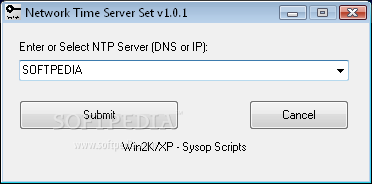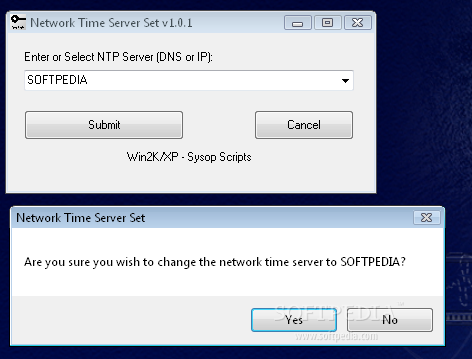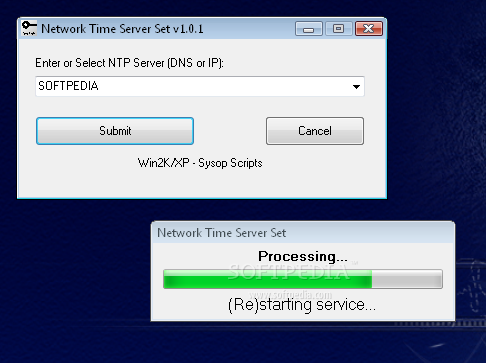Description
Network Time Server Set
Network Time Server Set is super handy for keeping your system's time right on track. With this tool, you can easily change your network time server, and it will even set the service to start automatically every time you boot up your computer.
How to Use Network Time Server Set
Using this software is a breeze! Just run the executable file called ntpset.exe. Once it's open, you can enter your preferred NTP server by typing in its name or IP address. If you're not sure what to use, there's a dropdown list with options you can choose from.
Submitting Your Changes
After you've selected or entered the NTP server, all you need to do is click the Submit button. Then sit back and relax while it takes care of everything for you. It only takes a moment to complete!
Download Network Time Server Set
If you want to get started with Network Time Server Set, head over to SoftPas! It's the biggest software directory out there where you'll find this tool and many others.
The Benefits of Accurate Time Settings
Keeping your system clock accurate is important for many reasons. It helps ensure that scheduled tasks run smoothly and that timestamps on files are correct. Plus, it just feels good knowing your computer is on time!
Your Reliable Choice for Time Management
The Network Time Server Set utility is a reliable choice for anyone looking to manage their system's time effectively. Don't let incorrect time settings mess up your day—give this tool a try!
User Reviews for Network Time Server Set 1
-
for Network Time Server Set
Easy to use Network Time Server Set utility. I appreciate the automatic startup feature. Simple execution with clear instructions.