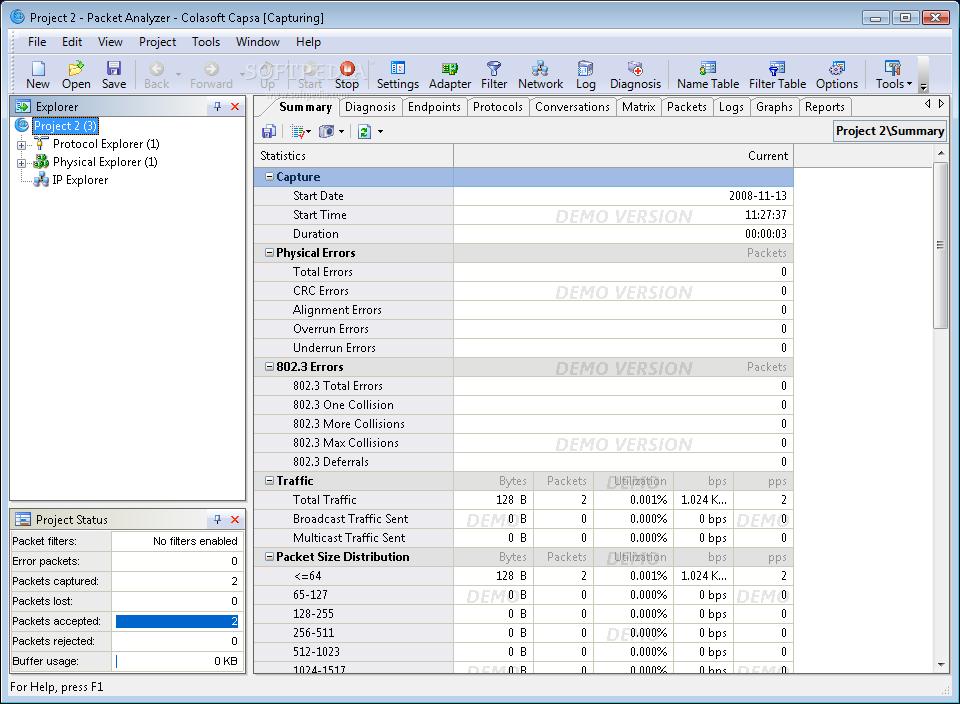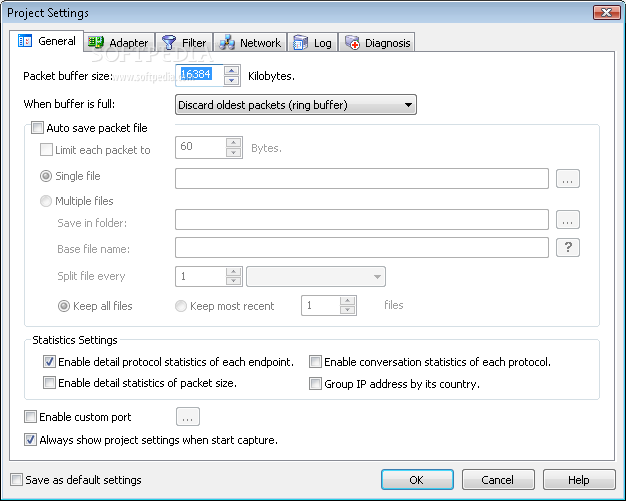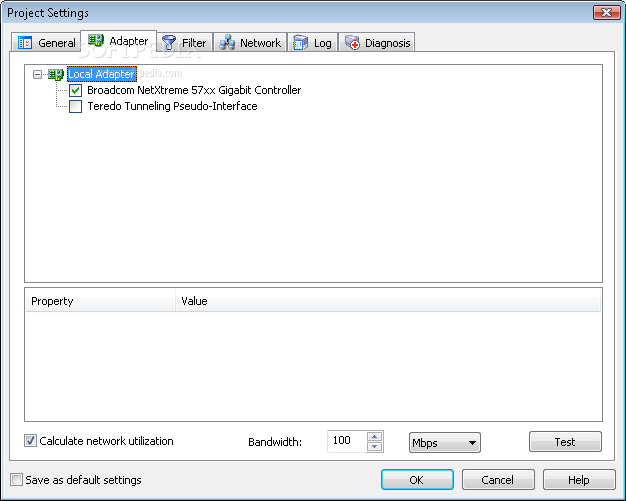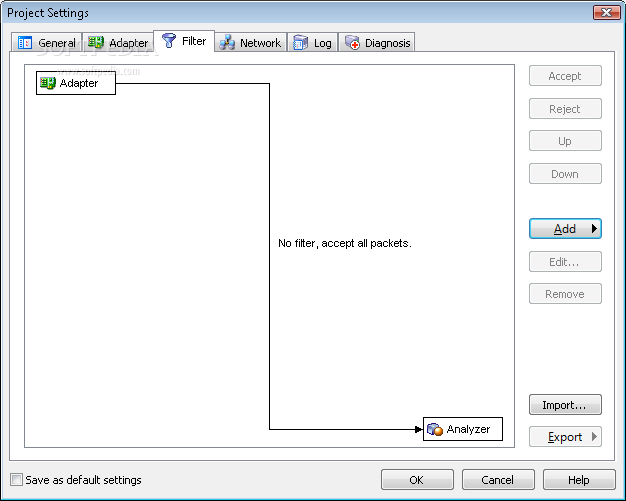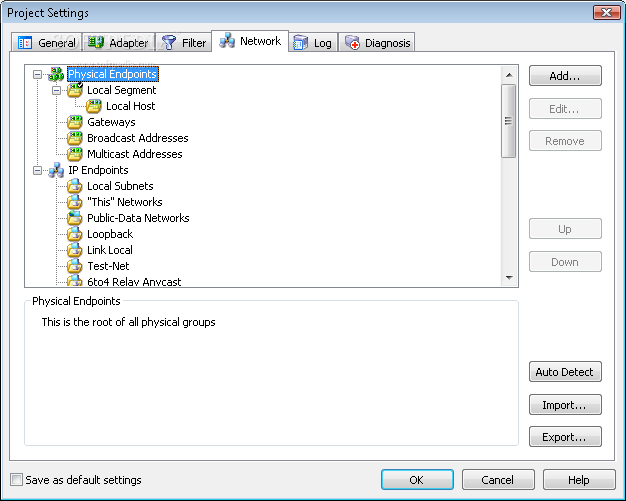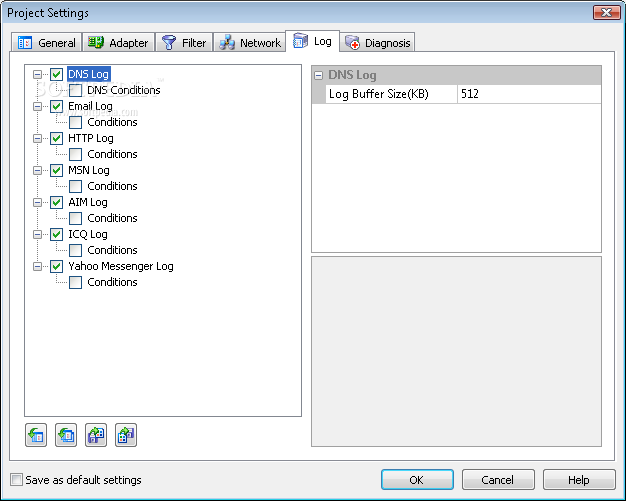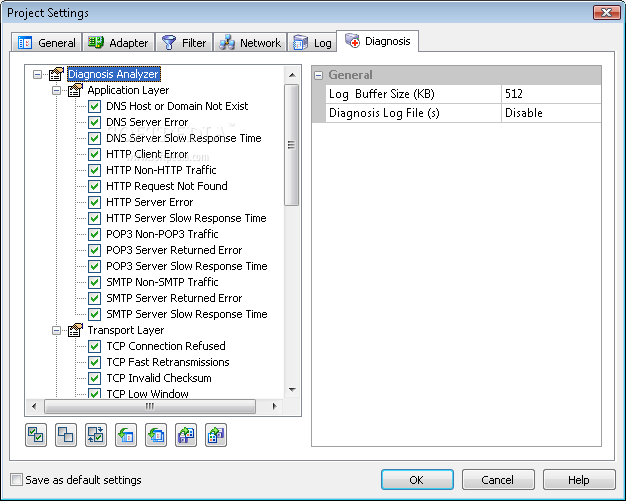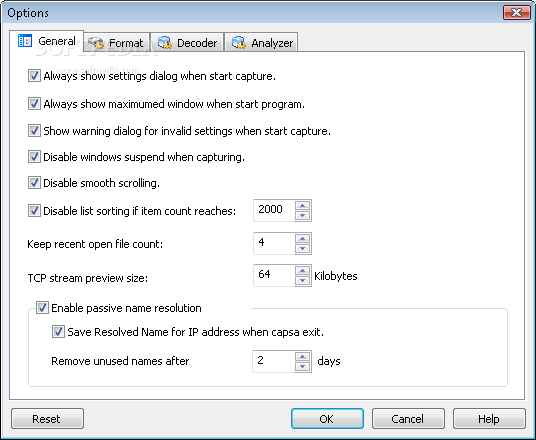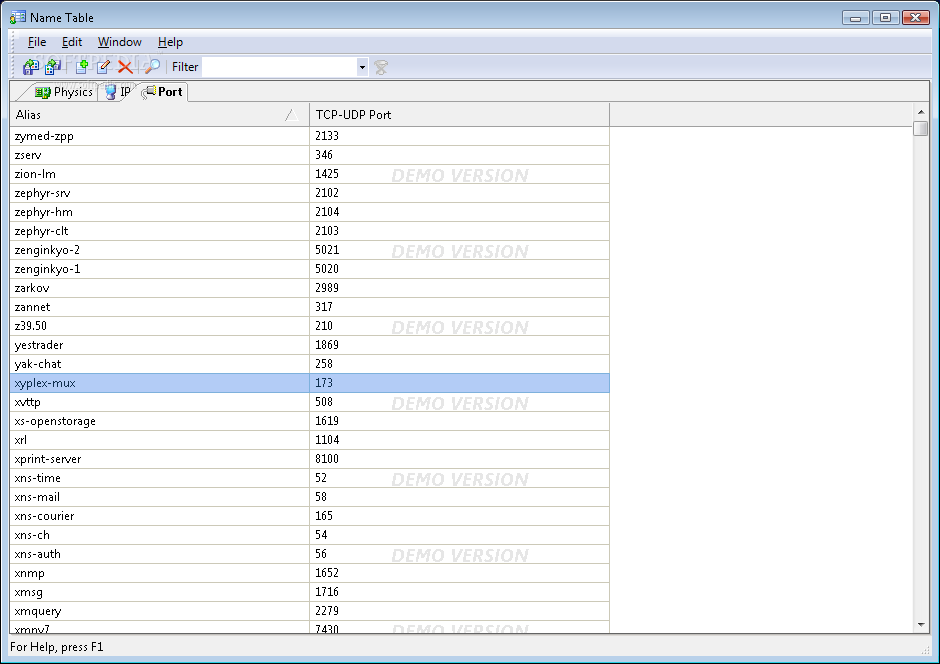Description
Packet Analyzer
Packet Analyzer is a super handy tool for anyone who wants to dive into packet analysis and sniffing. This program has some serious power when it comes to decoding different protocols! It can easily capture all traffic on your local network segment and decode major protocols like TCP/IP, UDP, HTTP, HTTPS, SMTP, POP3, TELNET, and FTP. Pretty cool, right?
Easy Interface for Everyone
The best part? Everything is displayed in simple English! You don’t need to be a tech wizard to get the hang of it. With just a bit of self-training—think minutes—you can master this tool. The interface is user-friendly, so you’ll feel comfortable using it right away.
Analyze Your Traffic and Messages
Packet Analyzer isn’t just about capturing data; it also helps you analyze traffic and messages. Whether it's emails or web transactions, you can view everything happening in real-time or record it for later use. Imagine being able to monitor all the internet traffic on your network effortlessly!
Filter Network Traffic Like a Pro
Need to focus on specific information? No problem! With Packet Analyzer, you can easily filter the network traffic. You can set up flexible filters during or after capturing data to hone in on specific nodes, protocols, error types, or even packet content. It's like having a magnifying glass for your network!
Why Choose Packet Analyzer?
This tool is perfect for anyone looking to keep an eye on their network's performance and security. Whether you're troubleshooting issues or just curious about what's happening behind the scenes, Packet Analyzer gives you the insights you need without overwhelming you with complicated jargon.
User Reviews for Network Troubleshooting Analyzer 1
-
for Network Troubleshooting Analyzer
Network Troubleshooting Analyzer is a powerful packet analysis tool with easy-to-use interface, providing detailed protocol decodes. Great for network troubleshooting.