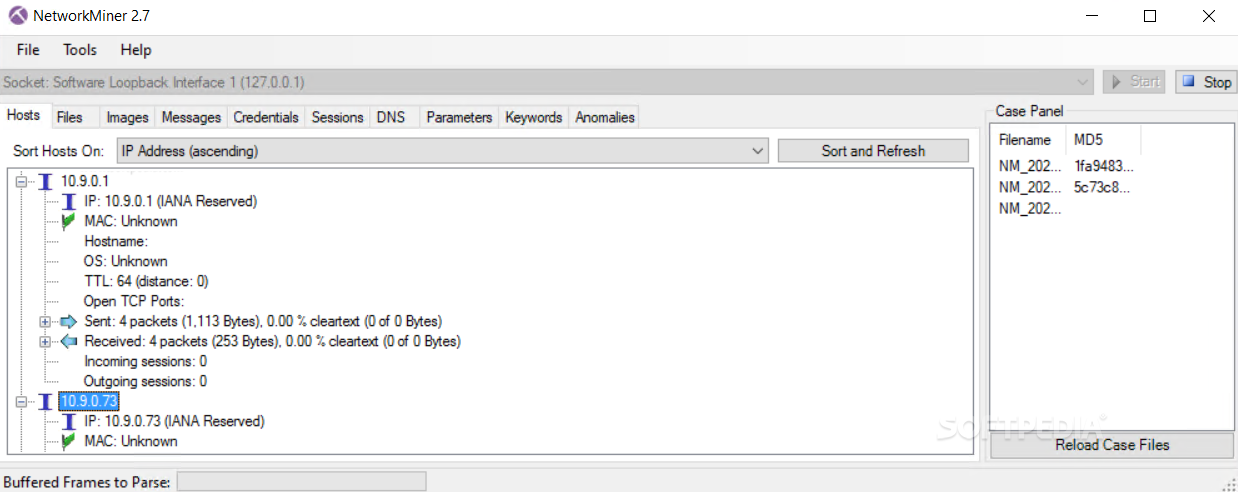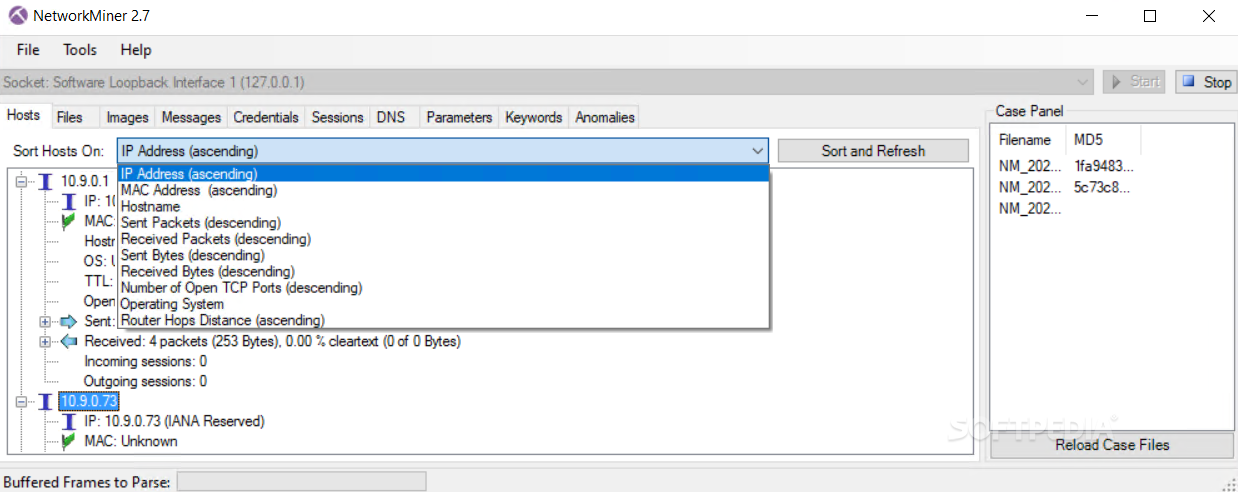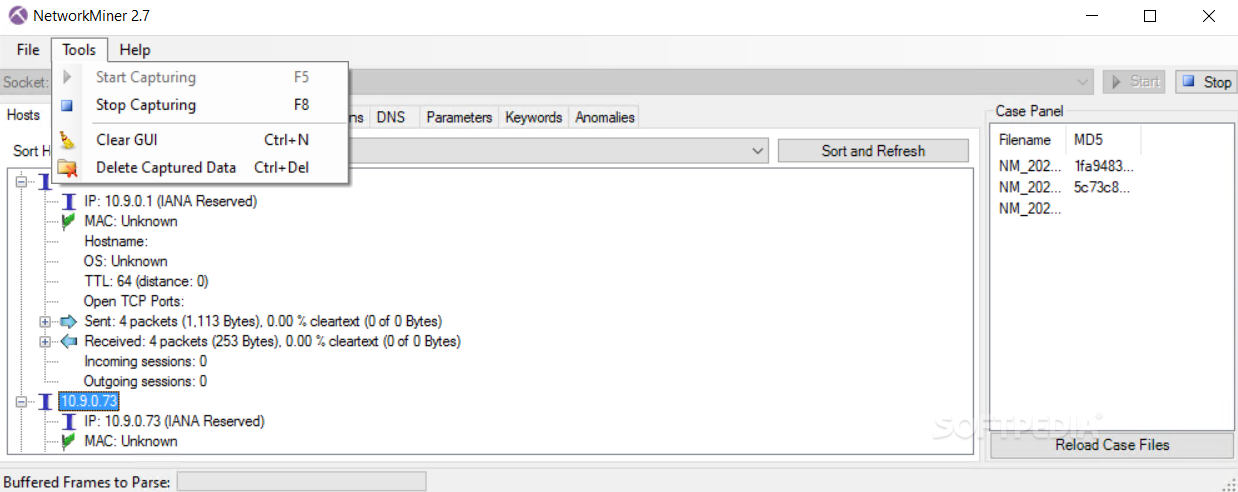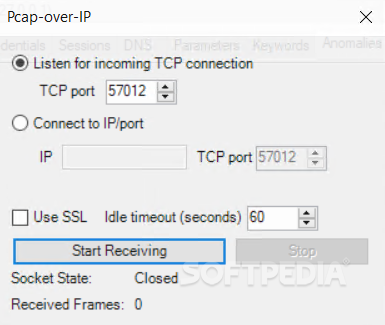Description
NetworkMiner
NetworkMiner is a handy network tool that's great for forensic analysis, and it works on multiple platforms. It's designed to sniff out details like operating systems, host names, sessions, or open ports—all without sending any traffic into the network.
How NetworkMiner Works
Basically, it acts as a passive network sniffing tool. This means it doesn't capture live network traffic but can parse Pcap files for offline forensic analysis. So if you have saved data from the network, this tool can help you make sense of it!
Easy Installation
Installing NetworkMiner is super simple! Anyone can do it—whether you're a tech whiz or just starting with computers. You won't need to worry about complicated setups.
User-Friendly Interface
The interface of NetworkMiner is straightforward; there are no fancy features to distract you. Just select your network card and start your session! The tool quickly pulls in data about the hosts on your network.
What Information Can You Get?
You'll see how many hosts have been detected, along with details like IP and MAC addresses, host names, available operating systems, open TCP ports, and even the TTL (time to live) value. How cool is that?
Organizing Your Data
You can organize the hosts in different ways based on what matters most to you. Once you've gathered all the info you need, feel free to clear the screen and start fresh for new information!
No Extra Configurations Needed
There's no configuration panel to mess with—NetworkMiner is ready to go right out of the box! But keep in mind that while using it isn't tricky, understanding some of the info requires a bit of networking knowledge.
Not for Live Traffic Sniffing
This tool isn't meant for sniffing live network traffic; however, it shines when working with offline Pcap data. So if you're looking for a reliable way to analyze past traffic without hassle, check out NetworkMiner here!
User Reviews for NetworkMiner 1
-
for NetworkMiner
NetworkMiner is a user-friendly tool for passive network sniffing, perfect for offline forensic analysis. Simple installation and immediate information capture.