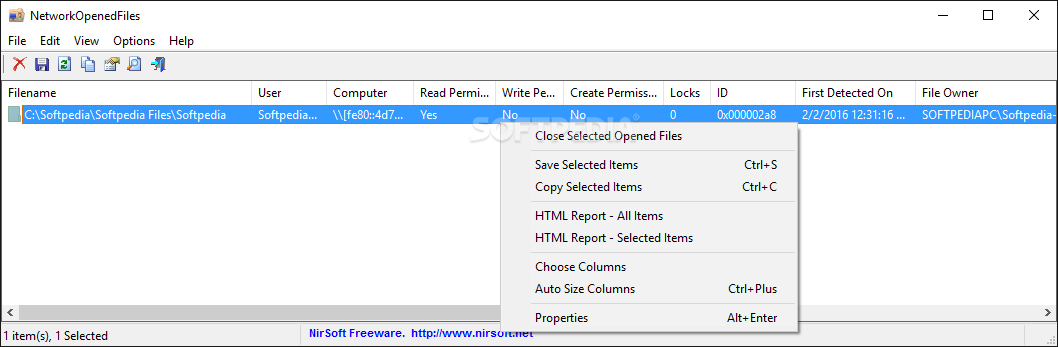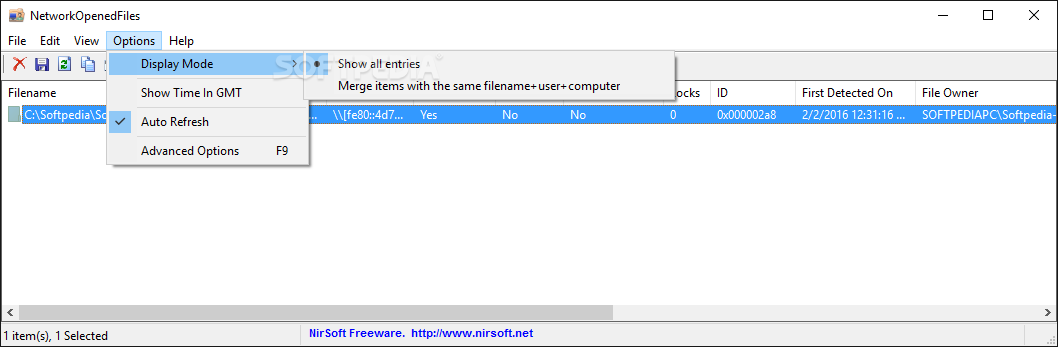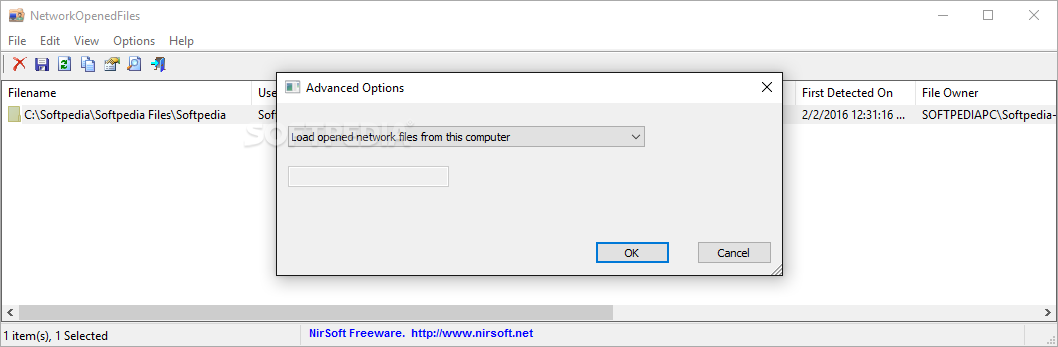Description
NetworkOpenedFiles
NetworkOpenedFiles is a handy tool for Windows users who want to share files and folders with others on the same network. It lets you set up access permissions, so you know who can see what.
Easy Monitoring of Shared Resources
Even though Windows has some built-in tools for monitoring these shared resources, not everyone knows how to use them. That’s where third-party apps come in, making things easier for those who aren’t super tech-savvy. One of the best options out there is NetworkOpenedFiles.
No Installation Needed!
The cool thing about NetworkOpenedFiles is that you don’t need to install it. Just double-click the icon, and you’re good to go! The layout is user-friendly and organizes all the data nicely, so you can easily see who’s connected to your shared network resources and what they’re accessing.
What Information Can You See?
This app shows you a bunch of useful info: the names of opened files, remote users and computers, user permissions (like read or write), file locking details, file IDs, when it was first shared, the owner of the file, timestamps, and more. Plus, you can customize how the columns are displayed just the way you like it.
Exporting Data Made Simple
If you want to keep a record of everything, NetworkOpenedFiles allows you to copy information to your clipboard or export it into a text file. You can even create a full HTML report that includes all or part of your data!
Control Access On The Spot
If someone is connected and you want them gone from your shared resource? No problem! Just close their opened file. But remember: if you don’t change its ‘shared’ status afterward, that file will still be available on the network.
A Simpler Alternative
Think of NetworkOpenedFiles as an easier way to manage your shared files compared to Windows’ built-in ‘Computer Management’ feature or command prompt commands. You can see who has a file open and cut off their connection if needed while also generating reports.
Room for Improvement
While it's pretty straightforward, some improvements would make this app even better. For example, it would be awesome if it could notify you when someone connects or when new shared files are created. Plus, having an option to exclude specific files or folders from sharing would add even more control!
User Reviews for NetworkOpenedFiles 1
-
for NetworkOpenedFiles
NetworkOpenedFiles offers a user-friendly layout to monitor shared resources on Windows networks, providing detailed information on connected users and accessed files.