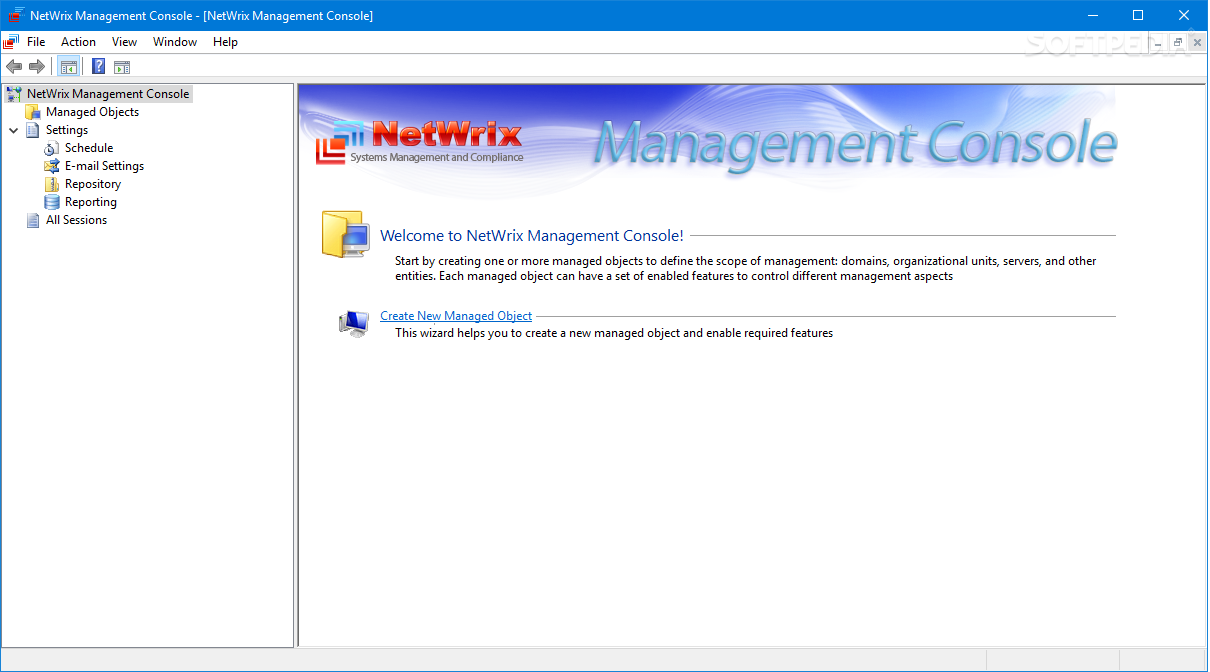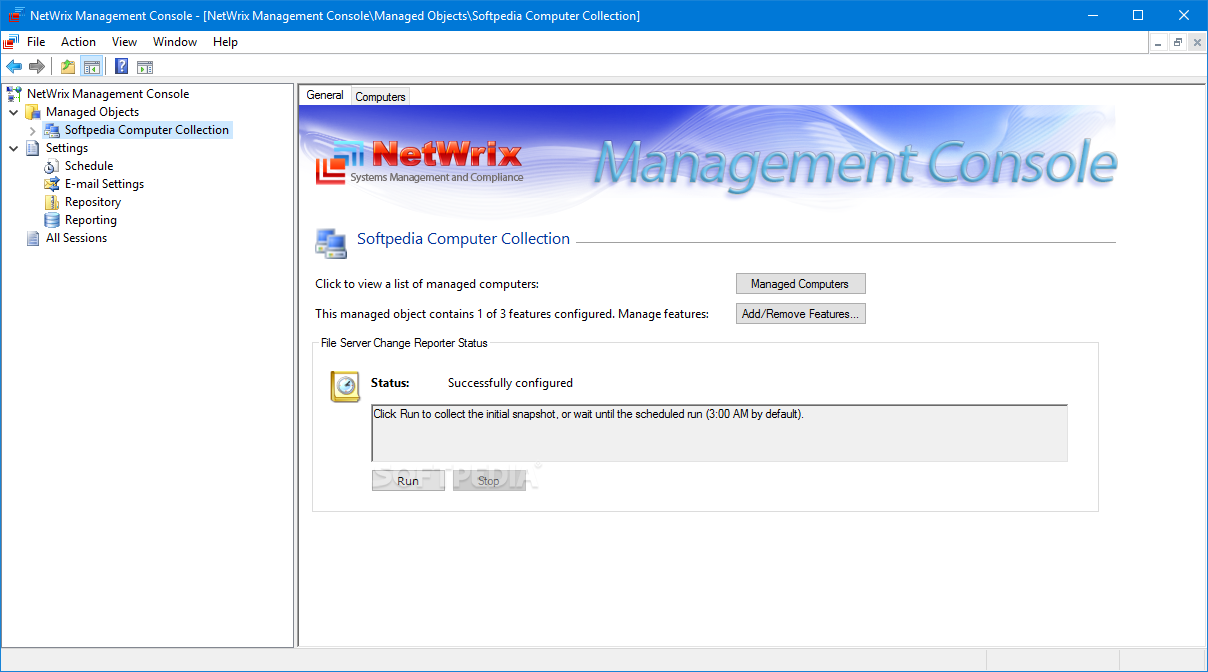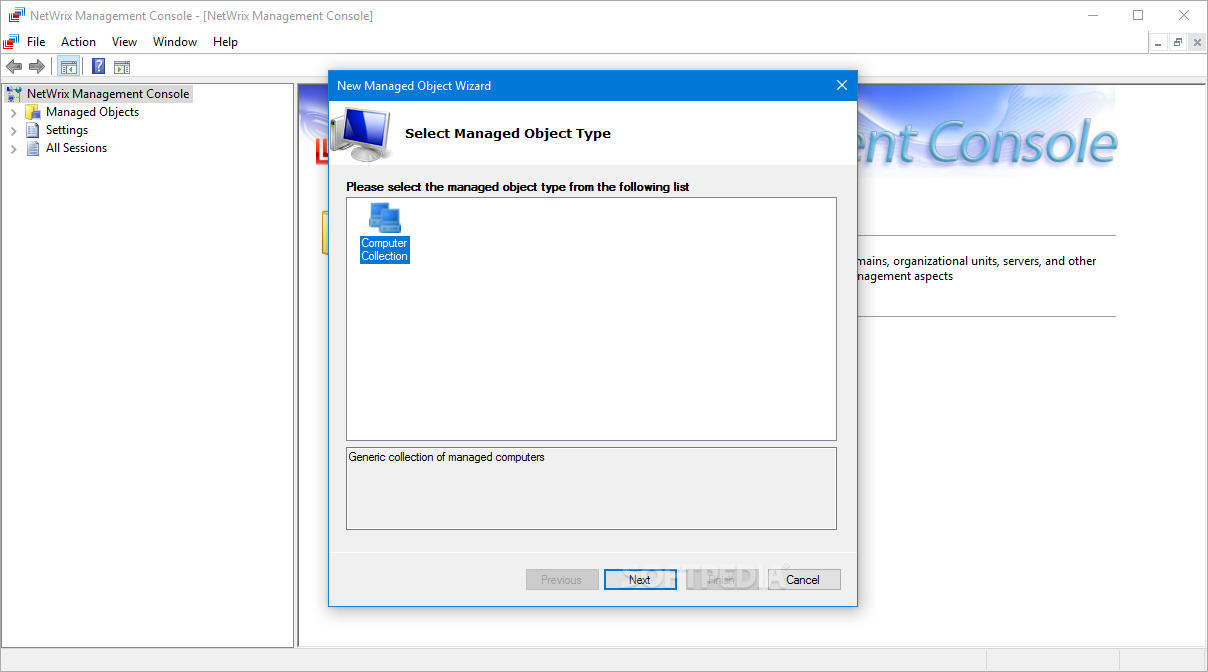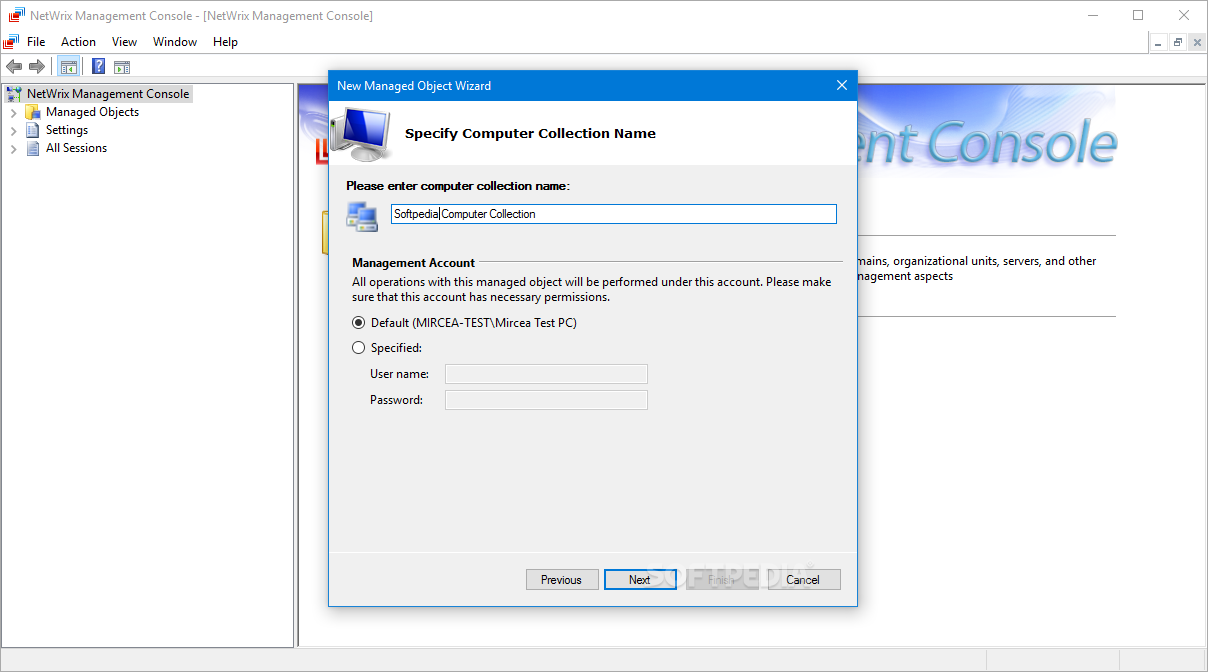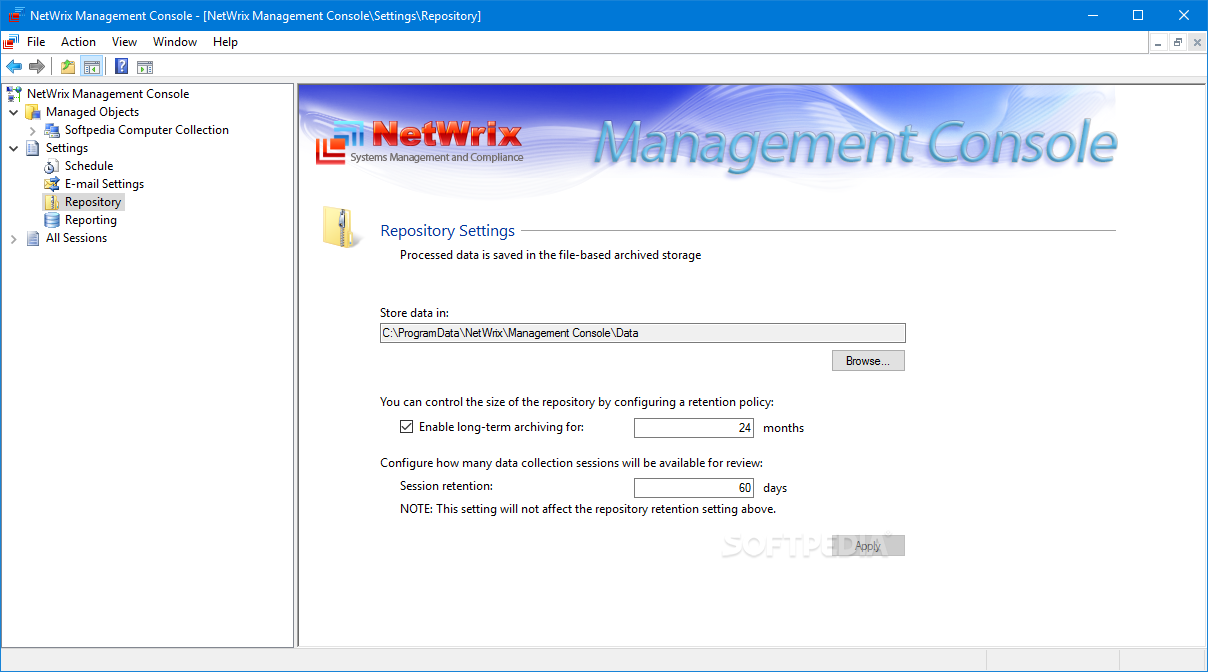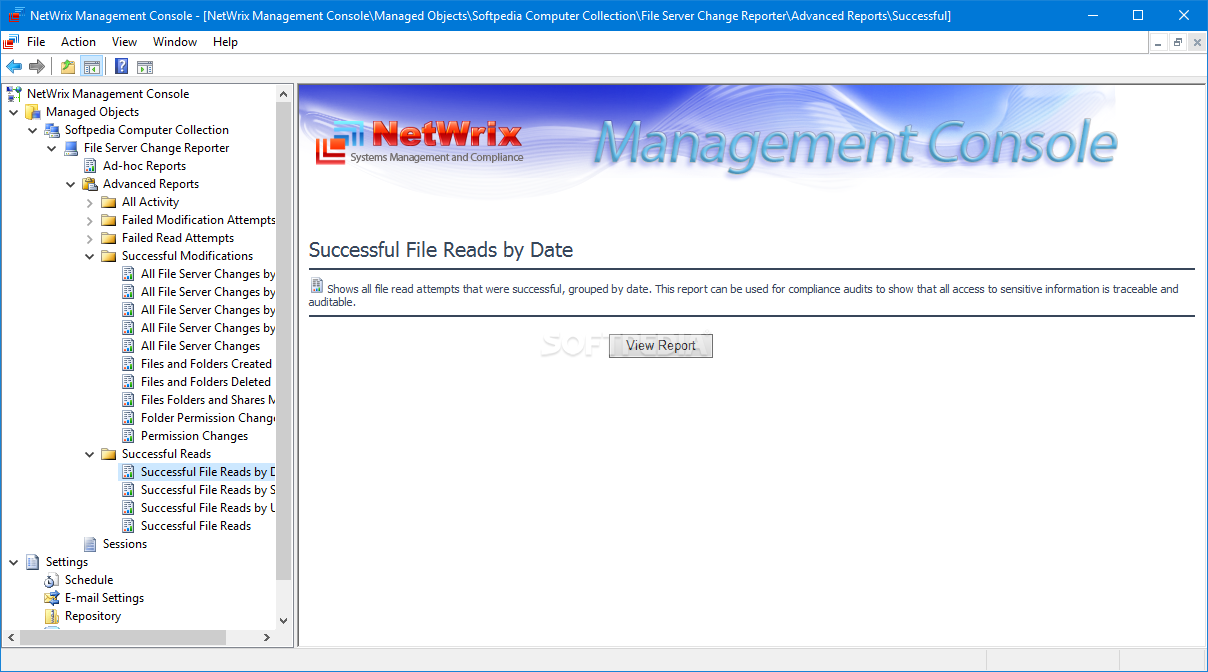Description
NetWrix File Server Change Reporter Enterprise
NetWrix File Server Change Reporter Enterprise is your go-to tool for keeping tabs on multiple computers in a network. Let’s face it, managing all those machines can be a real headache, but with the right software, it gets a lot easier! This tool helps you monitor and report on file server actions, changes, and other events happening across your network.
Easy Setup Process
After you install the software, you'll need to configure it. Don’t worry; it's pretty straightforward! You’ll use a wizard that guides you through setting everything up. You can choose different types of objects to keep an eye on. Once you've got things set up, you can check out these objects and their activities right from the main window using a tree list. Most of the work is automated after that!
Configuration Options
The wizard walks you through various setup options including what to report on—like servers, users, and specific items to track. If you're looking for more advanced reporting features, you can even set up an SQL server.
What Can Be Monitored?
You can monitor just about anything: computers, network machines, shared folders, SQL server instances, or even UNC paths to shared items. By default, the app keeps an eye on these target objects automatically and sends reports daily to whatever targets you specify.
Built-in Scheduler
This tool comes with a handy built-in scheduler that makes managing reports super easy! It tracks both failed and successful modification attempts as well as read actions. You can analyze this data right in the main window or in your reports.
Email Reports Made Easy
If you prefer getting updates via email, no problem! Just set up an SMTP connection to make sure those reports land in your inbox regularly. For more details about downloading this awesome software, check out this link.
User Reviews for NetWrix File Server Change Reporter Enterprise 1
-
for NetWrix File Server Change Reporter Enterprise
NetWrix File Server Change Reporter Enterprise is a top-notch tool for monitoring server actions and changes across multiple network computers.