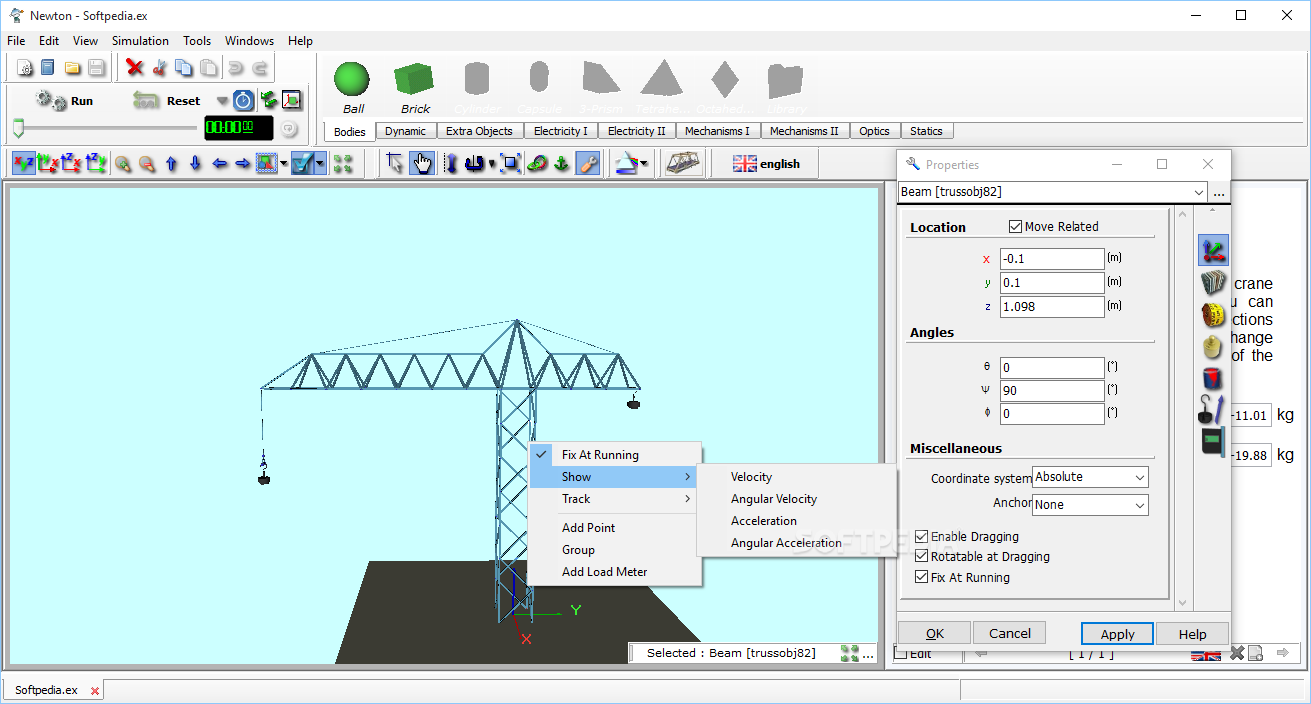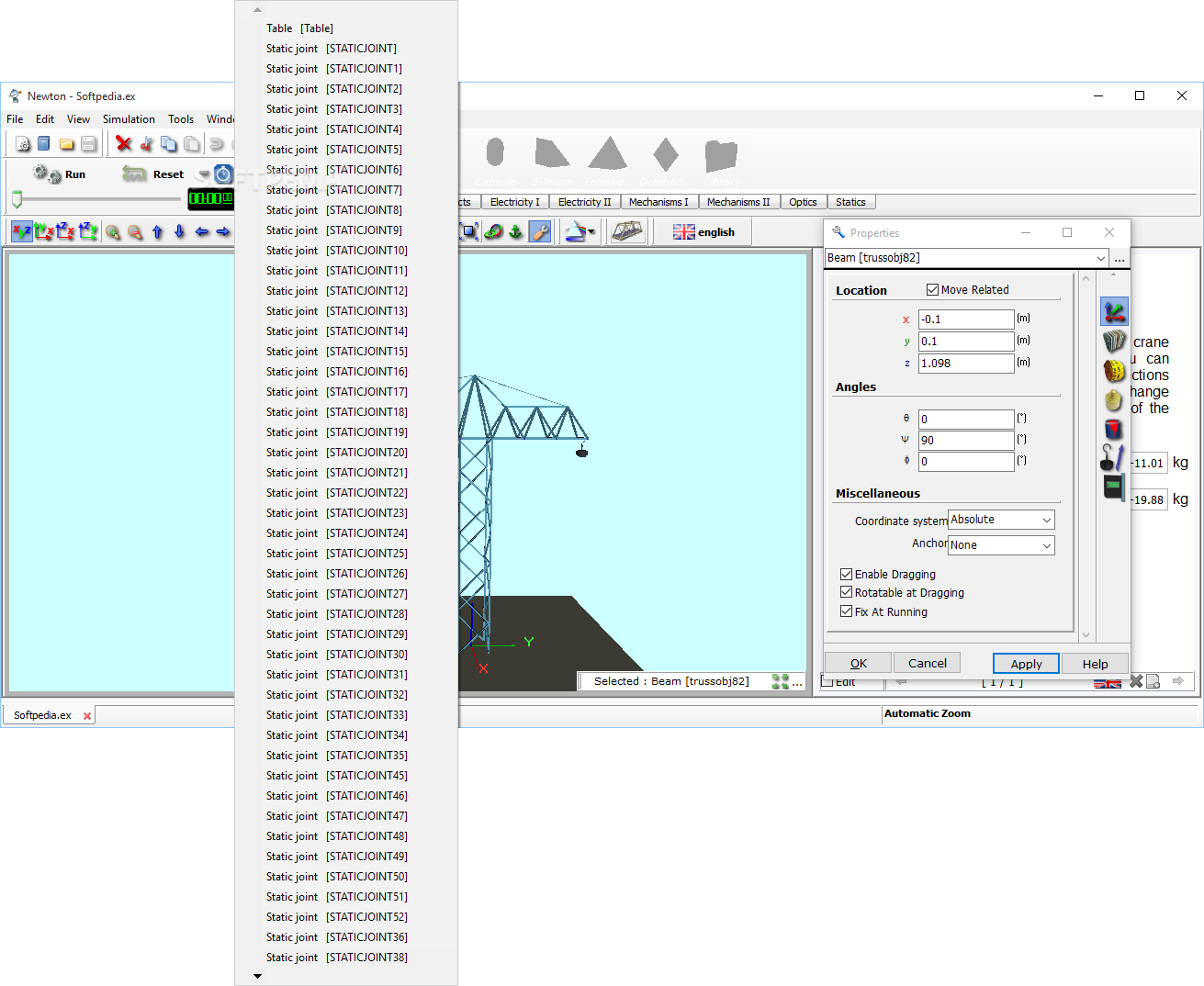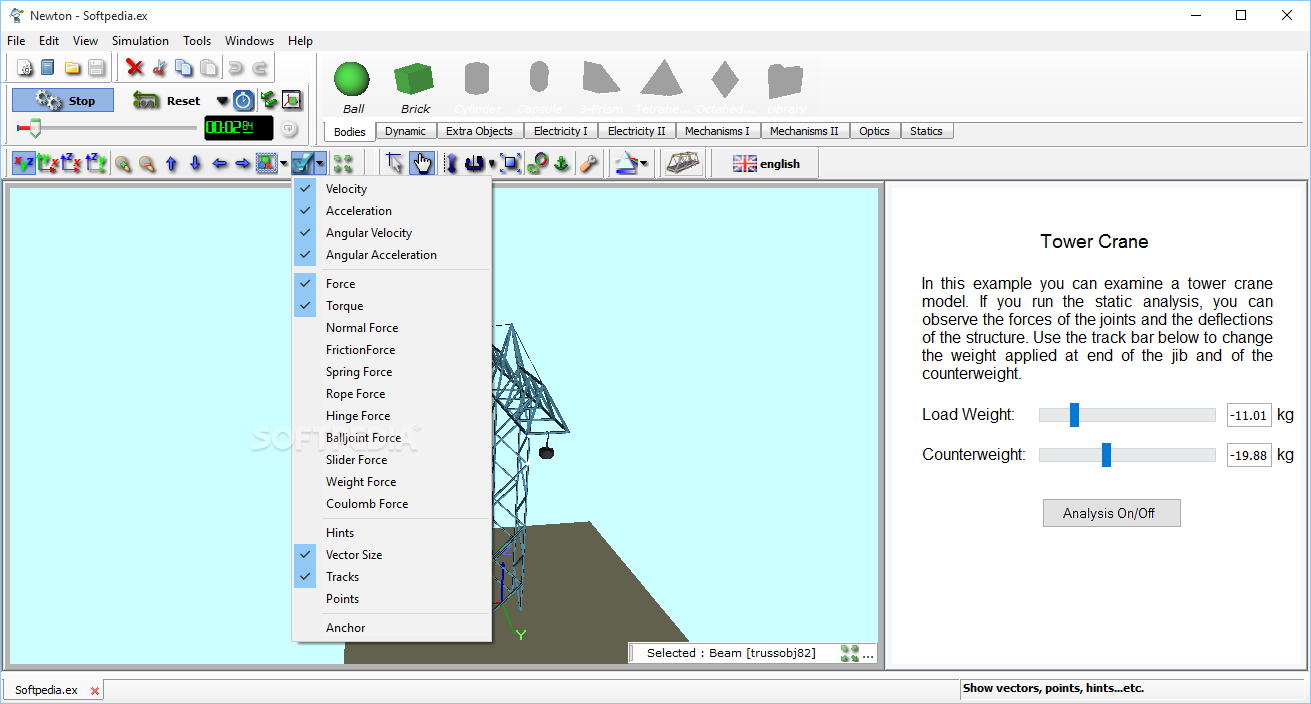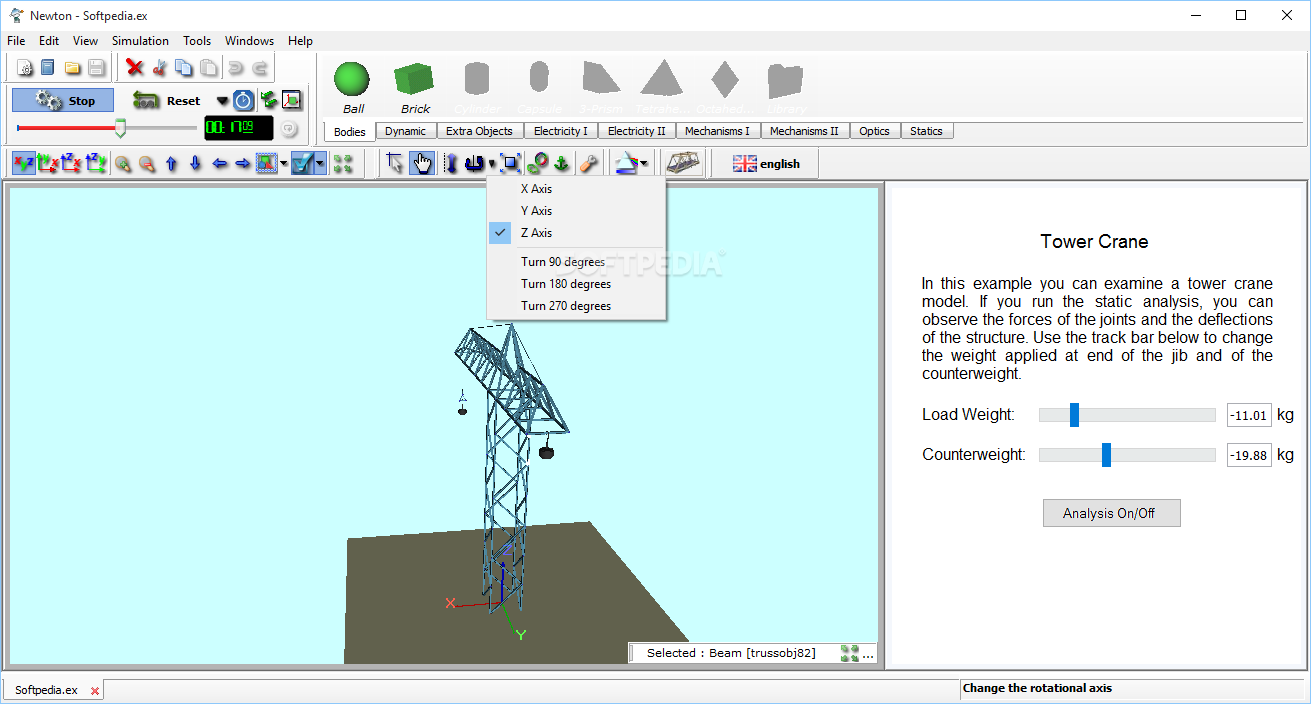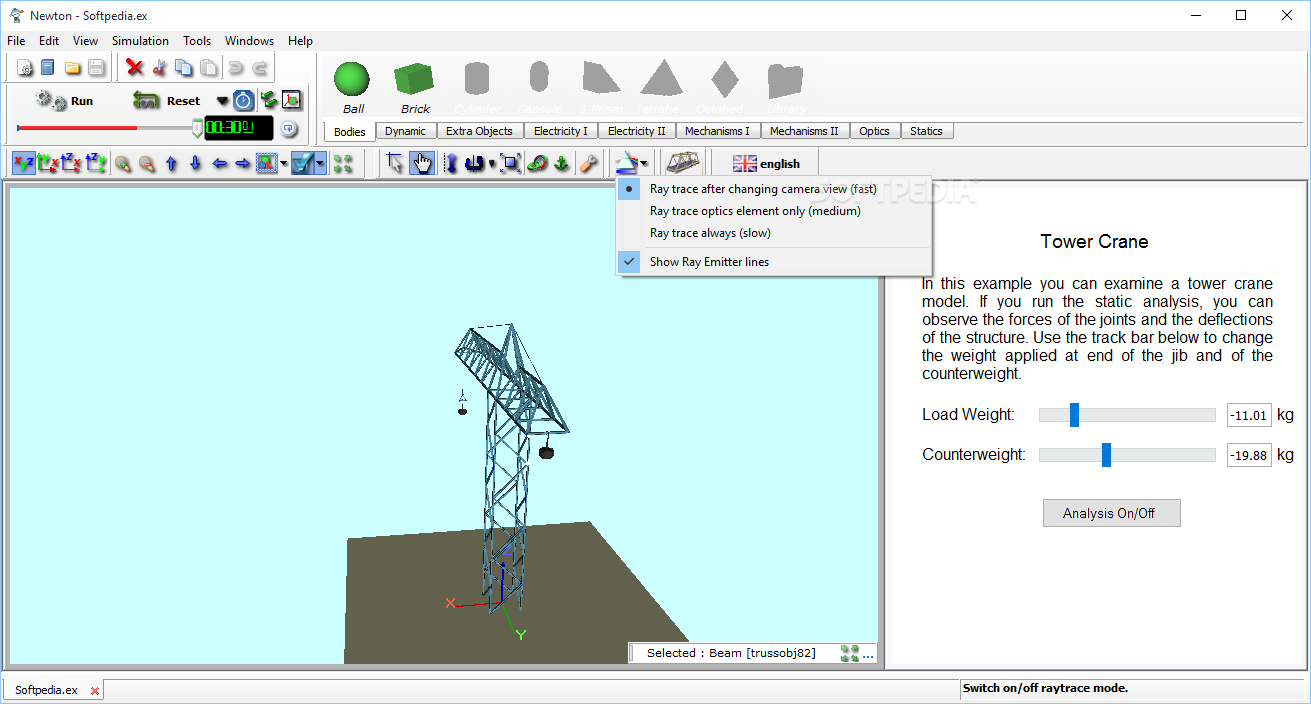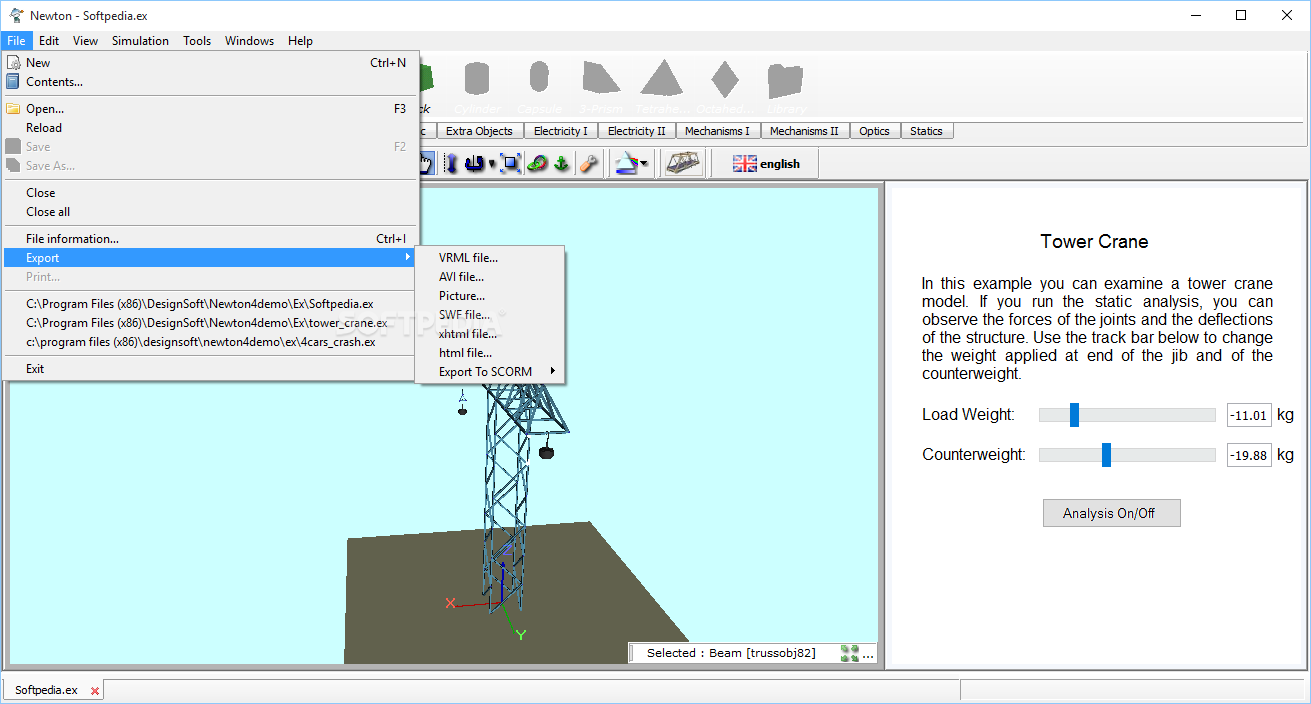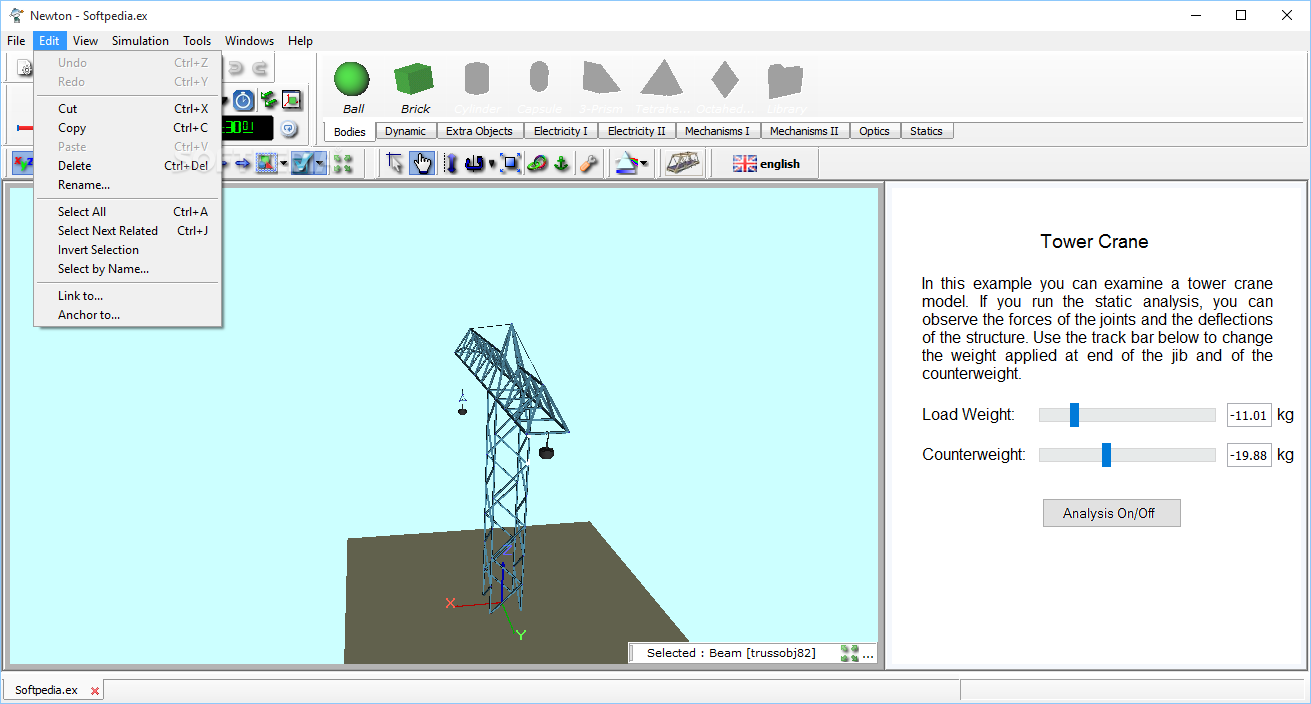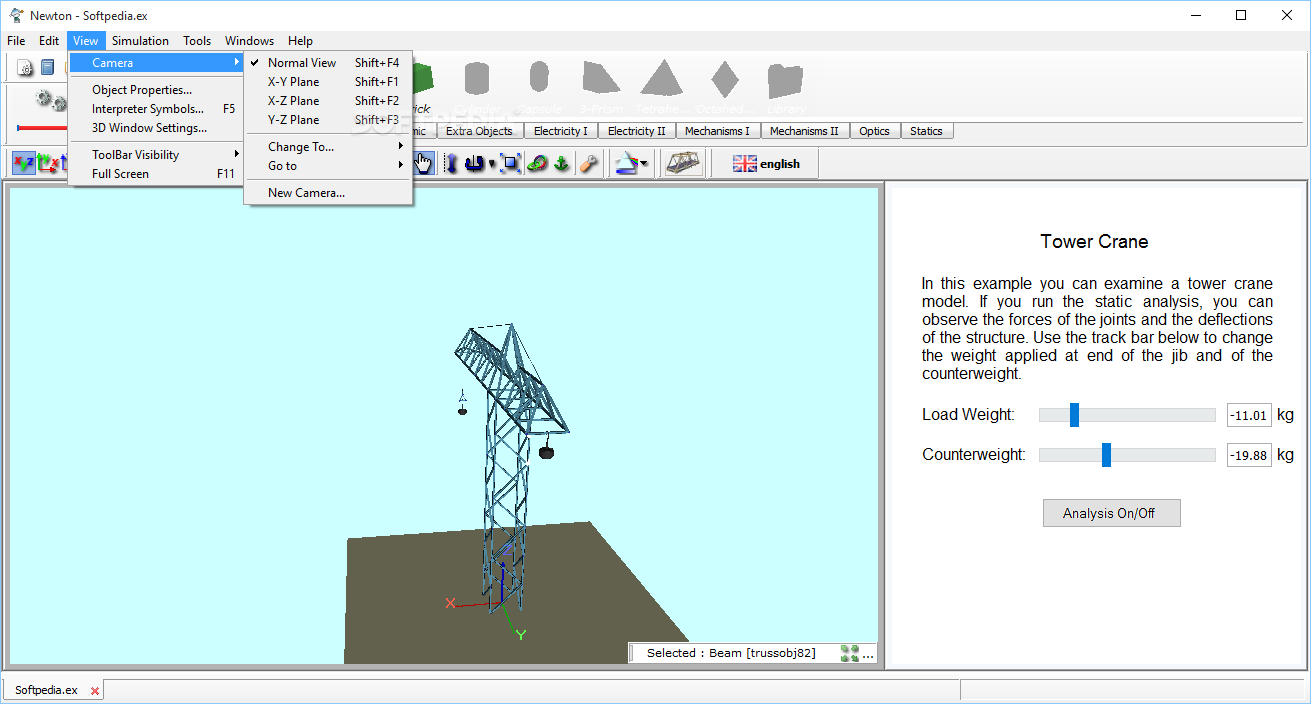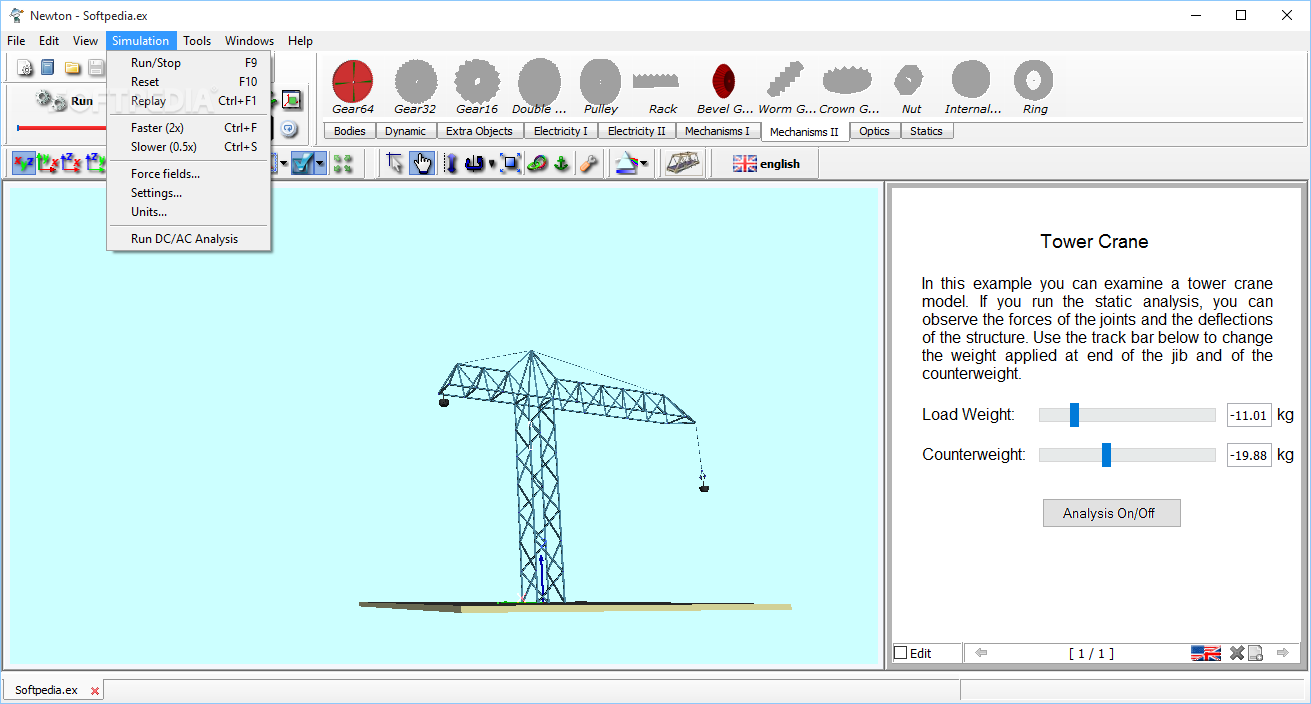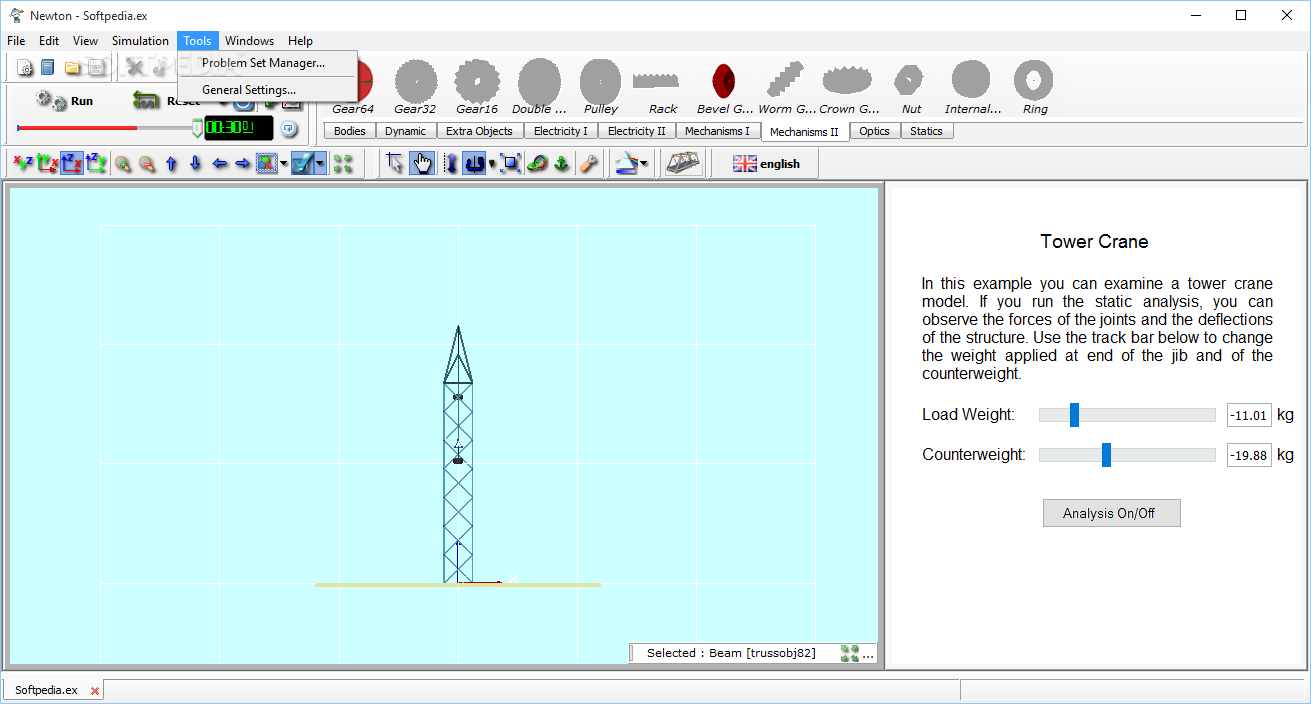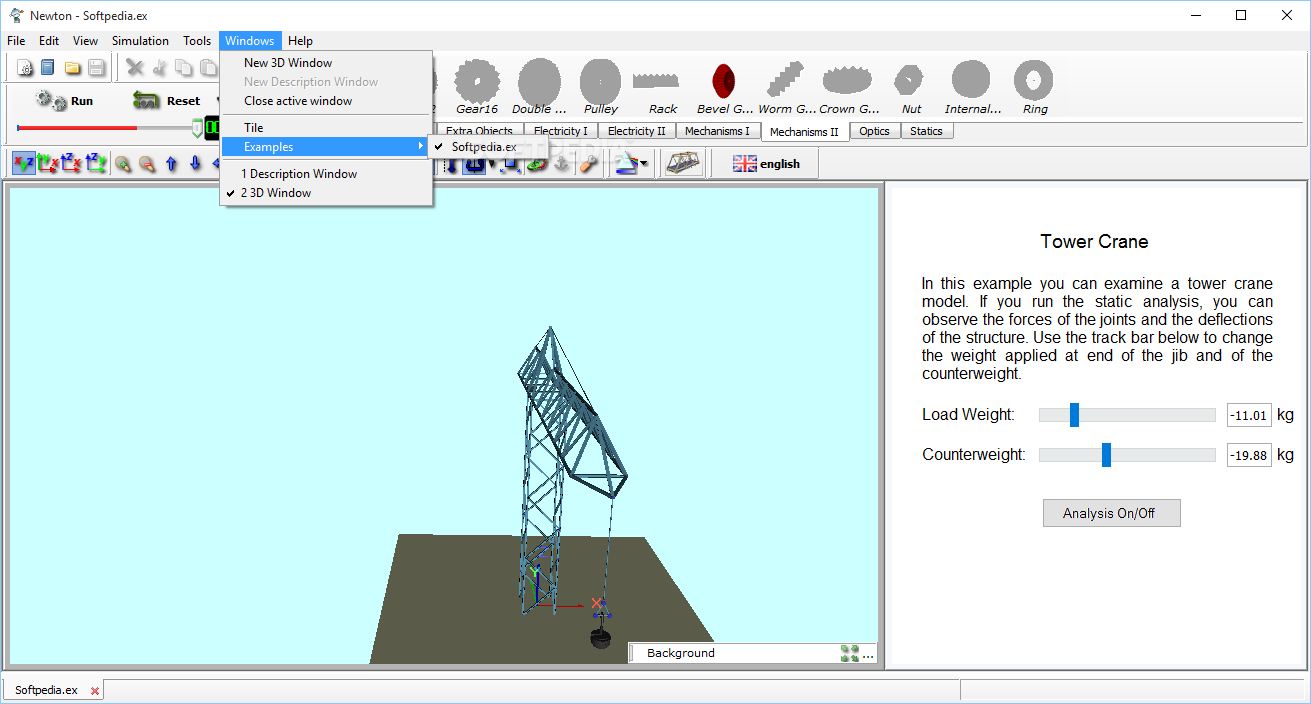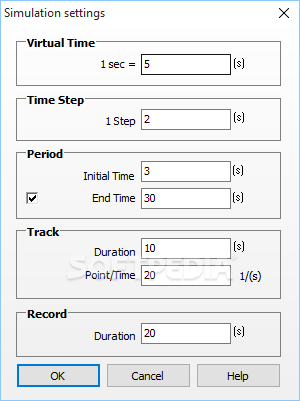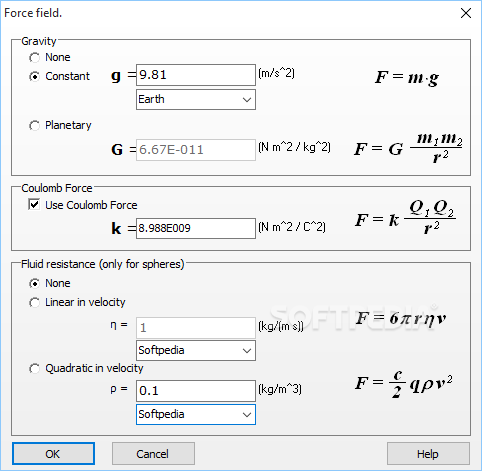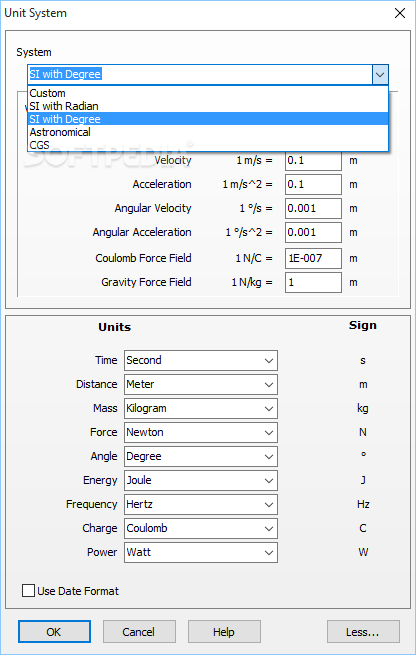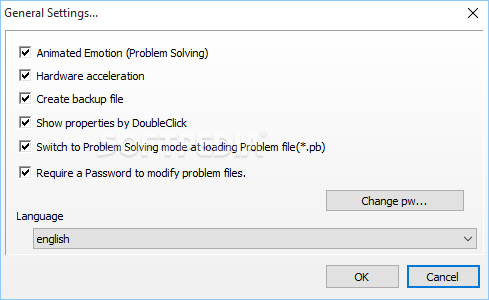Description
DesignSoft Newton
DesignSoft Newton is a cool software that really shakes up how we learn physics. Imagine diving into kinematics and dynamics right on your computer in 3D! It has a clean, friendly interface packed with awesome tools to help you out.
Easy Setup and User-Friendly Interface
This software doesn't take forever to install, and you won’t have to deal with any tricky setup steps before jumping in. It’s all about keeping things simple so you can start learning right away!
Create Experiments Effortlessly
With DesignSoft Newton, you can build, manipulate, and analyze your experiments in a super interactive way. You get to choose from tons of real-world or abstract objects. Whether it's basic shapes like bricks and spheres or more complex items like cars and slopes, the choice is yours! You can even add joints and springs for extra fun.
Adjust Physical Parameters
You have the power to tweak different physical properties—like mass, elasticity, and friction. Want to see how forces or velocities play out? Just assign them to your objects! You can create all sorts of relationships between them by using constraints.
Add Your Own Touch
If you're feeling creative, you can add almost any object using a VRML editor. Plus, when you're done with your experiments, export them in VRML format for sharing or saving.
Simulate Real-World Physics
When you run a simulation in DesignSoft Newton, it’s like watching a movie! The objects move according to the constraints you've set up—they’ll spin around or even collide just like they would in real life. You can set up one or more “cameras” too, capturing their action in an AVI file!
Add Descriptions and Analyze Results
You can also spice up your examples with descriptions that include text, images, and formulas. Using diagrams makes it super easy to measure results from your experiments.
Compare Data Visually
Want to compare measurements? No problem! You can display several user-defined curves on the same diagram so you can see how your data stacks up against theoretical calculations. Plus, changing the units of physical quantities is a breeze!
DesignSoft Newton really is an amazing tool for exploring physics like never before—everything comes together nicely in this 3D space where learning becomes engaging.
If you're ready to check it out yourself, download DesignSoft Newton here!
User Reviews for Newton 7
-
for Newton
DesignSoft Newton provides a fresh approach to learning physics with its intuitive interface and interactive experiments. A must-try for physics enthusiasts.
-
for Newton
DesignSoft Newton is an amazing app! The 3D simulations make learning physics so much fun and engaging.
-
for Newton
I love how intuitive the interface is. DesignSoft Newton makes complex concepts easy to visualize and understand.
-
for Newton
This app has transformed my approach to learning physics. The interactive experiments are super helpful!
-
for Newton
DesignSoft Newton is a game changer for students! The ability to manipulate objects in 3D is fantastic.
-
for Newton
Highly recommend DesignSoft Newton! It offers a unique way to explore kinematics and dynamics effortlessly.
-
for Newton
Fantastic app for anyone interested in physics! It combines fun with education perfectly through its simulations.