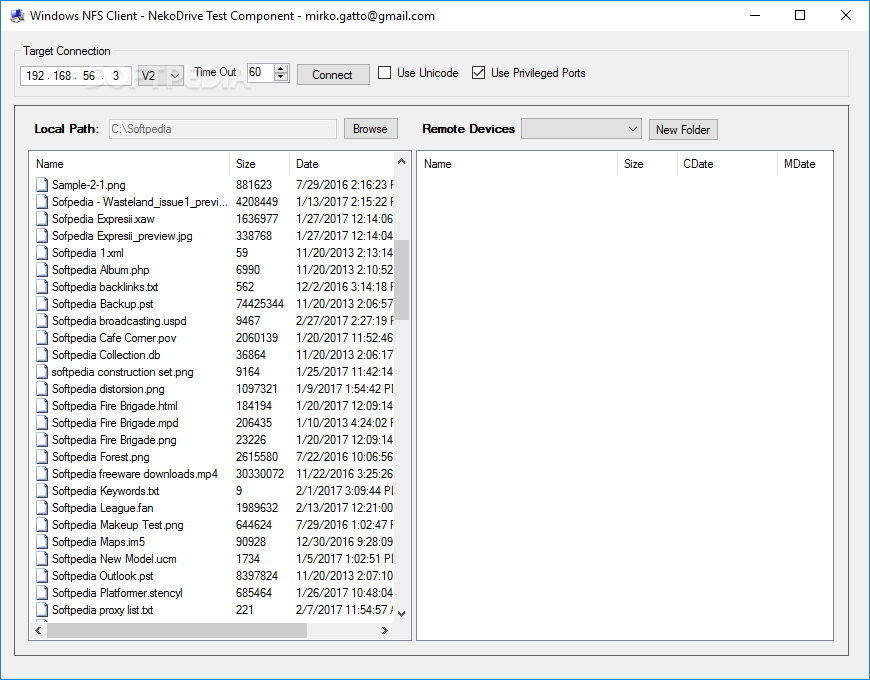Description
NFS Client
NFS Client is a super handy application that makes it easy to mount a new Windows drive for accessing an NFS export. If you need to quickly get into your network files, this is the tool for you!
What is NFS?
NFS stands for Network File System, and it was developed by Sun Microsystems way back in 1984. The cool thing about NFS is that it lets you access files on a network computer just like you would with your own local storage. So, whether you're at home or work, getting to your files is a breeze.
A Bit of History
By 1986, people were already using NFS with MS-DOS (Microsoft Disk Operating System), which paved the way for its use in modern Windows OS. Over the years, NFS has had many versions released and improved upon, making sure it runs smoothly across all platforms.
How Does It Work?
The NFS protocol keeps getting better with each update. It adds new features while holding onto the ones that help keep things stable and fast. Basically, it works by having a specific daemon run on the server that determines which files and folders clients can see.
Security Measures
When using NFS, there are security measures in place to ensure only authorized users can access data. This process involves using a mount command that NFS Client performs to connect and make those files visible to users.
Why Choose NFS Client?
If you're looking to connect to an NFS export file on your network, NFS Client is definitely worth considering. Setting up is simple! Just choose your target connection and select the version of NFS you want to use. Once you hit ‘Connect’, mounting takes just seconds! After that, you're free to manage all the shared files and folders from the server.
If you're ready to try out this awesome software for yourself, check out this NFS Client download link!
User Reviews for NFS Client 1
-
for NFS Client
NFS Client simplifies mounting Windows drives for NFS exports efficiently. Connecting to NFS files is now quick and hassle-free.