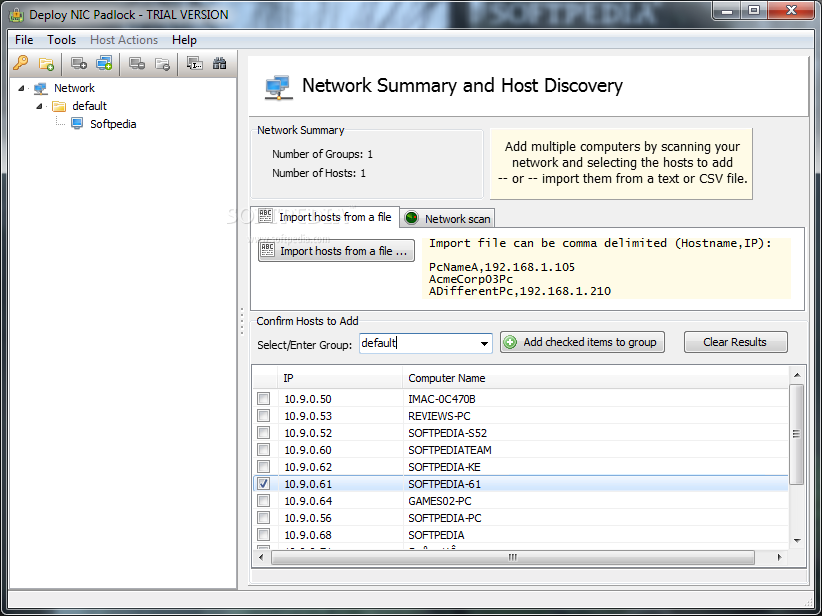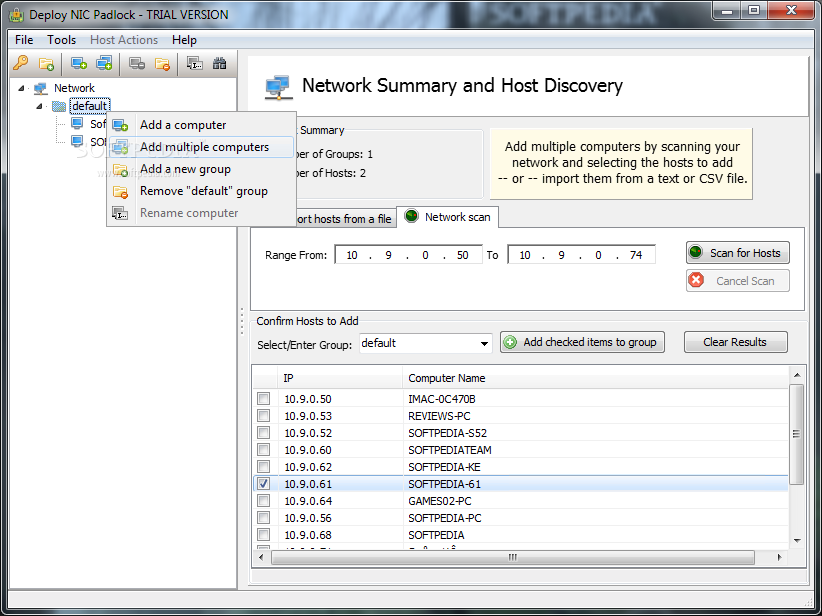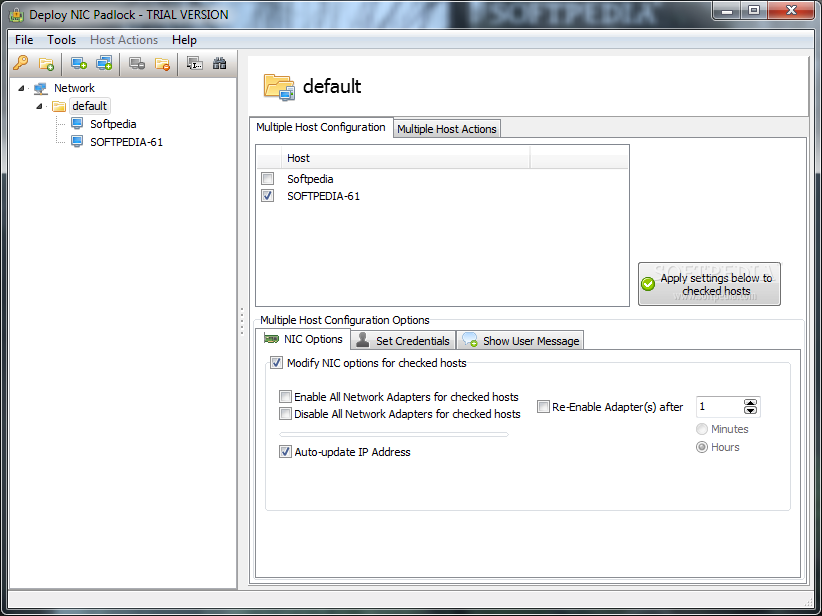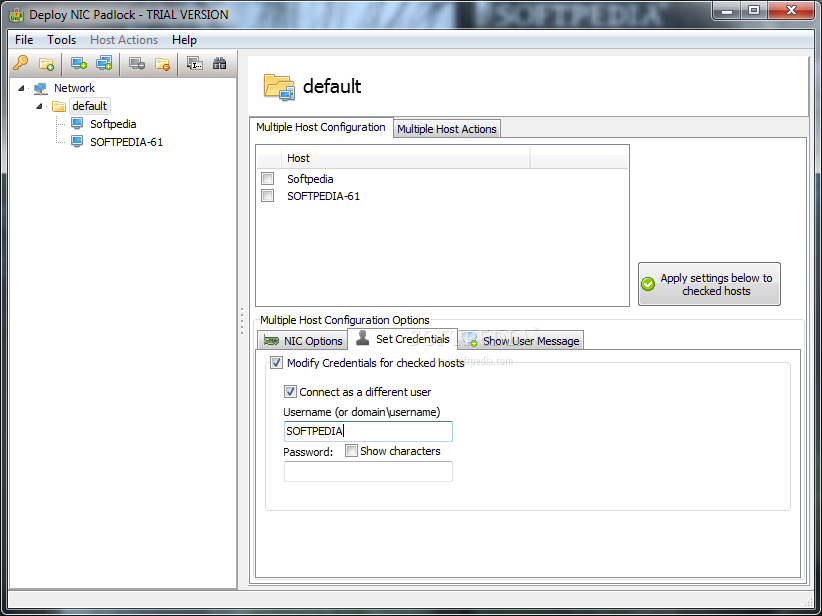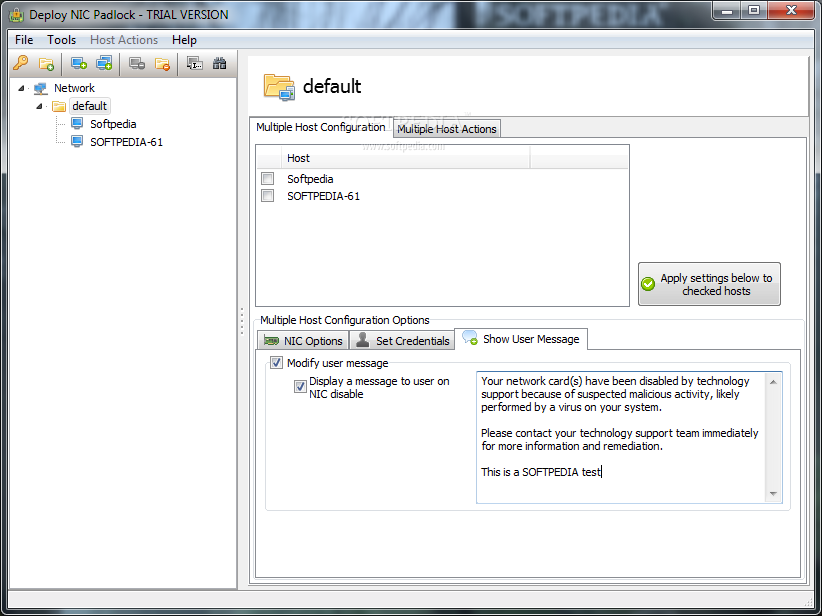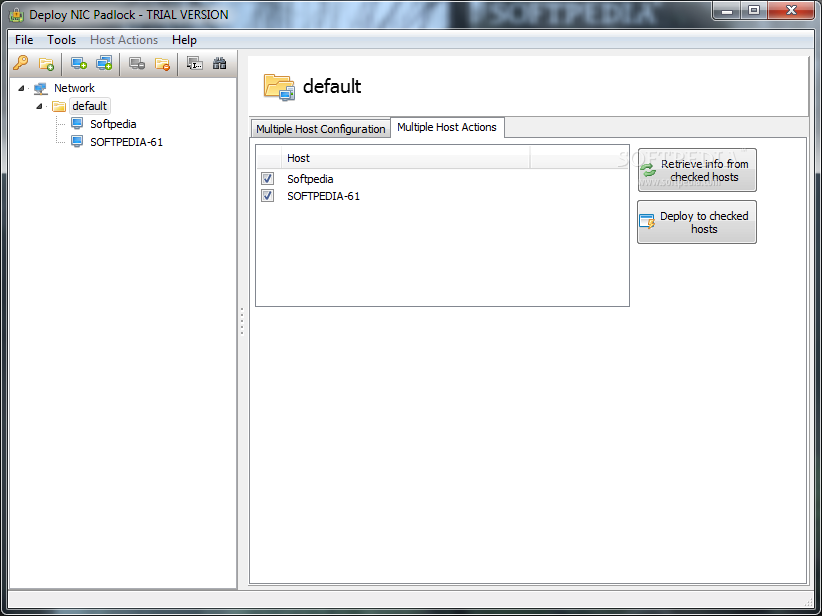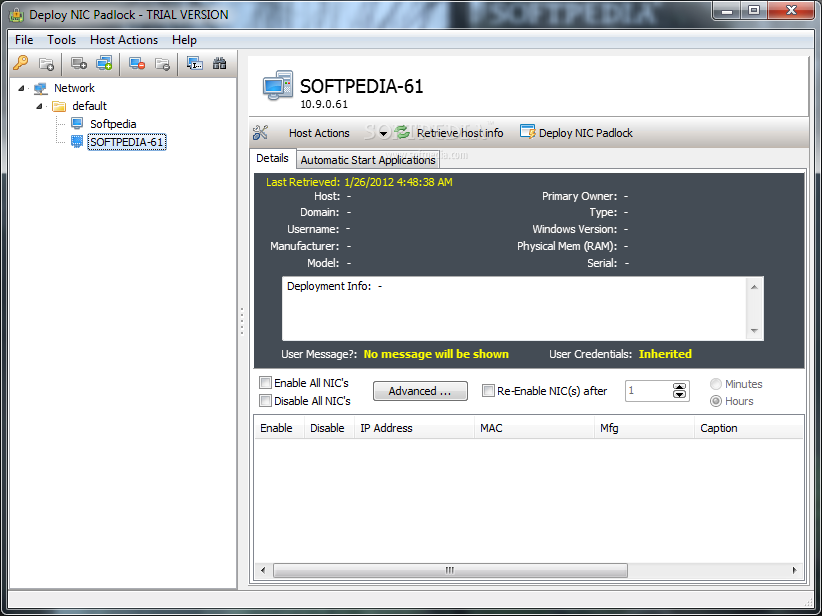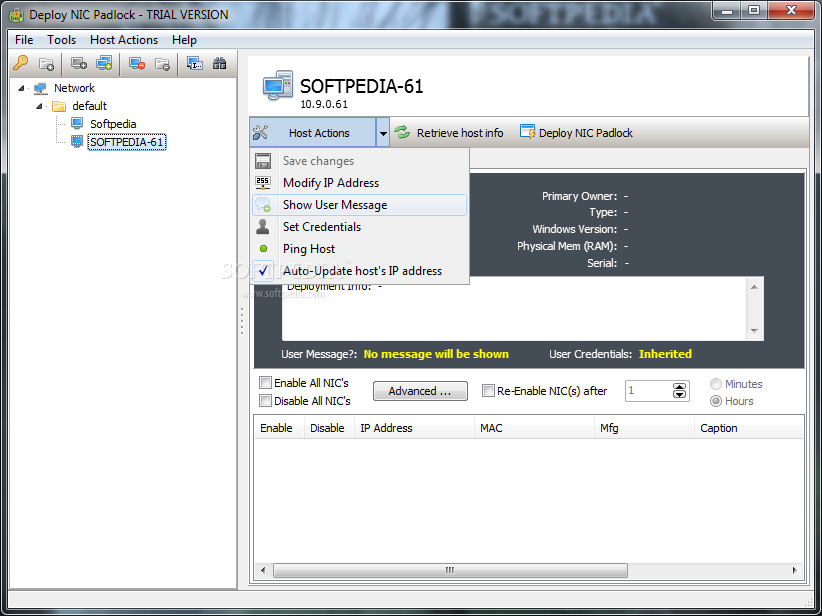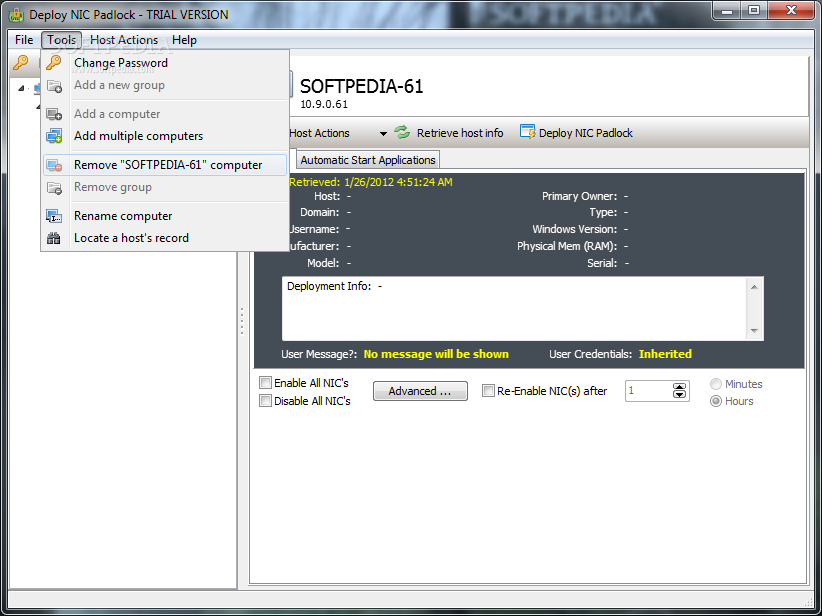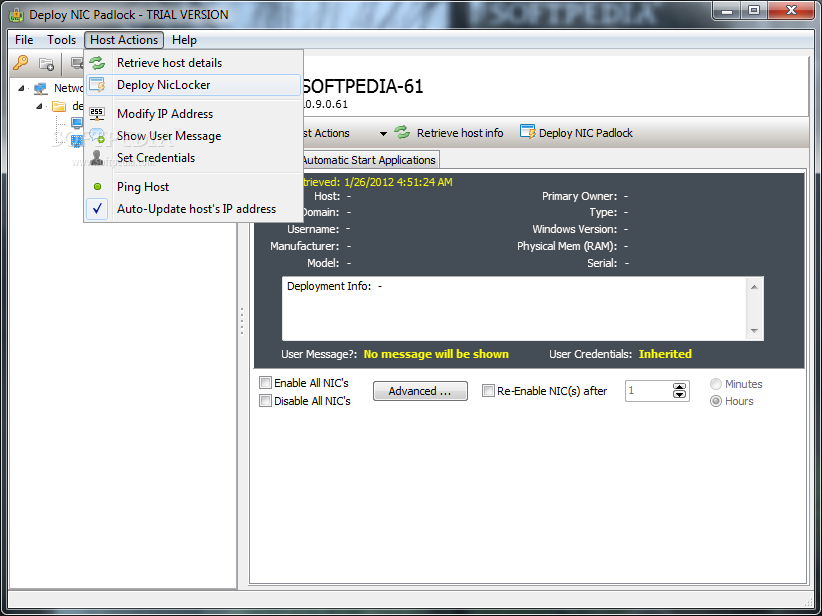Description
NIC Padlock
NIC Padlock is a handy tool that makes it super easy to manage network adapters on remote machines in your local network. It’s designed to be user-friendly, so you won’t feel overwhelmed.
Quick Installation
The installation process is quick and doesn’t need much help from you. Once it’s up and running, the interface is straightforward and tidy. You can start by getting a list of the remote computers you want to control.
Finding Remote Computers
You can grab this list by either importing host names or IP addresses from a CSV or TXT file, or you can just run a network scan in a set range. Either way works great!
Organizing Your Hosts
In the main window, you’ll see all detected IP addresses and computer names. This lets you pick one or more entries from the list and group them together. Organizing your devices into categories helps apply specific actions to multiple hosts at once, which is perfect for larger organizations.
Managing Network Adapters
You can easily enable or disable all remote network adapters for any selected hosts. Plus, if you want, you can set a timer (in minutes or hours) for automatically turning them back on later. The app keeps track of any changes made to IP addresses too!
Custom Messages & Credentials
You can even change login credentials and show a custom message for remote users that includes support contact info—super handy!
Getting Machine Details
This software also pulls details from any local machine like its group, host name, and status. You can export this info to CVS format for future reference.
Pinging & Remote Deployment
If needed, you have options to perform actions individually on hosts too! You can send out ping commands to check connectivity strength between workstations, deploy NIC Padlock remotely with just one click, and view details about any autostart applications including their location and PC user name.
Password Protection & Search Functionality
You can add password protection so no one else messes with your settings. There’s also a quick search function that helps find hosts by name without hassle.
Smooth Performance
Our tests showed no stability issues—no crashes or error messages popped up! It uses low CPU and RAM too. Just keep in mind that the trial version doesn’t let you try out all features yet, and it hasn't had recent updates.
NIC Padlock
is still an advanced yet simple networking tool perfect for remotely disabling network adapters of local hosts!
User Reviews for NIC Padlock 1
-
for NIC Padlock
NIC Padlock offers a user-friendly interface to disable network adapters on local machines effortlessly. Ideal for network administrators in large organizations.